Changelog
 Toomas Oosalu
Toomas OosaluWe've made some exciting improvements to the indexing pipeline of Insight and have managed to reduce the block lag by up to 80%!
What is block lag? - Each block included in the blockchain has a timestamp of when it was constructed. Block lag, in the case of Insight, shows the difference between the block timestamp and when it is queryable via the Insight API.
For example, on Base we were able to the block lag from around 18 seconds on average to around 5 seconds on average.

On Donatuz, we were able to reduce the block lag from an average of 15 seconds to under 2 seconds consistently!
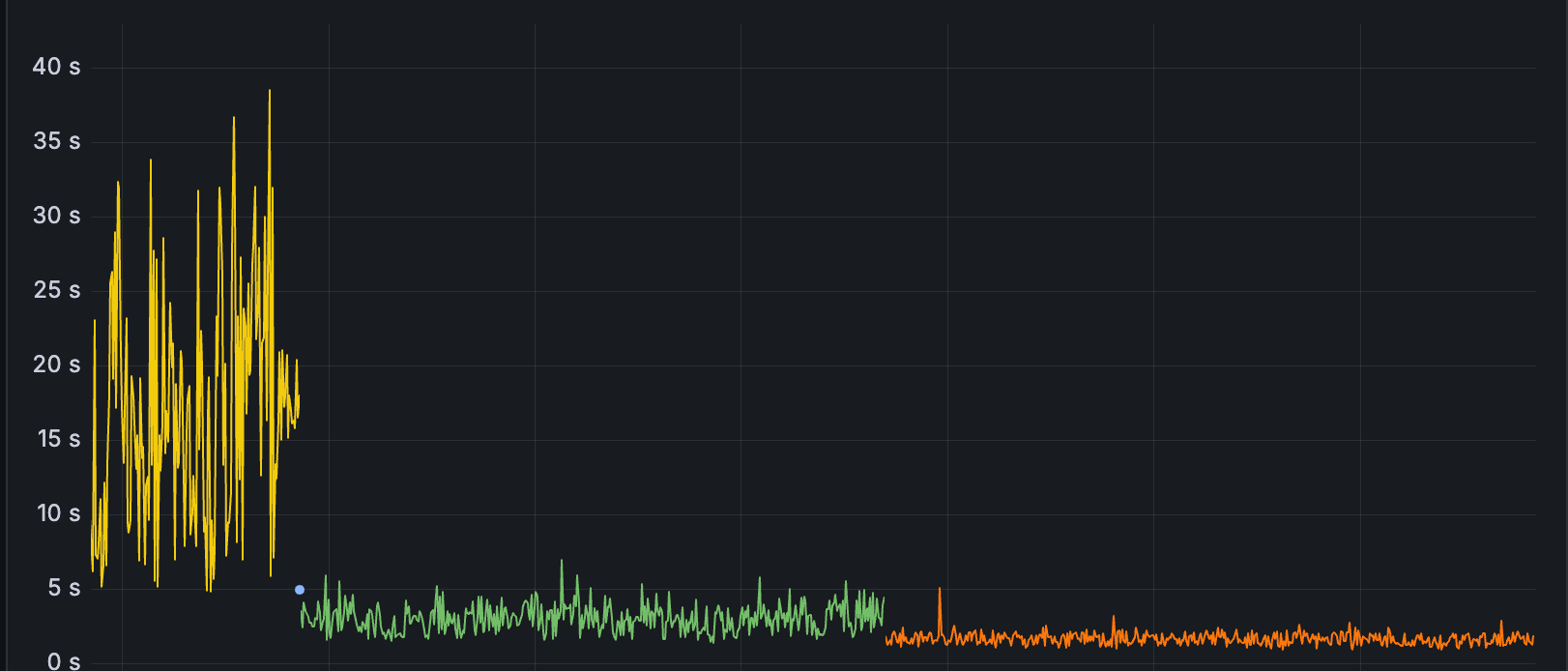
These are just a few examples, but we have applied these optimizations to all the chains Insight supports and we will be continuing work on improving Insight all around.
📖 Learn more about Insight - it’s open source and ready to power your applications!
 Toomas Oosalu
Toomas OosaluInsight token transfers and NFT transfers endpoints have gotten a few updates.
Block Timestamp Filter
You can now filter transfers by the block timestamp, similarly to the previously available block number filter. The following query parameters are now available:
block_timestamp_from- to query transfers made starting from this timestampblock_timestamp_to- to query transfers made until this timestamp
Timestamp format is either a unix timestamp or milliseconds from the epoch.
Contract Address Filter
Another addition is the contract_address query filter, which you can use to only look at transfers for specific tokens or NFT collections.
The endpoints also accept multiple e.g ?contract_address=0x321...&contract_address=0x123...
Sort Order
By default, all transfers are sorted by in a descending order by block number and in an ascending order by the log index (position in the block).
The sort_order query param controls the direction of the block number sort, so you can list the transfers either from oldest or newest.
Token Endpoint Modifications
We've also removed a few query parameters from v1/tokens/transfers that had no effect previously. The parameters were: resolve_metadata_links , sales and the sale option from transfer_type.
📖 Learn more about Insight - it’s open source and ready to power your applications!
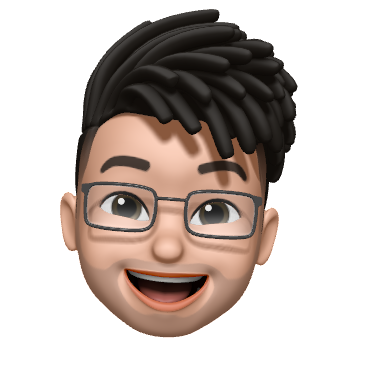 Manan Tank
Manan TankWe’ve redesigned the contract pages on thirdweb.com/<chain>/<contract-address> to be cleaner, simpler, and more user-friendly — making them perfect for sharing with your community or users.
These pages no longer include contract management features like Setting permissions, Updating settings, Managing claim conditions, Minting tokens etc
Instead, they now focus on: Promoting your primary sales, Showcasing contract analytics, Displaying recent transfers etc
Here are few examples:
ERC20 Example
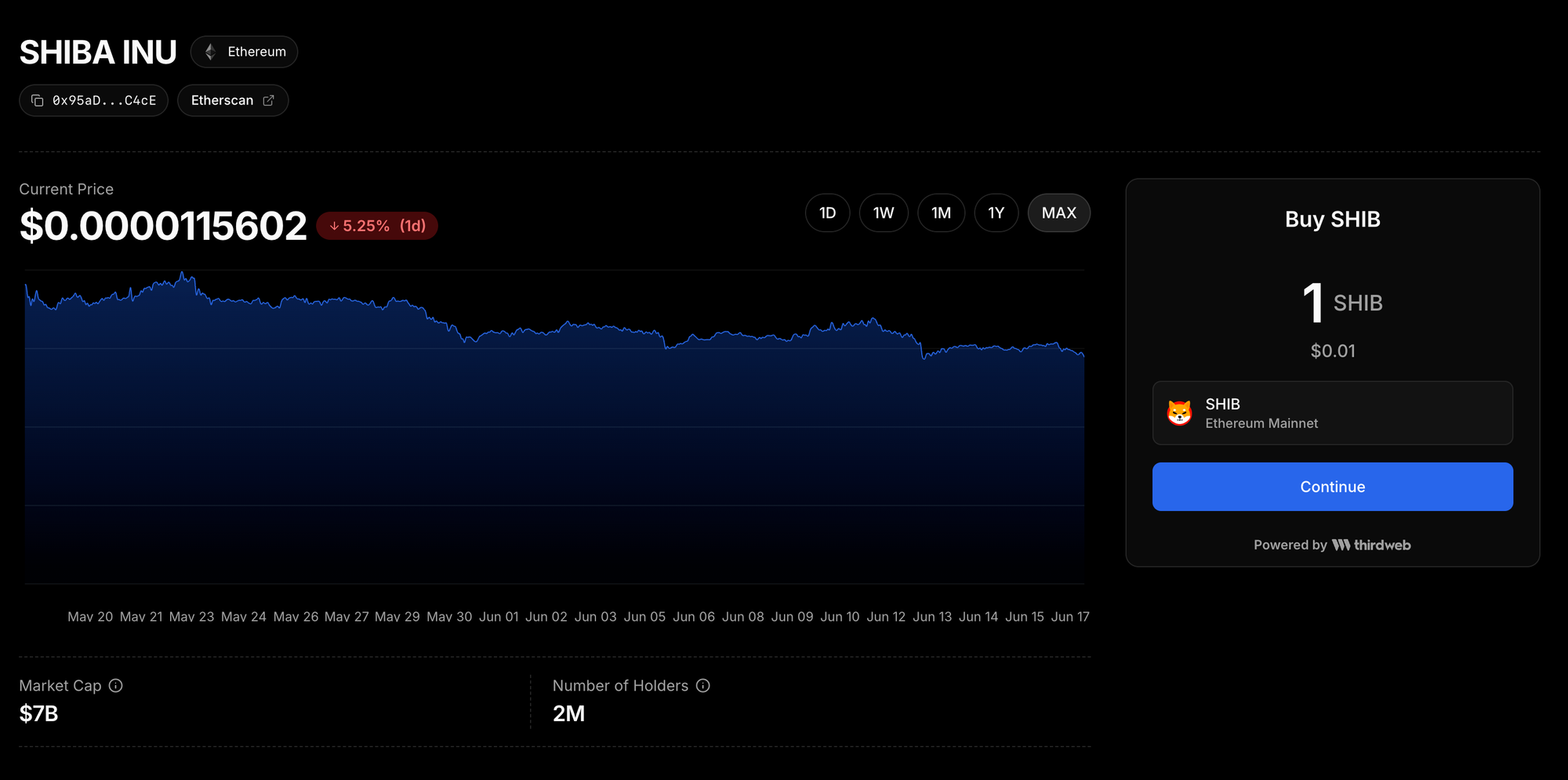
ERC721 Example
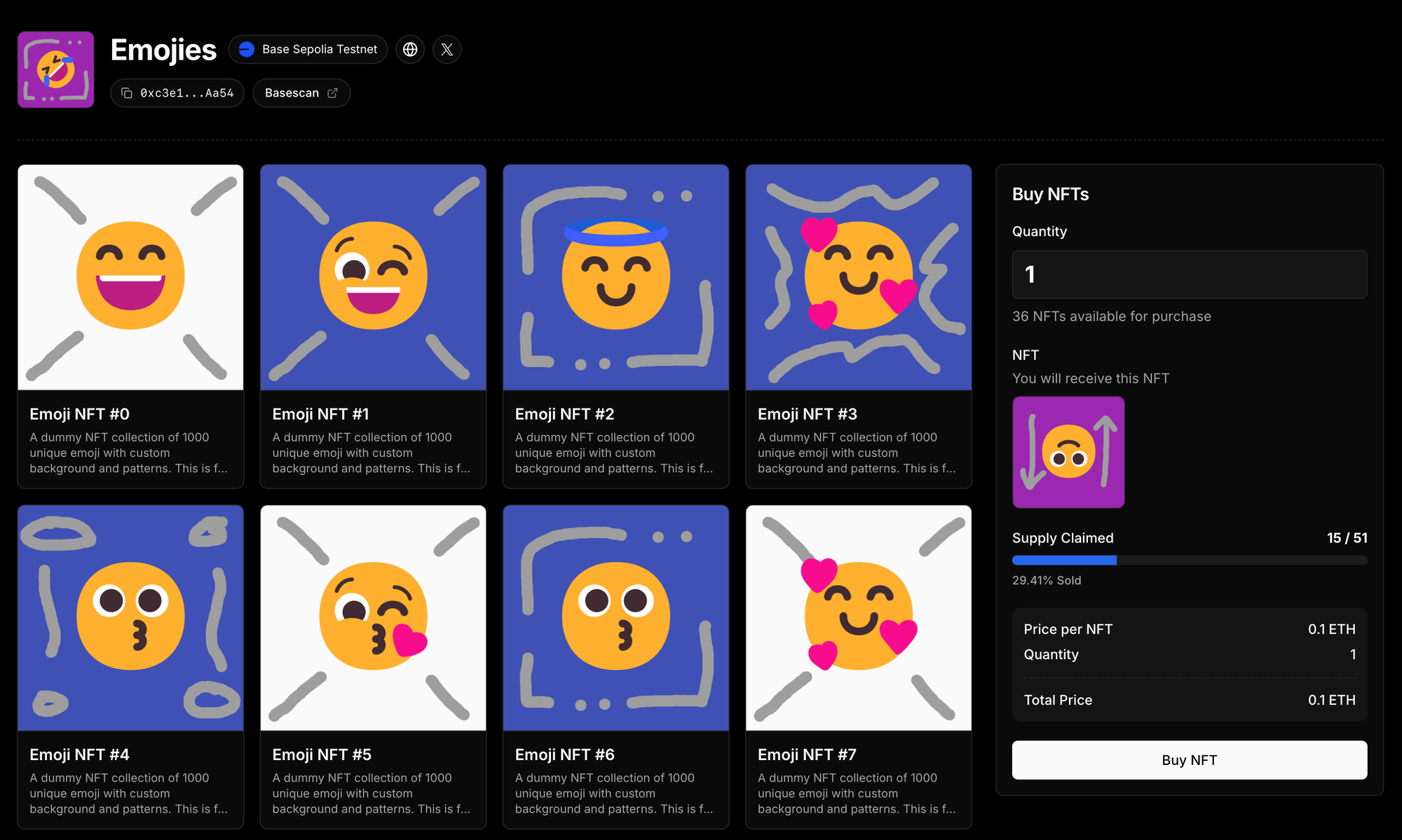
ERC1155 Example
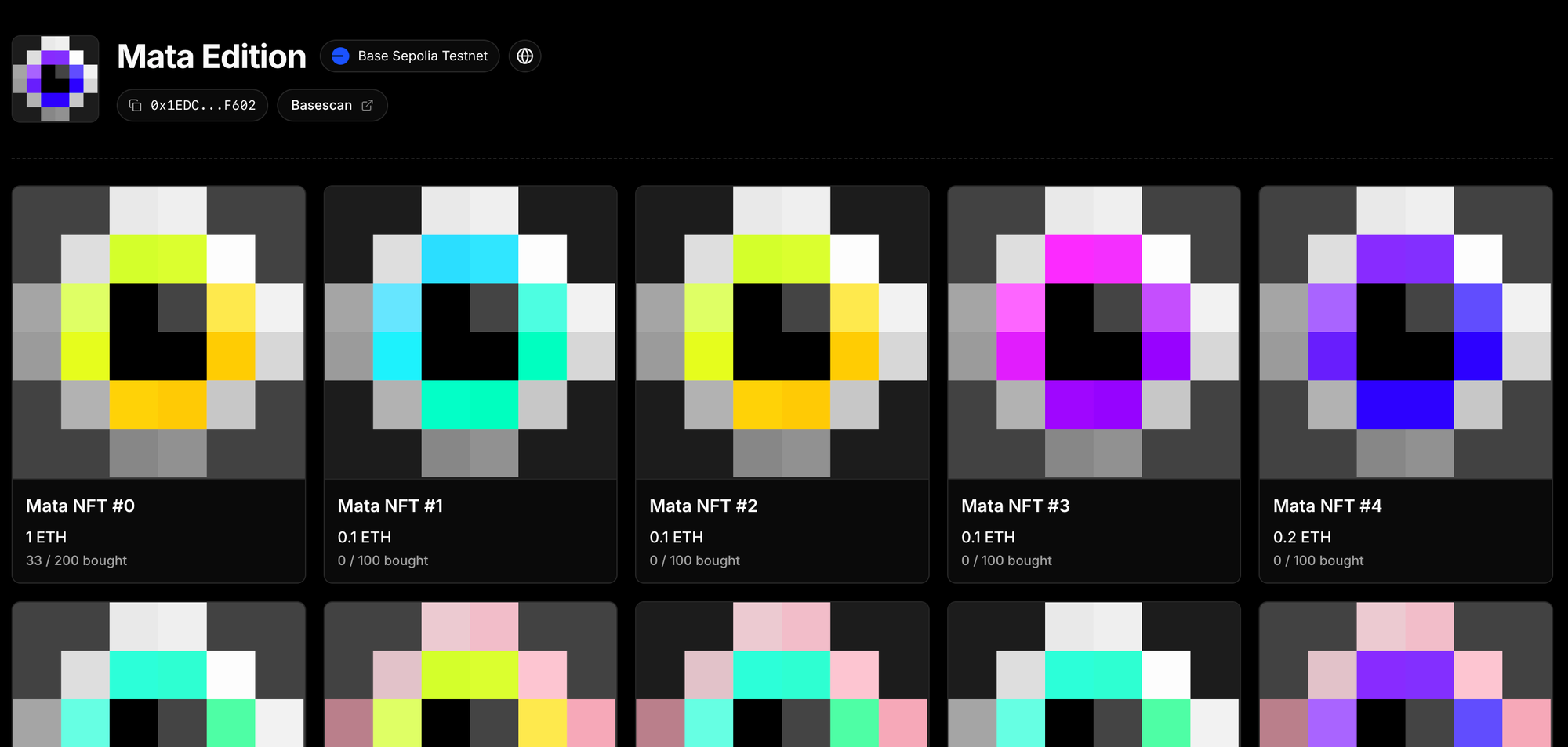
Contract Management Moved to Projects
All advanced contract management tools are still available — they’ve just moved.
You can now access the full contract admin UI at following URL:/team/<team>/<project>/contract/<chain>/<contract>
To access it
- Go to your Team > Project > Contracts tab
- Find your contract in the table
- Click the contract row to open its full contract management interface
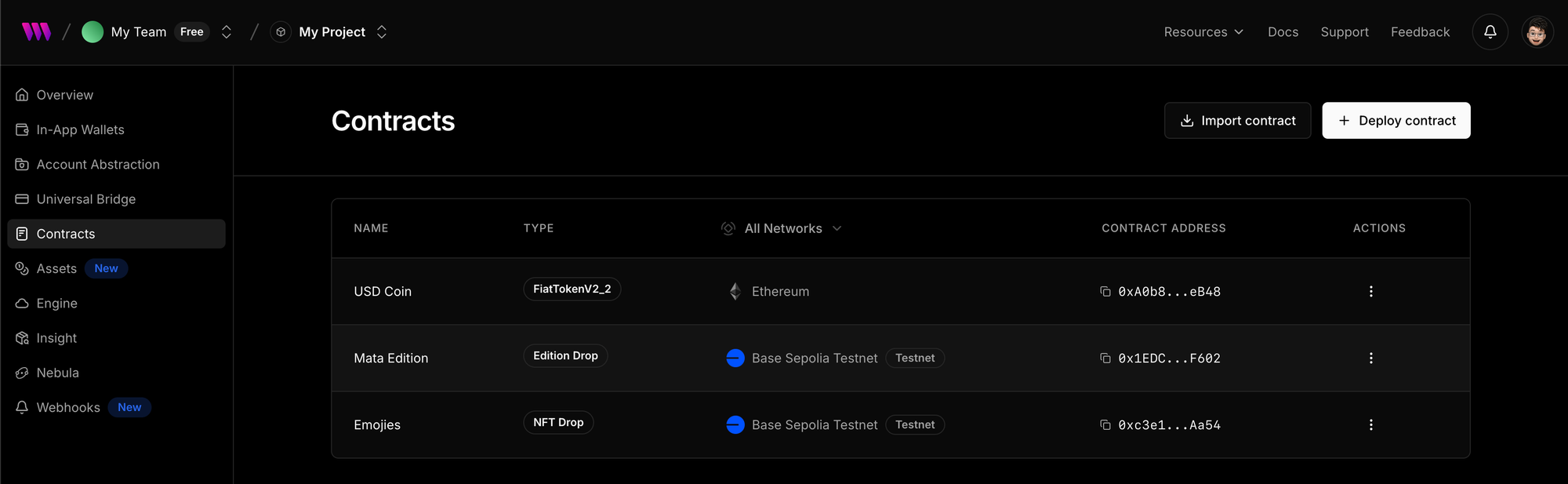
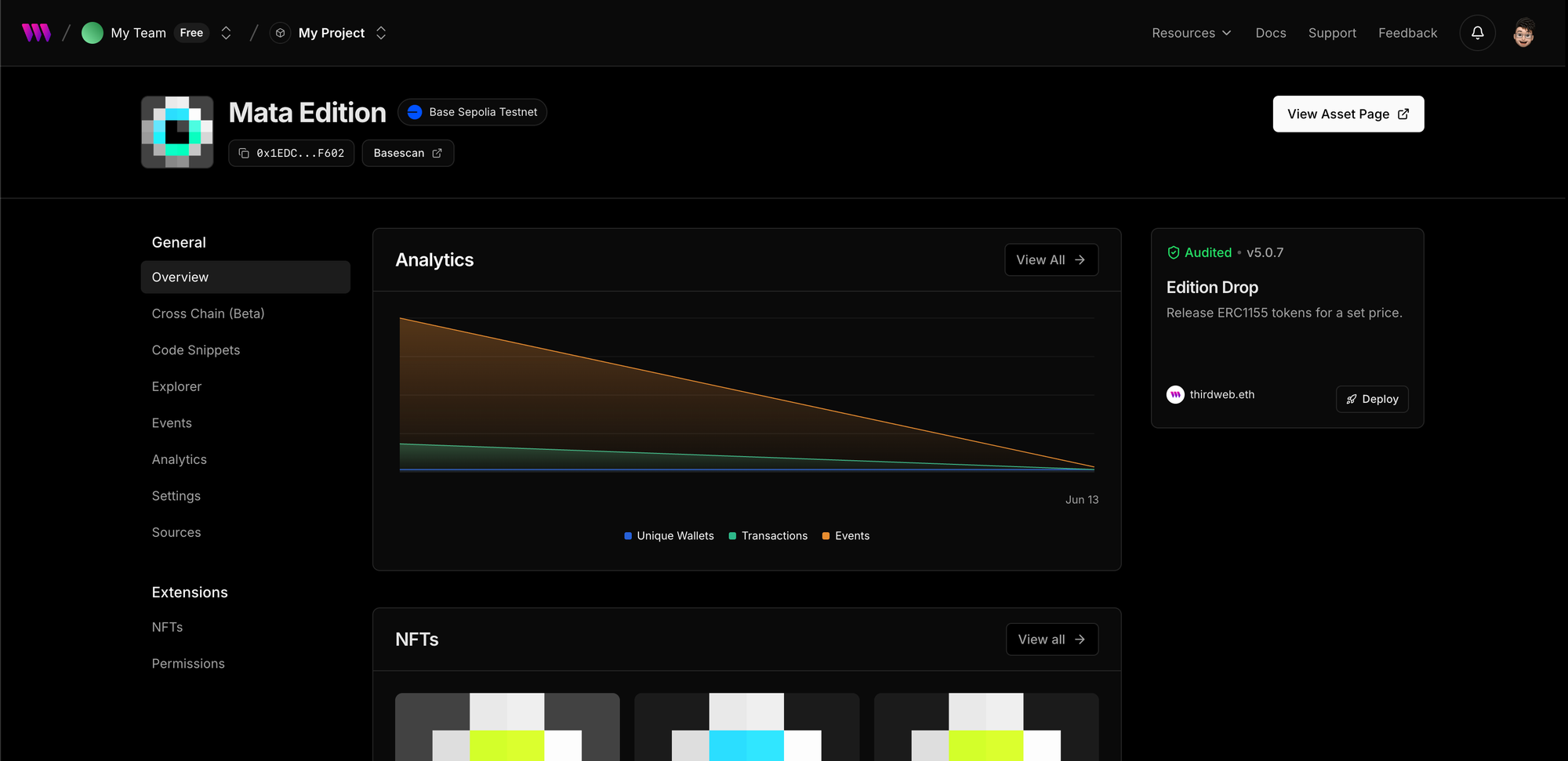
If the contract isn’t part of your project yet, you’ll need to import it first. Just click “Import Contract” in the top-right of the Contracts page and enter the contract’s address and chain.
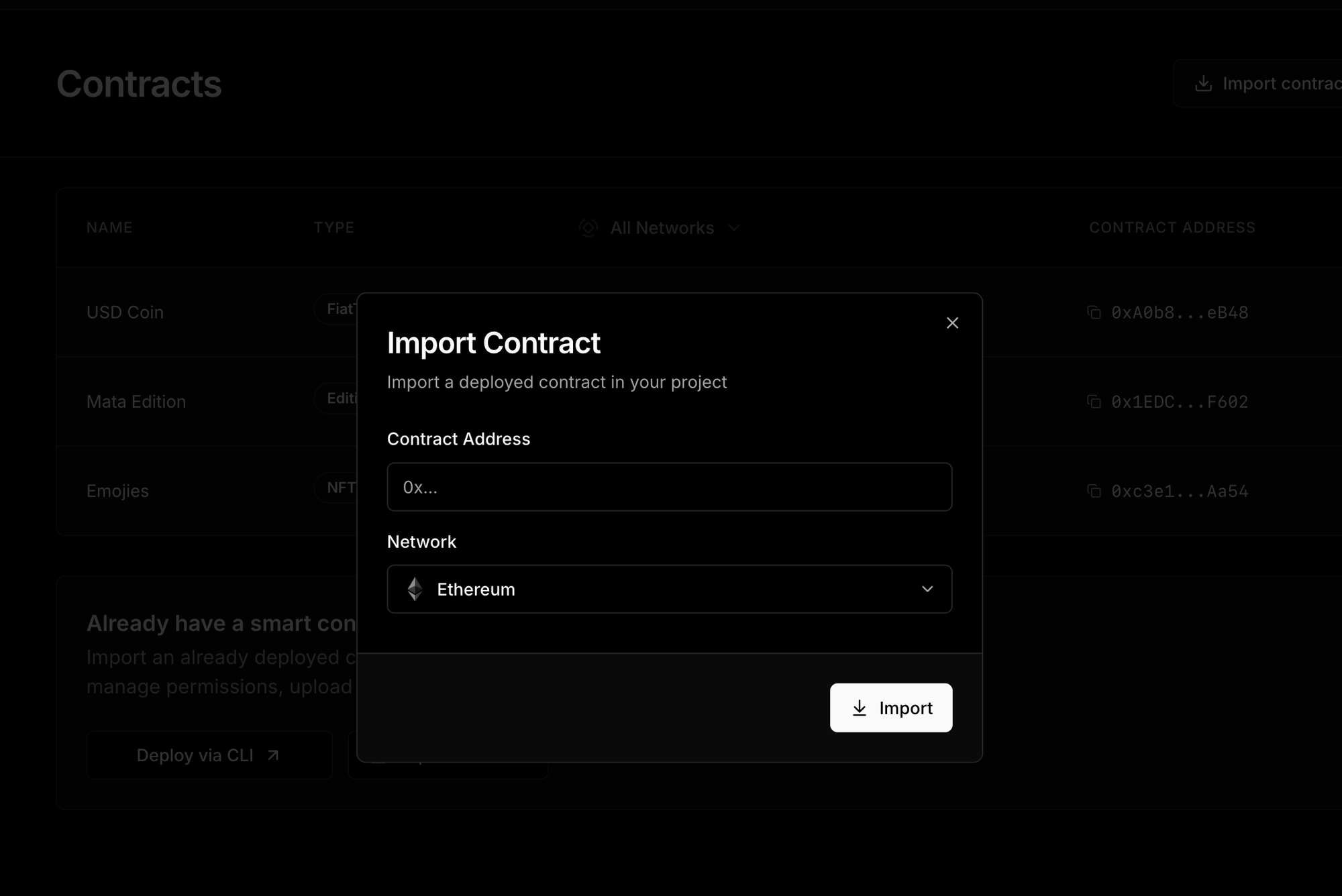
 Greg
GregWe've released three new payments components to cover any use case your onchain app might need. Please note these components are still in beta and their interfaces are subject to change.
BuyWidget
Let users buy your token using any token and from any chain with the BuyWidget
Example:
CheckoutWidget
A drop-in checkout experience for digital and physical assets.
Example:
TransactionWidget
A UI for any onchain transaction, paid for with funds from any chain.
Example:
We're excited to announce Nebula v0.1.0, our most comprehensive update yet! This release transforms Nebula into a universal DeFi protocol expert with the ability to execute any contract function across all EVM chains. Whether you're interacting with Uniswap, Aave, or any custom protocol, Nebula now has the knowledge and execution capabilities to handle it all.
Live now at nebula.thirdweb.com!
🚀 Major Features
Universal Protocol Knowledge Base
Nebula now comes equipped with comprehensive knowledge of 50+ major DeFi protocols across all EVM chains. From household names like Uniswap, Aave, and Curve to specialized protocols like Lido, MakerDAO, and Compound - Nebula understands them all.
Our new intelligent research system automatically discovers new protocols, analyzes their contracts, and generates up-to-date documentation for Nebula, to be added periodically. As the DeFi ecosystem evolves, Nebula evolves with it.
Execute ANY Contract Function
Our new enhanced agentic approach now supports arbitrary contract execution with sophisticated parameter handling. Whether you're:
- Swapping tokens on a DEX
- Providing liquidity to a pool
- Staking in a yield farm
- Querying live APY
Nebula can prepare and execute any transaction across any chain.
Lightning-Fast Protocol Queries
Nebula is now provided with instant access to cached protocol data, contract addresses, and deployment details. No more waiting for on-chain lookups - Nebula already knows where everything is deployed and how it works.
🎯 Enhanced Capabilities
Automated Documentation Pipeline
Behind the scenes, Nebula now automatically generates comprehensive protocol documentation by combining on-chain analysis with web research. This means every interaction is backed by the latest, most accurate information about how protocols actually work.
Smarter Function Calling
We've significantly improved Nebula's function calling capabilities with better parameter validation and error handling. The agent now makes fewer mistakes and provides clearer feedback when things go wrong.
Performance Optimizations
- Parallel Image Generation: Visual content now generates concurrently for faster responses
- Specialized Transaction Tools: Split transaction and event aggregation into focused tools for better accuracy
- Enhanced Memory Management: Improved context handling for complex multi-step protocol interactions
💡 Example: Multi-Protocol DeFi Strategy
Here's how the new capabilities work together. Ask Nebula:
"Provide liquidity to the USDC/ETH pool on Uniswap V3"
Nebula will:
- Research the current pool parameters and optimal price ranges
- Prepare any required approvals
- Prepare the Uniswap V3 liquidity provision transaction
Once successfully executed, Nebula can collect fees, monitor performance, withdraw liquidity or execute any other on-chain interaction.
All of this happens seamlessly across protocols, with Nebula understanding the nuances of each platform.
🔧 General Improvements
- Advanced Web Search: Better protocol-specific query handling and result filtering, for information that isn't already cached by Nebula
- Cross-Chain Compatibility: Enhanced support for protocol interactions across different EVM chains
- Improved Error Handling: More informative error messages and recovery suggestions
- Better Transaction Aggregation: More accurate grouping and analysis of related transactions
What's Next?
With this foundation of universal protocol knowledge and arbitrary contract execution, we're laying the groundwork for even more powerful DeFi automation and strategy execution. Stay tuned for exciting developments in the coming releases!
Ready to explore the full potential of DeFi with Nebula v0.1.0? Try asking about your favorite protocol - chances are, Nebula already knows all about it.
 Arsenii
ArseniiUntil now, token prices in Insight were only available through dedicated /price endpoints — useful, but disconnected from the broader token experience.
Starting today, latest price data is embedded directly into all routes that can return fungible token metadata — including /v1/tokens/balances & v1/tokens/transfers with metadata flag set to true . That means you’ll now see up-to-date pricing info (like price_usd, percent_change_24h, volume_24h_usd, and more) inline with your token balances and other metadata-rich responses.
This change makes it drastically easier to surface value and context in a single call — whether you're showing wallet assets, building dashboards, or triggering logic based on price.
/tokens/erc20 endpointsThat family of routes is being deprecated in favour of the new generalised
/tokens API. As part of this transition, those older endpoints will not receive price data enrichment — so if you're relying on token value context, now's the time to switch. /tokens is faster, more complete, and future-proof.A few more notes:
- This works for both ERC-20 and native tokens.
- Currently this is powered by the offchain aggregated price feeds, but we'll work expending the strategies further.
- Some niche tokens might not have price data (yet) — but future updates will improve coverage and enable better filtering of spammy or scammy assets based on this info.
Price data just got a lot more accessible — and this is only the beginning!
Let us know what you think!
We're always looking to improve how we serve token data — if you're using this in your app, tooling, or analytics pipeline and have thoughts, feature requests, or sharp criticism: we want to hear it. Just drop us a line in Discord or open a discussion on GitHub.
 Arsenii
ArseniiUsers can now track fungible and non-fungible token transfers more reliably — even when the same event signature (like Transfer) is used across multiple token standards.
What’s New
- 🔄 Multi-ABI Decoding: Webhooks now support decoding the same event signature using multiple ABIs. This is especially useful for events like
Transferthat appear in both ERC-20 and ERC-721 contracts with different parameter structures. - 💥 Fallback Decoding: If the first ABI fails to decode the event, we now try all provided ABIs until one succeeds — making decoding more robust.
- 🧪 Better Decoding for Edge Cases: For example, events with empty
datafields ("0x") are now handled gracefully, and error handling during decoding has been improved.
🧠 AI Agent-Ready: Documentation Updates
We also updated the docs to help developers integrate with AI agents or build smart event-driven systems:
- Clearer instructions on setting up and managing webhooks via the Insight API
- New examples of multi-ABI event filters, including how to handle both ERC-20 and ERC-721
Transferevents - Payload structure explained in more depth for downstream agent consumption
Don't forget to check the docs here!
Why It Matters
Many token standards reuse the same event signature hash (Transfer(address,address,uint256)), but the meaning and structure can differ. This update makes sure your webhook will correctly decode whichever version it encounters.
📌 Note: This feature is currently available via API only — improved UI/UX support for creating and managing multi-ABI filters is on the roadmap!
Let us know if you need help setting up multi-ABI filters for your use case — or if there’s another event format we should support next.
 Firekeeper
FirekeeperWe've integrated EIP-1271 and EIP-6492 Smart Wallet signing into the UE SDK so you can verify auth seamlessly from your backend without having to deploy your smart wallets.
No changes to your code are required, simply upgrade to the latest SDK, and your signatures will now match what most authentication systems expect from smart wallets.
This is now at parity with our other SDKs (TS, React, .NET, Unity, etc.)
Github Release | Fab Marketplace
2.1.1 will be available on Fab around 6/14/2025
 Nischit Pradhan
Nischit PradhanWe’re thrilled to announce a powerful new addition to our RPC toolkit: native WebSocket support for Plume Mainnet (chain ID 98866) and Testnet (chain ID 98867). Now you can subscribe to live block events and react instantly as new blocks are produced—no polling required
What’s New
- WebSocket Endpoints
- Mainnet:
wss://98866.rpc.thirdweb.com/ws/<client_id> - Testnet
wss://98867.rpc.thirdweb.com/ws/<client_id>
- Mainnet:
- Real-Time Block Events
Subscribe once and receive a continuous stream of block headers and payloads as they’re finalized on-chain.
Why You’ll Love It
- Instant Data
No more waiting for HTTP responses—get block notifications the moment they happen. - Lower Latency
Maintain a persistent socket connection instead of hammering REST endpoints. - Scalability
Stream to multiple clients or services without spinning up extra request handlers.
Getting Started
- Generate or retrieve your
<client_id>from your Thirdweb dashboard. - Connect via your favorite WebSocket library:
- Handle Events
EverynewHeadsmessage includes block number, hash, timestamp, and parent hash—ready for indexing, alerts, or analytics.
What’s Next
- More Chains Coming Soon!
We’re actively working on extending WebSocket support across additional networks. Stay tuned for announcements!
 Phillip Ho
Phillip HoYou can now create new teams from the thirdweb dashboard. This feature allows you to create multiple teams to separate team members and projects effectively.
Why use teams? Use different teams to organize separate apps or clients, each with their own assets, team members, usage analytics, and billing. Creating teams is free, and each team has its own subscriptions and team-specific limits.
Create and manage your teams
Visit the My Account page or use the team selector in the top navigation, then select "Create Team".
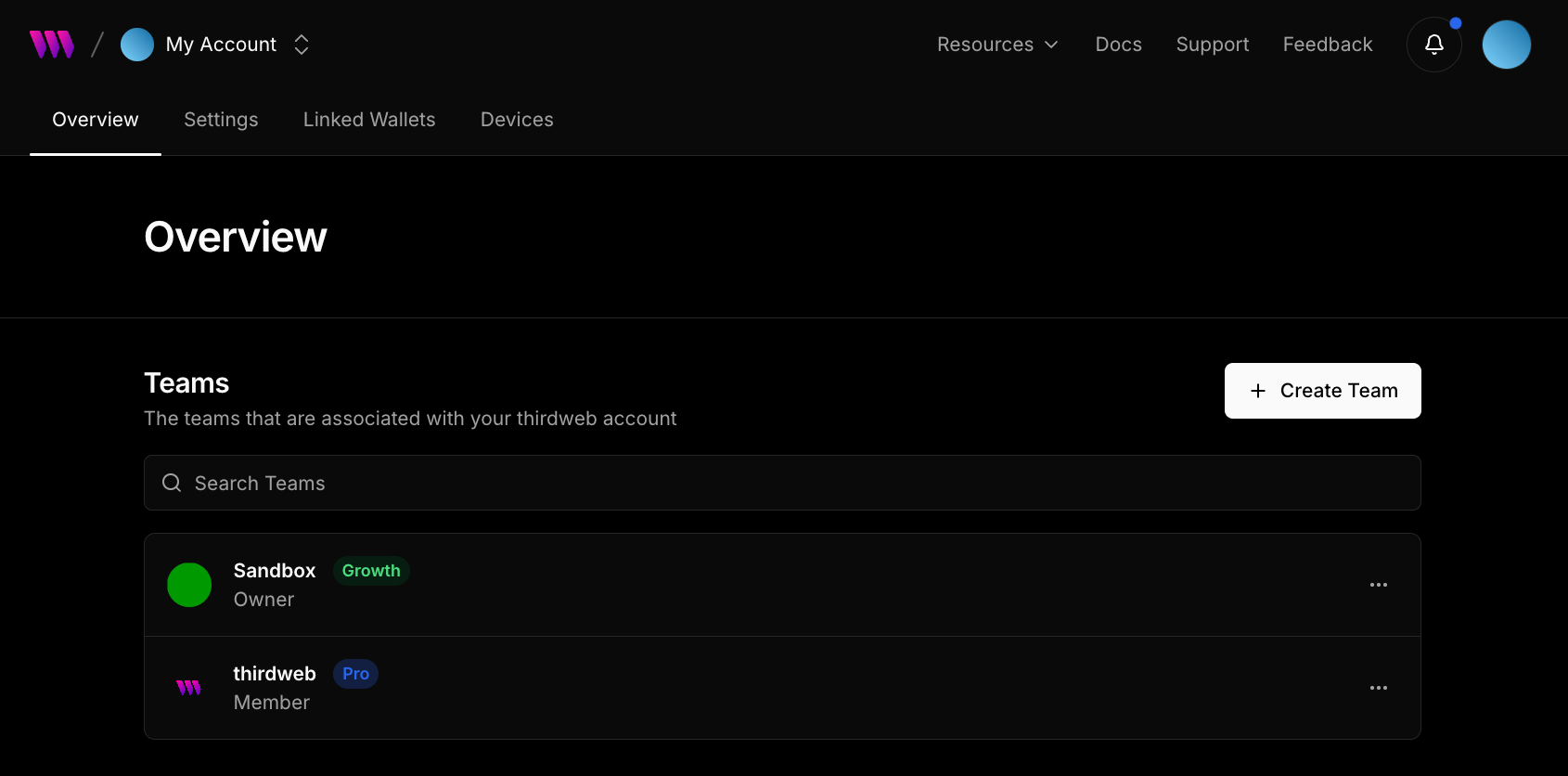
Switch between teams: Use the team selector to move between your teams.
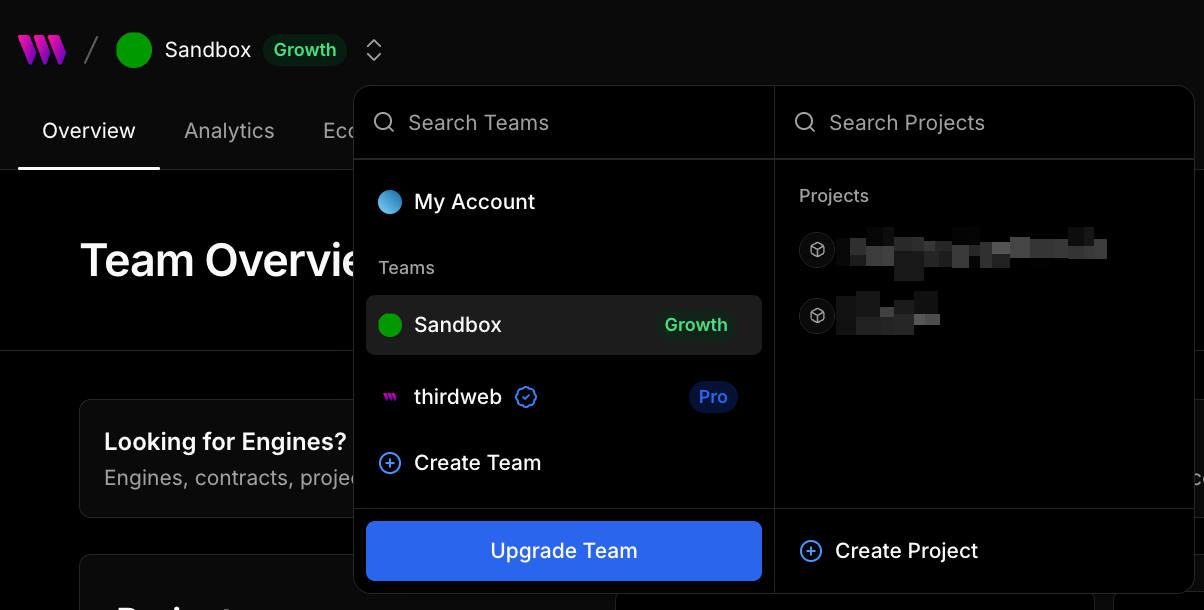
Transfer a team: Simply add another owner to the team, and remove the original owner.
Example: Owner A owns team A but wants to transfer it to owner B. After owner A invites owner B to the team, owner B can remove owner A.
Delete a team: No longer need a team? Delete it from the Settings > General page.
Manage team members
Manage who can view and update your thirdweb resources by adding team members from the Settings > Members page.
Visit the Pricing page to learn more about plans that include multiple seats.
 Toomas Oosalu
Toomas OosaluInsight adds support for filtering NFT transfers by type.
On the v1/nfts/transfers endpoint you can specify a transfer_type query parameter and choose to filter transfer, sale, mint or burn transfers.
transfer - Any transfer without additional sale data
sale - A transfer that has additional sale data* (Seaport protocol supported)
mint - A transfer from a zero address
burn - A transfer to a zero address
* Example sale data:
Try it out on our playground.
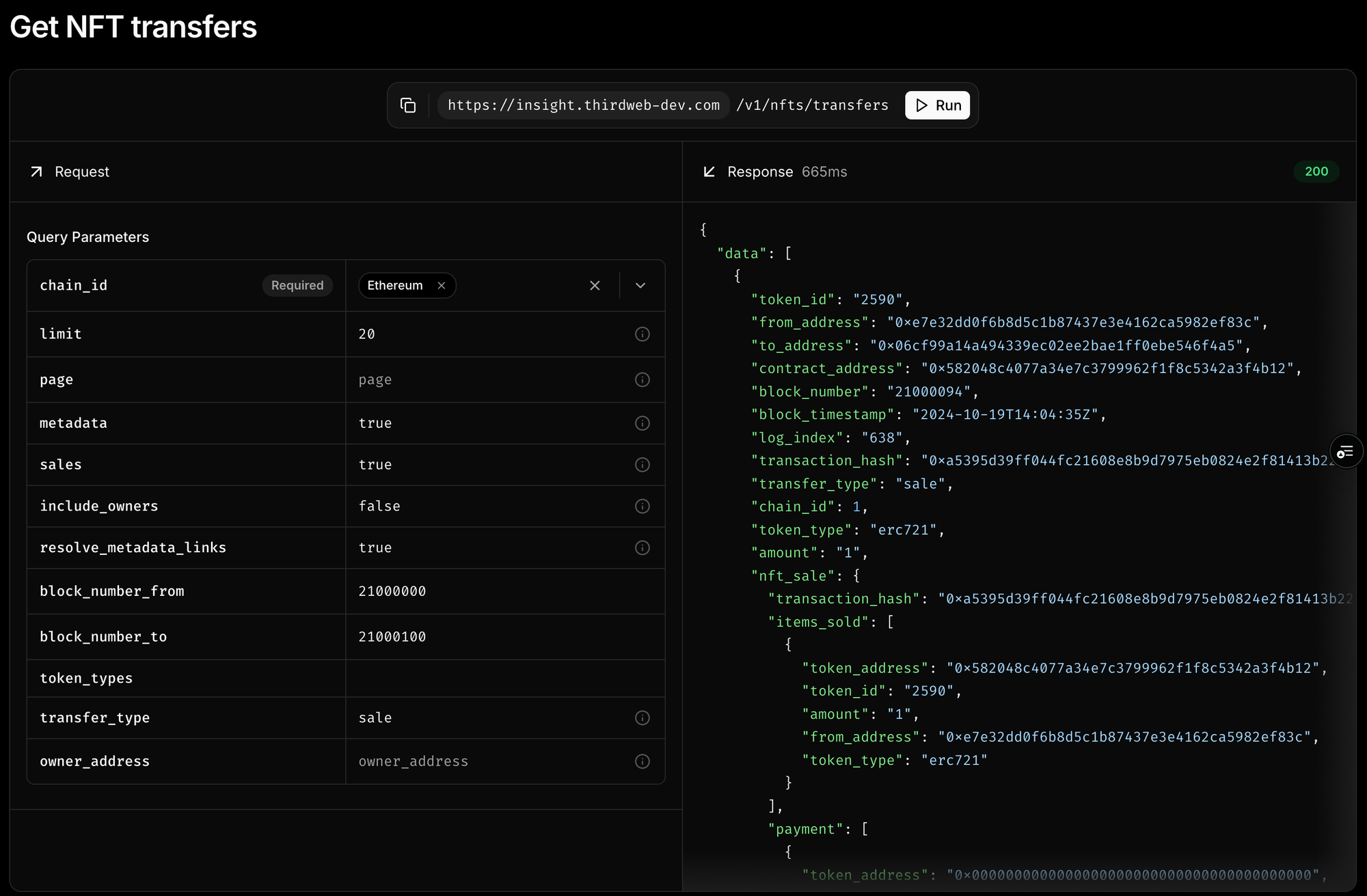
📖 Learn more about Insight - it’s open source and ready to power your applications!
This release introduces significant improvements to Nebula's agent capabilities, adding fiat onramping through Universal Bridge, new NFT collection tools, and aggregated transaction and events data. Improvements have been made to Nebula’s memory handling, leading to faster responses in some cases and helping us prepare for our next major release. Additionally, we fixed a major bug that caused Nebula to respond with "No response received, please try again" in long-running queries.
Nebula v0.0.17 is live now!
Features
New Tools
- Added an onramping tool for fiat-to-crypto transactions using thirdweb Universal Bridge
- Improved token swap preparation for better cross-chain support and tool-calling accuracy
- Expanded the capabilities of transaction and event aggregation
NFT Statistics and Aggregations
- Nebula can now retrieve on-chain NFT collection statistics
- Added NFT token retrieval for token-specific data like URI metadata
- Enhanced transaction and event aggregation for significantly improved accuracy
Improved On-Chain Function Calling
- Function calling has been significantly improved
- Nebula now understands more complex contract functions and executes them accurately
Enhanced Memory and Context Management
- Nebula now tracks deployed and referenced contracts, preserving them in session memory
- Improved agent autonomy through better tool chaining and context retention
Aggregations are an exciting addition to Nebula's capabilities, enabling complex queries such as:
User: Find the top 5 contracts on Base in the past hour by transaction count
Nebula: Here are the top 5 contracts on Base by transaction count in the past hour (from 2025-06-05 11:15:19 UTC to now):
0xfe16e9fcc577cb9b19319f6c97d915d58545fd7f— Name: UnknownContract, Transactions: 18,3240x00f79a40ffa54316059614c280750756412a5fc9— Name: UnknownContract, Transactions: 14,1380x4752ba5dbc23f44d87826276bf6fd6b1c372ad24— Name: UniswapV2Router02, Transactions: 14,0210x1307b5f4f528519b3ad44c98cdf4e156686c6f63— Name: UnknownContract, Transactions: 12,4130x3fc91a3afd70395cd496c647d5a6cc9d4b2b7fad— Name: UniversalRouter, Transactions: 12,167
General Improvements
Agent Framework Updates
- Updated agent framework version for improved performance
- Refined prompts for more accurate tool calling
- Improved reasoning steps and decision-making
Connection and Stability
- Better handling of connection timeouts to prevent "No response received" errors
Contract and Transaction Handling
- Improved contract deployment tools with enhanced flexibility
- Better address checksumming and output type validation
- Enhanced transaction preparation with native token support
- Fixed tools to properly handle base units and native tokens
Bug Fixes
- Fixed an issue where parts of responses were cut off
- Resolved duplicate answers in agent responses
- Improved contract function parameter validation
- Fixed multiple type-related issues across tools
- Improved parameter validation for contract deployments
This release marks a significant step forward in Nebula's capabilities, delivering more reliable tools, smarter agents, and expanded financial integrations for building full-featured blockchain applications.
 Samina Kabir
Samina KabirYou can now set up webhooks directly in your dashboard to track blockchain activity in real-time—no more polling, no more missing important events.
Webhooks allow you to:
- Get notified when specific events happen on-chain (like NFT mints, transfers, or contract calls) or any contract function you specify
- Automate downstream processes like updating your app, sending emails, or triggering workflows
- Stay in sync with blockchain state—even when there are re-orgs (yup, we handle that too)
Get started with webhooks by creating a project > Webhooks > Create Webhook
 Joaquim Verges
Joaquim VergesWe updated our ecosystem wallet smart account options to let ecosystem owners opt in to using EIP-7702 for all their users.
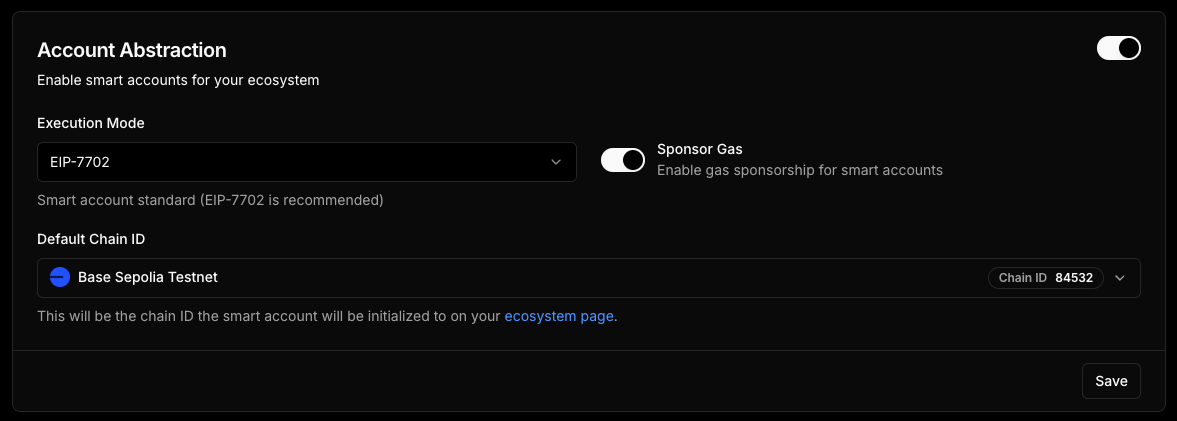
Picking EIP-7702 as the smart wallet execution mode for your ecosystem has multiple benefits:
- your users will be able to use the same smart account features as EIP-4337 like gas sponsorship, batching and session keys
- Smart account address will be the same address as their EOA address.
- Execution speed will be up to 3x faster than EIP-4337 userOps.
- No code change required
Keep in mind that this standard only works on chains that have adopted the EVM pectra update. Most popular chains support it today, with more chains adopting it every week.
We recommend trying out 7702 execution for your ecosystem wallets, just enable the setting in your dashboard and connect to your ecosystem wallets to take advantage of this new smart account standard.
Happy building! 🛠️
 Joaquim Verges
Joaquim VergesWe've improved our wallet service for in-app and ecosystem wallets with new quality of life features. Below are the highlights and detailed changes.
✨ Highlights
- Account deletion flag – allow end‑users to erase their wallet account entirely when unlinking the final auth profile.
- Improved partner attribution – new user records created via an ecosystem partner are now tagged, and filtering is supported via the API.
- Phone‑login sandboxing – deterministic phone/OTP pair for local development and App Store / Play Store review flows.
1 · Full Account Deletion When Unlinking the Last Profile
Apple and other platforms mandates an way to delete user accounts.
You can now fulfill this requirement by setting allowAccountDeletion: true when unlinking the final profile tied to a wallet.
React Hook (useUnlinkProfile)
Direct Function (TypeScript SDK)
2 · Better Ecosystem‑Partner Attribution
- Automatic tagging – Any new wallet created through an ecosystem partner is now associated with that partner ID. (Existing users remain unchanged.)
- Filtering – Query only the users for a given partner by providing both headers:
GET /v1/users now returns only the wallets originated by that partner when both headers are present.
3 · Easier Local Testing for Phone‑Number Login
For staging or App Store submission, you may use the dedicated test credentials:
| Field | Value |
|---|---|
| Phone | +11111111111 |
| OTP | 0000 |
These bypass SMS delivery so you can validate the flow end‑to‑end without external dependencies.
Feedback
As always we appreciate your feedback – drop us a line or open an issue on GitHub.
© 2025 Thirdweb
 Joaquim Verges
Joaquim Vergesv5.102.0 of the thirdweb TypeScript SDK rolls out server-side wallet orchestration and better transaction management—adding APIs to create & list server wallets, search transactions with flexible filters, batch multiple calls in one shot, and clearer error reporting.
Engine.createServerWallet()
Create a new server wallet with a custom label.
Engine.getServerWallets()
List every server wallet that already exists.
Engine.searchTransactions()
Search transactions by ID, chain ID, sender, and more (supports nested AND/OR filters).
serverWallet.enqueueBatchTransaction()
Queue multiple transactions in a single batch and wait for completion.
Improved Error Reporting
Server-wallet transactions now surface clearer, more actionable error messages.
 Amine Afia
Amine AfiaWe’ve just shipped a powerful new feature to the Insight dashboard: Webhooks.
This release makes it easier than ever for developers to listen to blockchain events and transactions in real time — and trigger actions when they matter most.
Whether you’re building dashboards, automation workflows, or real-time alerts, Webhooks give you the tools to keep your system tightly synced with on-chain activity.
📡 What Are Webhooks?
Webhooks let you subscribe to blockchain activity and receive notifications when specific events or transactions occur — directly to your own application.
They’re ideal for:
- Tracking contract events (e.g. transfers, mints, executions)
- Monitoring transactions
- Building alerting and analytics pipelines
- Powering downstream workflows from blockchain data
Events are delivered in batches, with at-least-once delivery and unique event IDs for easy deduplication. We recommend using a queue system if your processing is heavy.
✨ What’s New in the Insight Dashboard
The new Webhooks UI brings a fully integrated way to manage everything — no manual setup or API-only workflows.
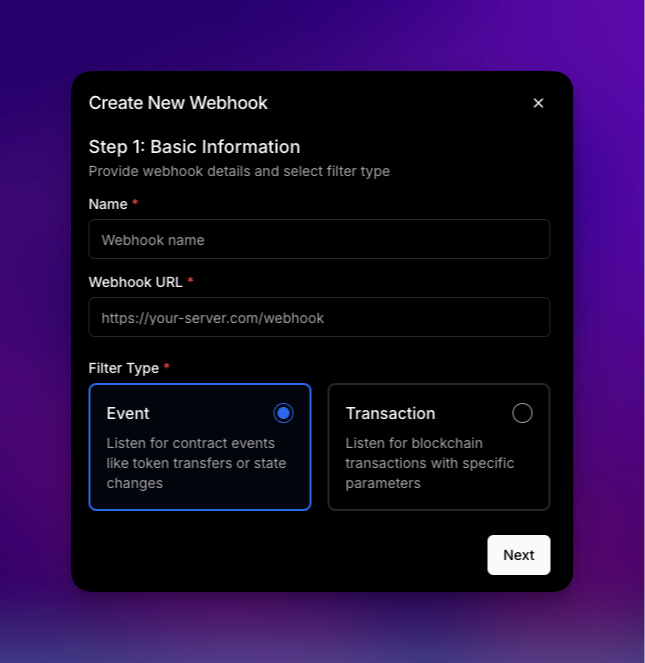
🧠 Webhook Management Features:
- Create Webhooks
- Filter by Contract, Event Signature, or Function Selector
- Automatic ABI fetching to enable decoded data at delivery
- Test Mode to verify endpoints before going live
- List & Delete existing webhooks with full error and loading states
 Arsenii
ArseniiWe just turbo-charged the aggregate parameter across the whole Playground:
| Before | After |
|---|---|
| Plain, lonely text area that expected you to hand-type SQLish expressions. | A slick pop-over multi-select with popular presets and a free-form box for anything custom. |
What’s new
- Aggregate Parameter Input v2
- Brand-new component for aggregate parameters input.
- Pop-over UI with search, check-boxes, and live badges so you can combine multiple presets in one click.
- Works anywhere
aggregateis supported – Blocks, Transactions, Events, Wallet Transactions.
- Preset library out of the box
- ✨ Transaction Count, Total Value, Avg Value, Total Fees … plus contextual sets for each endpoint.
- Custom SQL-like snippets still welcome—type them right alongside the presets.
- Smarter parameter section
- Descriptions & examples now auto-swap based on the parameter name for clearer guidance.
- Place-holders use the parameter’s real description if one exists.
Docs, too 📚
Full walkthroughs, FAQs, and copy-paste code samples added to the relevant docs sections, such as Get Started, Use Cases, Blueprints, etc.
Under the hood
- Replaced the plain old input field with a polished multifunctional pop-over.
- State sync so manual edits and preset picks never collide.
- Cleaner tooltip positioning and internal refactor of
ParameterSection.
Enjoy faster insights without memorising SQL! Let us know what you build.
 Toomas Oosalu
Toomas OosaluNFT owner queries have been improved with added balance data and a new ERC20 token owners endpoint has been added to Insight API.
ERC20 Owners
v1/tokens/owners has been added to return a list of token owners with their balances.
Try it out on our playground.
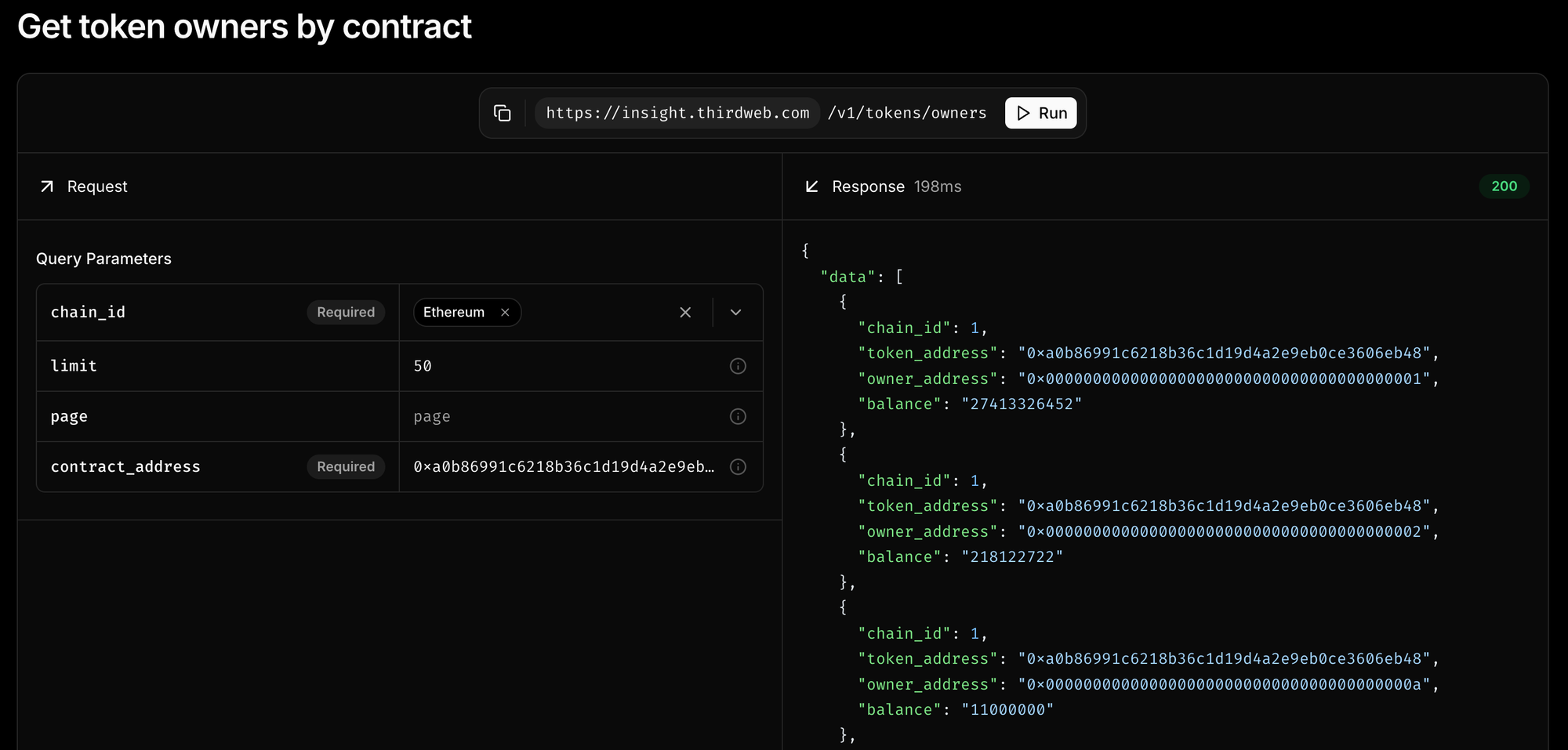
NFT Owners
The two endpoints to query NFT owners (v1/nfts/owners/:contract_address and /v1/nfts/owners/:contract_address/:token_id ) now have the ability to return the balance of each owner in addition to owner addresses.
To enable it, use the query param include_balances=true when calling the endpoints. This will change the response format, so make sure it will not break your app!
The new response format will be an array of owner objects, for example:
📖 Learn more about Insight - it’s open source and ready to power your applications!
This release introduces new integrations to expand both thirdweb AI and thirdweb MCP capabilities with Google's Agent Development Kit (ADK), and adds support for thirdweb Engine Cloud, allowing for autonomous on-chain interactions.
Features
Google ADK Integration
- Added Google Agent Development Kit (ADK) adapter support
- Enables direct integration with thirdweb tools for use with ADK agents
- Supports all thirdweb AI tools and thirdweb MCP
Engine Cloud Service
- Introduced dedicated Engine Cloud service integration
- Supported in all AI integrations, and the thirdweb MCP server
- Allows for autonomous on-chain executions like creating engine cloud wallets, and transacting on-chain
MCP Integration
To run engine cloud within thirdweb MCP you must provide a vault_access_token:
This gives you access to Engine Cloud tools like creating wallets, or sending transactions.
thirdweb-ai and thirdweb-mcp v0.1.24 are both live now on PyPi!
 Toomas Oosalu
Toomas OosaluInsight API adds a new token balances endpoint that also supports native token balances. It will replace the current ERC-20 balance endpoint which is being deprecated.
ERC-20 Balance Endpoint Deprecation
This endpoint is being deprecated in favor of v1/tokens to be better aligned with the NFT endpoints and make it easier to expand the capabilities of the new endpoint in the future.
New Tokens Endpoint
v1/tokens has full parity with the ERC-20 balances endpoint but also adds support for native token balances and also returns the owner_address in the response.
Native balances are always returned at the beginning of the response. If they are not needed, they can be removed from the response by setting the include_native query param to false.
The native token address is 0xeeeeeeeeeeeeeeeeeeeeeeeeeeeeeeeeeeeeeeee
The new endpoint is available in our playground.
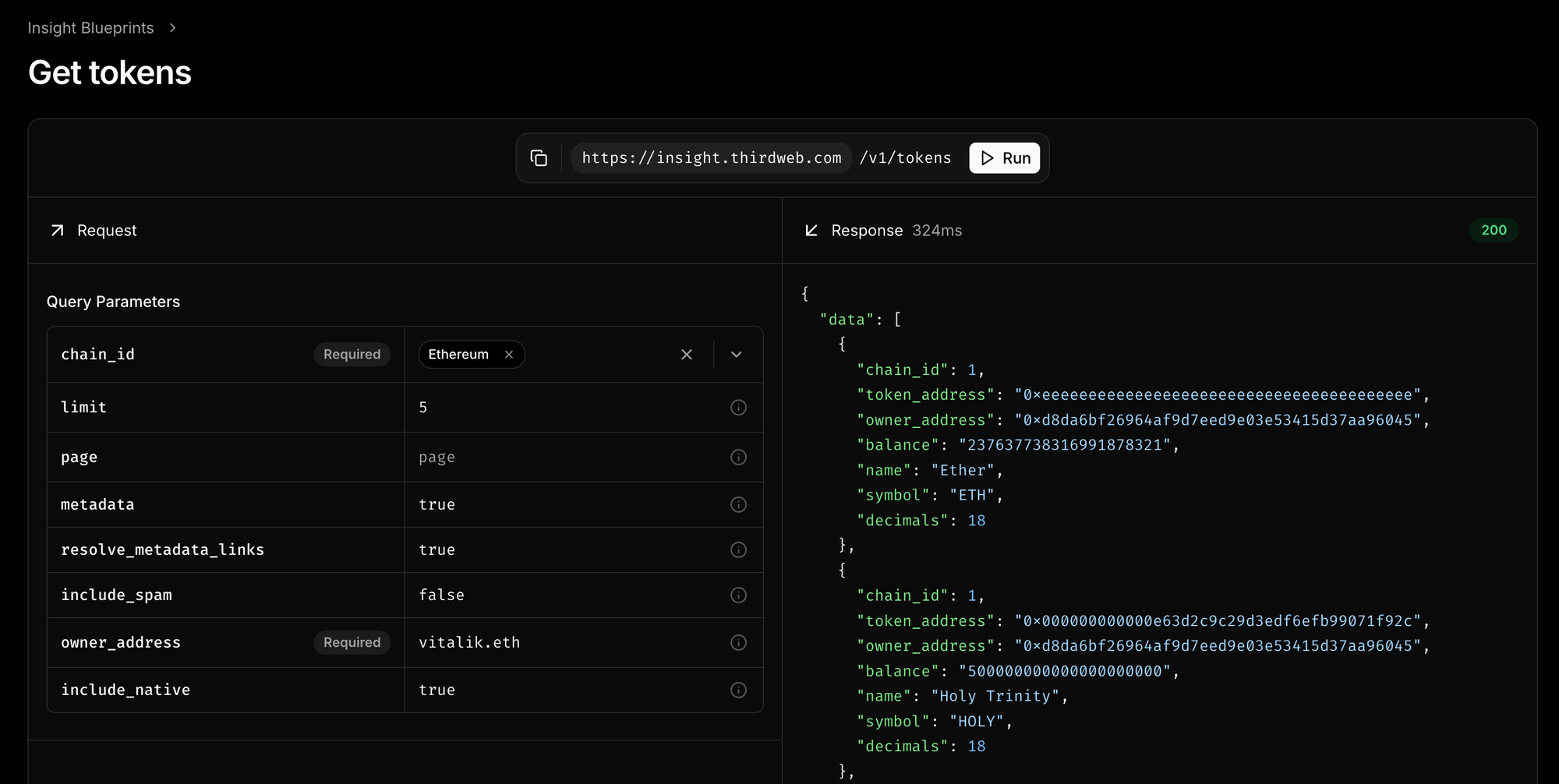
📖 Learn more about Insight - it’s open source and ready to power your applications!
 Arsenii
ArseniiWe’ve improved the Insight API to support unified access to all token transfers — both NFTs (ERC721/ERC1155) and fungible tokens (ERC20) — through a single, consistent endpoint 🚀
Highlights:
- You can now fetch NFT and ERC20 transfers in one call.
- Transfer responses include metadata for both NFTs and ERC20 tokens.
- Added support for a new "burn" transfer type when tokens are sent to the zero address.
- Introduced filtering by token type (
erc20,erc721,erc1155) via query parameters.
This change simplifies integration and improves performance when querying mixed token transfers — especially useful for clients who need a single endpoint to track all token activity.
 Joaquim Verges
Joaquim VergesThe thirdweb TypeScript SDK was just updated with significant updates to the universal bridge component and APIs.
Installation
Highlights
No more insufficient funds walls
When you do a transaction in a react environment (useSendTransaction or TransactionButton), and the user does not have enough funds in their wallet, we now by default always show them a flow to top up their wallet:
- Pay with another wallet
- Pay with another token
- Pay with fiat
- Deposit funds (for testnets and unsupported routes) with balance auto refresh
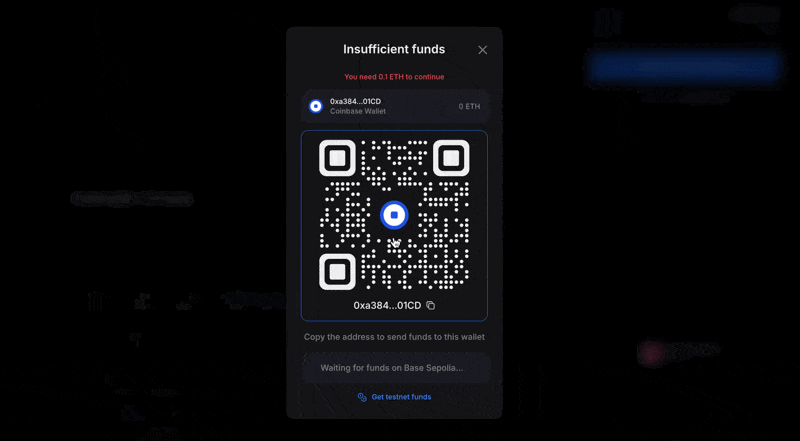
PayEmbed improvements
The PayEmbed component has been improved across the board to load routes, quotes and status faster than ever before. No code changes required.
Bridge.Transfer – token transfers in one call
Bridge.Onramp – fiat‑to‑crypto
Upgrade for smoother cross‑chain and on‑ramp experiences!
Nebula 0.0.16 brings significant improvements to contract interactions, introduces a new token burn capability, and enhances cross-chain support.
Features
- New Token Burn Tool: Permanently remove tokens from circulation with smart fallbacks. Supports both ERC20 tokens and native currencies, with automatic detection of burn methods.
- Contract Type Detection: Automatically identify contract types (ERC20, ERC721, ERC1155, marketplace, proxy, multisig, etc.) to provide more context-aware interactions.
- Enhanced Contract Metadata: Contract analysis now includes token-specific data (decimals, total supply), NFT-specific features (tokenURI support), and better handling of EOA addresses.
- Improved Universal Bridge: Cross-chain transfers now work seamlessly across all supported chains with improved validation and confirmation.
- Tool Consolidation: Combined similar tools (wallet address/token balance, transaction lookups) for more streamlined interactions and consistent responses.
- Token-Specific Wallet Queries: Added support for querying specific token balances in a wallet, enabling more focused blockchain data retrieval.
- Human-Readable Values: All token amounts now use human-readable formats with proper decimal handling across all contract tools.
Improvements
- New Block Tool: New unified tool replaces separate block retrieval methods with support for block numbers, hashes, and special tags ('latest', 'earliest', 'pending').
- Arbitrary Contract Output: Enhanced with additional metadata to support Nebula's response.
- Link Formatting: Better formatting of transaction hashes and wallet addresses in responses for improved readability.
Bug Fixes
- Fixed transaction data formatting in contract preparation tools
- Corrected decimals handling in token operations
- Improved URI formatting for NFT collections
- Enhanced wallet address handling in transaction tools
 Jake Loo
Jake LooOverview
Nebula v0.0.15 focuses on enhancing contract metadata analysis and fixing core functionality issues. This release significantly improves contract metadata output, making it easier to understand smart contract functions and capabilities. It also fixes critical issues with address prediction and streaming responses.
Features
- Enhanced Contract Metadata Tool: Completely revamped output format with better function categorization and improved contract type detection
- Support for Code Block Streaming: Better handling of code snippets with proper formatting
- Address and Transaction Links: Automatically creates clickable blockchain explorer links
Bug Fixes
- Deploy Address Prediction: Fixed CREATE2 address calculation for cross-chain deployments
- Streaming Response Buffering: Improved text streaming with better handling of code blocks
- Transaction History: Re-added transaction lookup by hash to support transaction analysis
- Image Rendering: Fixed generated images not showed up as an event
Try it out today at https://nebula.thirdweb.com!
 Firekeeper
FirekeeperAs soon as the Pectra Ethereum Upgrade was released, so were our next-gen 7702 smart accounts - read more about them here!
Today, we introduce support for more chains that upgraded to Pectra!

















TypeScript / React
.NET / Unity
 Arsenii
ArseniiWe’ve re-architected how Insight webhooks are delivered — introducing a durable execution model that improves reliability, observability, and resilience.
🔂 Durable by Design
Webhook delivery is now handled through a stateful, retry-capable execution engine. This means:
- Delivery persists through failures – Webhooks won’t silently fail or get lost due to transient issues.
- Exponential backoff retries – Prevents overwhelming client systems while still ensuring delivery.
📈 Better Observability & Tracking
Every webhook delivery is now monitored and logged with structured metadata, giving us (and soon, you) much more insight into what’s happening:
- Full delivery history and error context for each webhook delivery
- Fine-grained attribution by webhook/project/team for improved debugging
⚙️ Configurable & Flexible
We've introduced configuration options that make it easier to tune webhook behavior per environment, including retry policies and timeouts.
🔮 What’s Next
This is just the beginning. Next up:
- Durable storage for visualising webhook execution history and efficient retrieval of executions for a specific webhook
- Improved webhook suspension management with visibility into paused endpoints
- Self-serve observability tools so teams can view delivery status, retry logic, and failure patterns directly
If you rely on Insight webhooks to power workflows, this upgrade makes them more dependable and transparent.
Let us know what you'd like to see next → we're building this with you in mind.
We're excited to announce a major upgrade to Nebula that introduces powerful new capabilities through the implementation of a code generation agent and real-time response streaming.
These changes are live now at nebula.thirdweb.com!
Overview
This release transforms Nebula with the integration of an agent that can generate code, enabling significantly more complex reasoning and multi-stage task processing. We've also added word-by-word streaming for a more responsive user experience, alongside numerous tool enhancements to support these new capabilities.
Powerful Multi-stage Processing
Replacing Nebula's main agent with a code-generation agent brings a revolutionary approach to how Nebula processes blockchain requests:
- Code-first approach allows Nebula to write and execute Python code snippets for complex tasks
- Enhanced reasoning capabilities for multi-stage blockchain operations
- 30% more efficient processing compared to traditional tool-calling approaches
- Improved problem decomposition for handling complex user requests
Now Nebula can automatically break down multi-stage operations like "Deploy a new ERC-721 contract, mint an NFT, and send it to cjber.eth" into logical steps with appropriate parameter validation at each stage.
Improved Thought Process Visibility
With Code Agent, Nebula now exposes more of its thinking process:
- Watch as Nebula reasons through complex blockchain operations
- See the logical steps it takes to solve multi-part problems
- Better understand why specific approaches or parameters are used
This transparency helps users learn from Nebula's analytical approach while providing greater confidence in the recommended actions.
Word-by-word Response Generation
One of the most visible improvements in this release is the addition of real-time, word-by-word streaming:
- Responses begin appearing immediately, eliminating long wait times
- Thoughts and reasoning are streamed as they're generated
- See Nebula work through complex problems in real-time
This creates a much more interactive experience, similar to watching an expert think through blockchain challenges.
Comprehensive Tool Enhancements
To support the new Code Agent architecture, we've made extensive improvements to Nebula's tool system:
Standardized Framework
- Unified output formatting across all blockchain tools
- Consistent validation patterns for blockchain parameters
- Improved error handling with more descriptive messages
Enhanced Blockchain Operations
- Consolidated related tools for more intuitive interactions
- Better validation for blockchain addresses, amounts, and parameters
- Improved handling of token standards and contract interactions
Performance Optimizations
- More efficient tool execution for faster responses
- Better handling of blockchain data pagination
- Optimized resource usage for complex operations
What This Means For Users
These improvements deliver several key benefits:
- More Complex Tasks: Nebula can now handle significantly more complex, multi-stage blockchain operations
- Faster Responses: Start seeing results immediately with word-by-word streaming, and more efficient tool calling through code means overall response times are reduced
3. Better Reasoning Transparency: More visible reasoning helps users understand blockchain operations
- More Reliable Interactions: Enhanced validation ensures operations are checked thoroughly before execution
We're excited for you to experience the power of Code Agent and real-time streaming in Nebula. These improvements represent a significant leap forward in making blockchain interactions more intuitive, responsive, and powerful.
Ready to try out all these new features? Give it a spin at nebula.thirdweb.com!
 Greg
GregWe've added Transak to our suite of supported onramp providers in the Universal Bridge. Along with Coinbase and Stripe, Transak brings the total supported countries to over 160, and supported direct onramp tokens to over 170. Explore all the countries and tokens Transak supports.
When used with Universal Bridge, our onchain routing allows you to onramp to thousands of tokens. Some of the notable countries the Universal Bridge now supports:
- Philippines
- South Korea
- Brazil
- Japan
- Indonesia
- Hong Kong
Onramping with the API
To get an onramp link and quote using the Universal Bridge API, use the following:
The returned quote will look something like this:
You can then use the top-level id to get the onramp's status:
The returned status:
To learn more about how to use thirdweb's Universal Bridge for onramping, bridging, or swapping, check out the API reference or docs.
 Greg
GregWe've improved token balance fetching in the PayEmbed for near-instant balance display. We check thousands of tokens for possible routes and return any the user can use to perform their desired transaction in less than a second.
The improved performance is available as of TypeScript SDK v5.99.0. Try it out for yourself on the thirdweb playground.
 Joaquim Verges
Joaquim VergesVersion 5.99.0 of the TypeScript thirdweb SDK brings first-class support for EIP-5792. The new implementation streamlines how you batch calls, sponsor gas and track confirmations, while aligning our API with the final EIP-5792 spec.
Highlights:
- New React hooks – useSendAndConfirmCalls, useWaitForCallsReceipt
- Simpler useSendCalls / sendCalls signatures – no more explicit client prop, aligned return types with v2.0.0 of the EIP
- Decoupled receipt handling for flexible UI handling of receipts
- Easy wallet-capability detection
Live Demo
As usual, you can try out the integration on the live playground:
Usage
TypeScript (node / backend)
React (front-end)
1 – Fire-and-forget, then wait for the receipt
2 – One-liner helper
Breaking changes
The previous version of the SDK had beta support for 5792, which got some breaking changes in this version, listed below:
React
Before | After |
|---|---|
useSendCalls({ client }) returned string bundleId | useSendCalls() returns { id, client, chain, wallet } |
useSendCalls({ waitForBundle: true }) returned receipts | Waiting is now decoupled; use useWaitForCallsReceipt |
N/A | New helper useSendAndConfirmCalls combines both steps |
TypeScript / non-React
Before | After |
|---|---|
type SendCallsResult = string; | type SendCallsResult = { id: string; client: ThirdwebClient; chain: Chain; wallet: Wallet } |
getCallsStatus(bundleId) | getCallsStatus(id) (field renamed) |
Any existing code that relies on the old return type must now read result.id and call waitForCallsReceipt (or the React hook) to obtain transaction receipts.
We recommend upgrading as soon as possible to leverage gas sponsorship and the simplified developer experience. For a full diff, see PR #7003 on GitHub.
 Firekeeper
FirekeeperAs soon as the Pectra Ethereum Upgrade was released, so were our next-gen 7702 smart accounts - read more about them here!
Today, we introduce support for more chains that upgraded to Pectra!






TypeScript / React
.NET / Unity
 Jake Loo
Jake LooOverview
This release includes significant improvements to the Nebula agent's architecture, entity memory management, error handling, and documentation search capabilities. Key updates focus on simplifying blockchain entity handling, improving transaction management, supporting more content types in chat, and enhancing error messaging for a better user experience.
Features
- New Content Support in Chat
- Add support for image and transaction content types in chat messages
- Enable transaction hash messages for blockchain status checks
- Enhanced Entity Management
- Simplify loading entities by type with a cleaner implementation
- Improve entity memory formatting for better readability
- Reduce database operations for improved performance
- Add user wallet as parsed entity for better context
- Documentation and Search Improvements
- Implement new LLMs documentation search with better context retrieval
- Add URL to web search results for better source attribution
- Format blockchain entities as links in responses
- Improved Error Handling
- Better error messaging for deployment and payment issues
- Add instructions to help users correct chain context issues
- Support graceful error handling in streaming responses
API Changes
- New agent action types for better request handling
- Support for image and transaction inputs in chat messages
- More structured error responses with helpful suggestions
- Revised agent action structure to use more specific types
- Updated event streaming format for better client compatibility
Bug Fixes
- Fix undefined behavior when no routes found in Universal Bridge
- Handle payment required errors from storage service
- Fix wallet balance formatting and improve entity display
- Ensure price and token supply data is displayed correctly
Ready to try out all these new features? Give it a spin at https://nebula.thirdweb.com!
 Greg
GregWe just added Universal Bridge support for $HONEY, Berachain's stablecoin. You can now pay with or accept HONEY for any transaction on any chain.
 Joaquim Verges
Joaquim Verges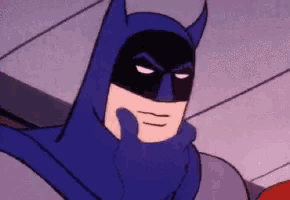 Prithvish Baidya
Prithvish BaidyaIntroducing Engine Cloud — read and write to the blockchain at scale, without the cost or complexity of traditional blockchain API setups.
Why we built Engine Cloud
Engine Cloud is our answer to lowering the barrier to developing high volume applications onchain- with fully-hosted, scalable APIs that let you perform on-chain actions from your backend. No upfront costs. Only pay-as-you-go.
It includes a non-custodial way to manage your wallets and ready-to-go API calls that do things like mint NFTs, transfer tokens, airdrops, sponsor gas for users — on any contract, across any EVM chain.
Engine Cloud includes:
- Server Wallets managed via Vault (our new key management system)
- New Transaction Gateway with retry logic, nonce management, and sub-second speed
- New transaction API improved DX, new typescript SDK integration, and more
- Secure, granular access tokens to work with multiple wallets and teams via vault access tokens and permissions
- No more manual gas top-ups or alerts— we handle that for you by topping through our paymasters from your payment on file.
Learn more about use cases and benefits of using Engine Cloud.
Get Started
- Create a thirdweb project — this will include a ready-to-go Engine server for you to start making API calls on.
- Get your Vault Admin Key + Access Tokens — via the dashboard. Learn more about Vault.
- Create a server wallet — for secure, granular signing and management. You can create one or multiple server wallets.
- Start calling the API — write and send transactions from your backend using the simple API endpoints. All API endpoints can be accessed via the dashboard or through the API reference.
Engine will be free during beta without charging for any requests until May 19th. You can integrate it to your application today.
For any questions or feedback, please reach out to our support team.
 Samina Kabir
Samina KabirSay hello to Engine Cloud, the easiest way to send blockchain transactions from your backend at scale — no monthly fees, just pay-as-you-go.
- Non-custodial wallet management - Manage through Vault, thirdweb's new Key Management Service
- Avoid Transaction Failures – Resubmits stuck transactions with built-in retry logic
- Wallet Management – No gas top-ups required; handle payments through your account
- Abstract Blockchain Complexity – Sponsor gas + sign on behalf of users
- Programmatic Deployments – Launch NFTs, tokens, accounts, marketplaces, and more
Get started by creating a project or try it out live on playground.
 Joaquim Verges
Joaquim VergesEIP-7702 unlocks a new capability for externally-owned accounts (EOAs): the ability to behave like smart contract accounts. The latest SDK let you enable 7702 on any of your in-app wallets with one line of code, giving your users gas-sponsored, batched and automated transactions faster and more efficiently than ever before.
Why you’ll care
Once an in-app wallet is running in EIP-7702 mode you can:
• Sponsor gas so users can sign transactions with zero ETH in their balance.
• Batch transactions so multiple contract calls clear in a single signature.
• Add session keys to automate on-chain actions safely (think scheduled mints, subscription based payments or game loops).
• …and any other capability you’d expect from smart accounts—all while your user keeps their familiar EOA address.
All it takes is a tiny config change.
But what about EIP-4337 smart wallets?
In our testing, using 7702 is up to twice as fast and orders of magnitude cheaper than using 4337 smart contract wallets!
Try it for yourself
Don't take our word for it, try it yourself on the live playground:
https://playground.thirdweb.com/connect/account-abstraction/7702
Using 7702 with In-App Wallets
In-app wallets lets you create wallets for your users based on standard logins like email, passkey or Google. Below are drop-in examples to turn those wallets into 7702 smart accounts for every stack the thirdweb SDK supports today.
TypeScript / React
. NET / Unity
Heads-up EIP-7702 only works on chains that enable it. Ethereum mainnet and Sepolia already support it, with more coming soon; keep an eye on the thirdweb blog for other chain activation dates.
Using EIP-7702 with External Wallets (EIP-5792)
Don’t want to embed an in-app wallet? No problem. EIP-5792 lets you tap into the same 7702 capabilities from any external wallet—like Metamask and Coinbase Wallet —via the sendCalls RPC method.
Sponsoring Gas & Batching Transactions
The useSendCalls React hook (or the plain sendCalls function in vanilla TypeScript) lets you bundle multiple calls into one and attach a paymaster so your dApp covers the gas:
Thie enabled single signature, gas-free, batched execution on exernal wallets like Metamask!
Documentation links: React API | TypeScript API
Ready to ship?
Upgrade your thirdweb SDK to the latest version, flip on executionMode: "EIP7702" or use EIP5792's sendCalls, and your users instantly level-up to smart-account features—no new wallets, no migrations, just better UX.
Got questions or feedback? Jump into the thirdweb Discord and let us know what you’re building!
 Greg
GregWith the latest release of Universal Bridge, we've added a number of new filters to make building advanced payment UIs more convenient. These are available starting in v5.97.0 of the TypeScript SDK.
The sortBy Filter
The /routes endpoint (API) and Bridge.routes function (SDK) now have an optional sortBy option to determine how the returned routes will be ordered. The first option we've made available is sortBy: "popularity", which will ordered the returned routes based on the number of times they've been used. The following will return the 10 most popular routes originating from ETH on mainnet:
The maxSteps Filter
The maxSteps filter already allows you to filter routes based on the number of steps required to fulfill a routes. With this update, we've added this same option to the Buy.quote, Buy.prepare, Sell.quote, and Sell.prepare functions, as well as their corresponding API endpoints. You can now guarantee the quote returned uses a certain number of steps or fewer:
The Chains Endpoint
We've added a new endpoint and SDK function to get all chains supported by Universal Bridge along with their name, icon, and native currency.
This will return:
Bug Fixes
- Fixed an issue where Coinbase onramps were not returning the associated transaction hash
- Fixed routes returning the zero address rather than the native token address
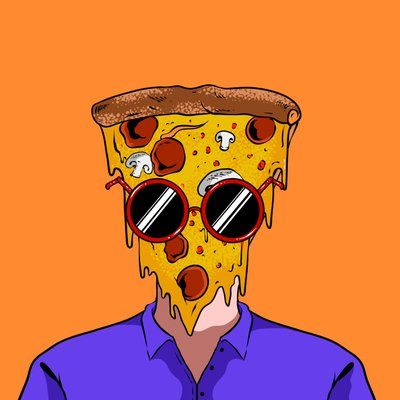 Jonas Daniels
Jonas DanielsYou can now verify a domain for your team!
What’s new:
- Teams can verify their domain (e.g.
@yourcompany.com)
→ When logged in, navigate to Settings`→ General and scroll downDomain Verificationto verify your domain. - To complete the verification, you'll need to add a DNS TXT record to your domain. This part must be completed through your domain provider's dashboard.
- Please note you may only verify one domain per team.
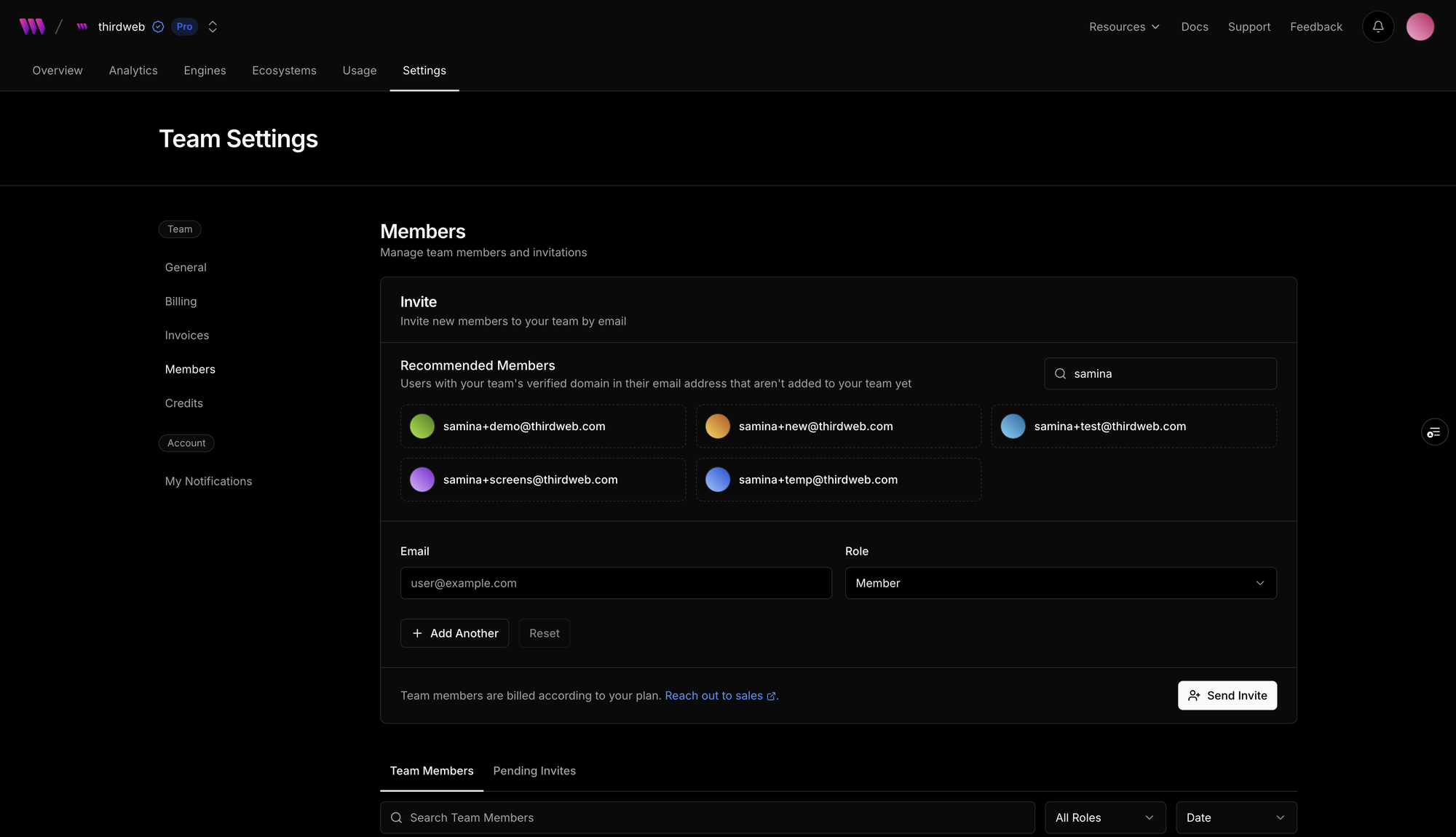
Perks of verifying your domain:
- Verified badge: Your team gets a special badge, so it’s easier to confirm you're in the right place.
- Recommended team members: On the
Settings → Memberspage, you’ll see users with emails that match your domain but aren’t in the team yet — making it super easy to invite everyone on the team.
Coming Soon:
- Instant invite alerts: Team owners will get a notification (in the dashboard and optionally via email) when someone signs up with your verified domain — with a 1-click invite option.
- Recommended teams for users: New users with a matching email domain will see teams they can request to join, giving team owners control to approve or deny.
For any questions or support please reach out to our support team.
 Yash Kumar
Yash Kumar Samina Kabir
Samina KabirIn preparation for Ethereum’s upcoming Pectra upgrade this May, the thirdweb Pack contract has been officially deprecated and is no longer deployable via the dashboard, SDK, or CLI.
Important: Existing Pack contracts are not compatible with the Pectra upgrade.
We strongly recommend that users abandon or conclude any unopened packs as soon as possible to avoid potential issues once the upgrade goes live.
For any questions or support, please reach out to the official thirdweb team support channel.
 Joaquim Verges
Joaquim VergesTL;DR: Update your SDK to 5.96.9+ to fix external wallet mobile connections.
A recent chrome update introduced a change in websockets that broke Wallet Connect connection flows on mobile. This resulted in users not being able to connect their wallets to mobile websites, infinitely loading. All wallet providers were affected. A bug fix was shipped by the Wallet Connect team to support the latest version of Chrome, and we immediately adopted the new version in the latest version of the thirdweb SDK.
Version 5.96.6 and above includes the fix, so update your library to resolve this issue.
 Jake Loo
Jake LooOverview
Nebula v0.0.12 brings significant improvements to the user experience and functionality. This release focuses on enhancing transaction management, adding support for NFTs and tokens, and improving the overall user interface. Key highlights include improved deployment workflows, better transaction formatting, and new token management capabilities.
Features
Memory management
- More sophisticated entity tracking system
- Better persistence of blockchain interactions
- Enhanced context enrichment for more relevant responses
Token and NFT Management
- Add ERC20 token transfer and approve functionality
- Transferring tokens between addresses
- Granting spending allowances to contracts
- Add ERC721 transfer support for NFT management
- Add minting capabilities
- New NFT minting tool for creating digital collectibles
- Token minting functionality with improved user feedback
- Support for images in tokens and NFTs
- Add rendering support for NFT and token images on the frontend
Transaction Improvements
- Enhanced deployment workflows
- Improve deployments to include more detailed information as markdown
- Support multi-stage deployments for complex contract setups
- Better UI feedback during deployment processes
- Transaction array support
- New functionality to handle batched transactions
- Unify simulation and execution outputs
- Consistent formatting for all transaction operations
- Better readability of transaction details
- Add rate limit checks to RPC calls
- Prevent API throttling issues with improved handling
Bug Fixes
- Fix native transfer rendering
- Correct display of native token transfers in UI
- Fix deploy UI issues
- Address multiple UI bugs in the deployment interface
- Fix early yielding creating duplicate UI cards
- Fix contract output when metadata is missing
- Better handling of contracts with missing information
- Token Bridging / Swapping (Universal Bridge) fixes
- Switch to new endpoints for improved reliability
- Fix ABI handling for better contract interaction
- Fix image parsing
- Correct handling of image data in responses
Try it out today at https://nebula.thirdweb.com!
 Toomas Oosalu
Toomas OosaluThere are 2 changes to the Insight API to improve usability and fix a numeric overflow in Javascript.
Token & NFT Transfers
The NFT and Token transfer endpoints have been changed and now the owner_address query param is not mandatory anymore, enabling queries for all transfers on a chain.
Since this query can be heavy, we also added block number filters. You can narrow down the query using block_number_from and block_number_to query params.
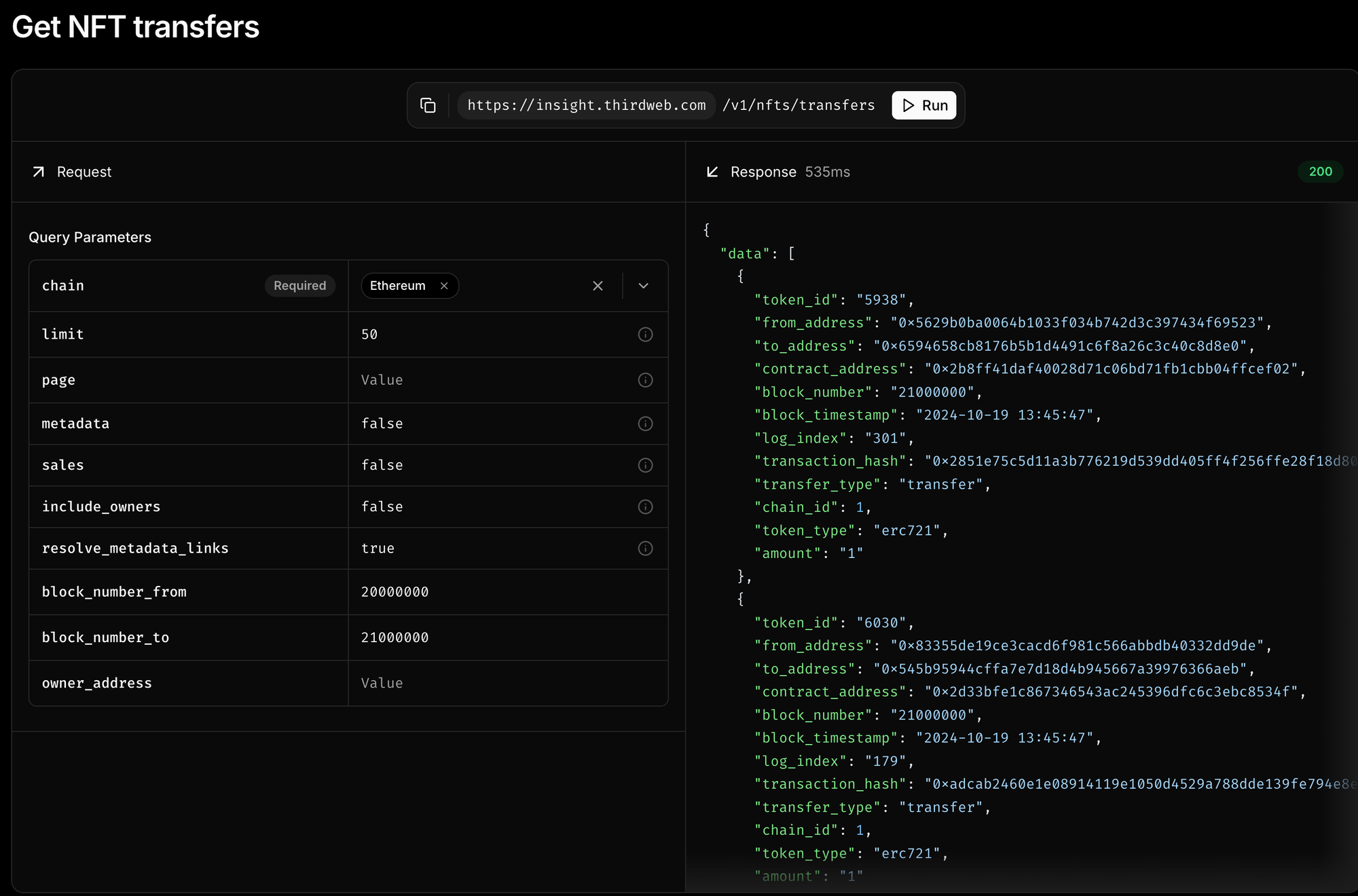
Decoded Data Numeric Overflow Fix
Since Solidity supports numbers larger the Javascript's max number, APIs consuming the decoded events and transactions would receive some numeric values in scientific notation, losing precision.
We updated the decoded data to return large numeric values as string to prevent this. This is what a decoded transaction would look like now
Note that the _value uint256 input is returned as string 4179950264410000000000
📖 Learn more about Insight - it’s open source and ready to power your applications!
 Jake Loo
Jake LooOverview
This release introduces new image generation capabilities, improves error handling for rate limits, and fixes several key components including IPFS functionality and token minting. Performance optimizations have also been implemented to make token queries faster.
Improvements
- Add image generation functionality - Implement new image generation capabilities. Create assets with generative artwork in a single prompt!
- Improve rate limit handling - Add ability to gracefully abort execution when API rate limits are reached
- Optimize token information retrieval - Add option to exclude price data for faster query performance
Try It Out!
Check it out at https://nebula.thirdweb.com
 Joaquim Verges
Joaquim VergesThe latest thirdweb typescript SDK release - v5.96.4 - adds a new way to make the Connect modal feel like your own by adding custom metadata to in-app wallets.
Wide mode
In wide mode, you can customize the name and icon of your in-app wallet in the list of wallets, and the image above the login options separately.
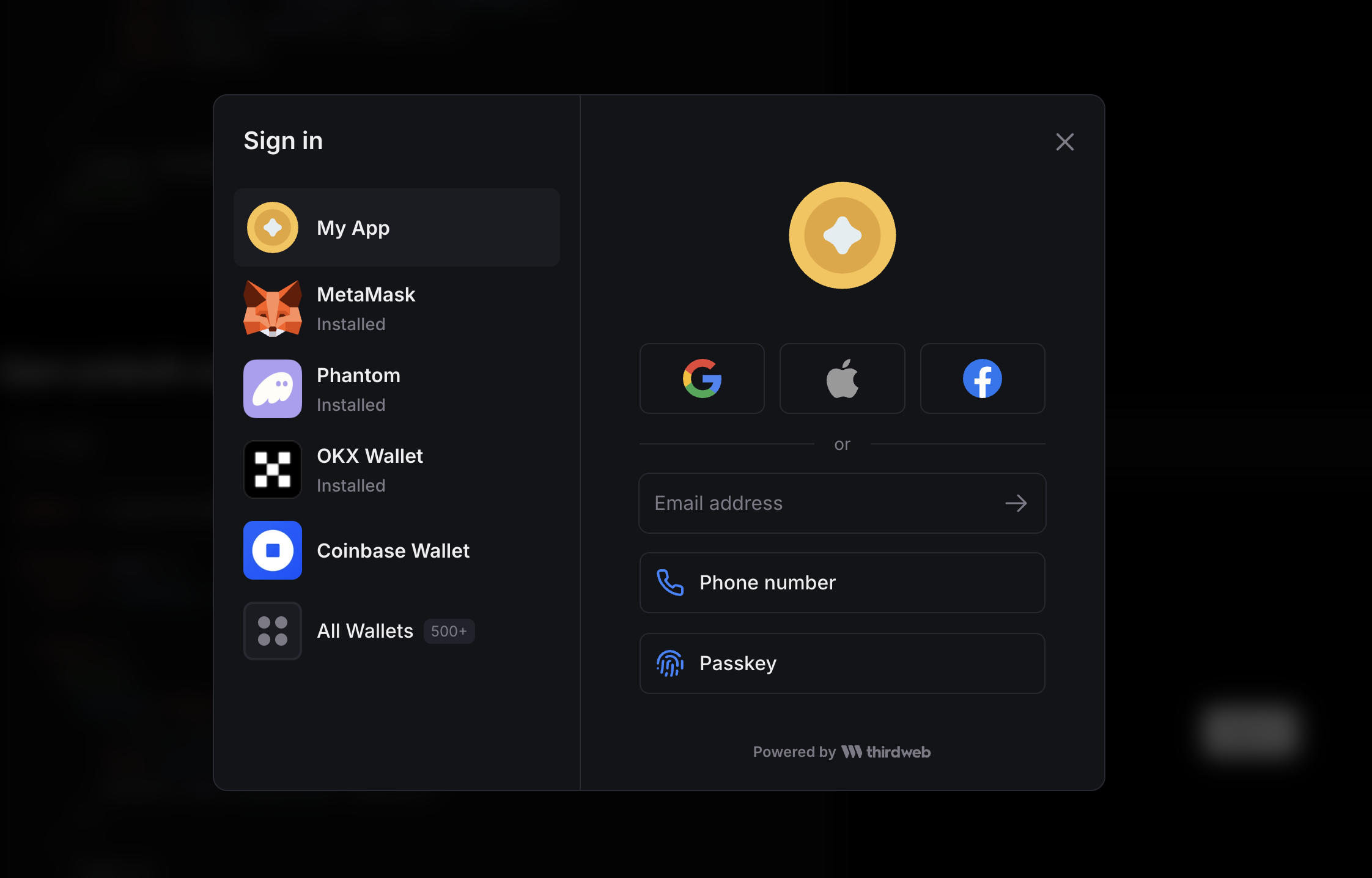
Compact mode
In compact mode, only the image above the login options is displayed.
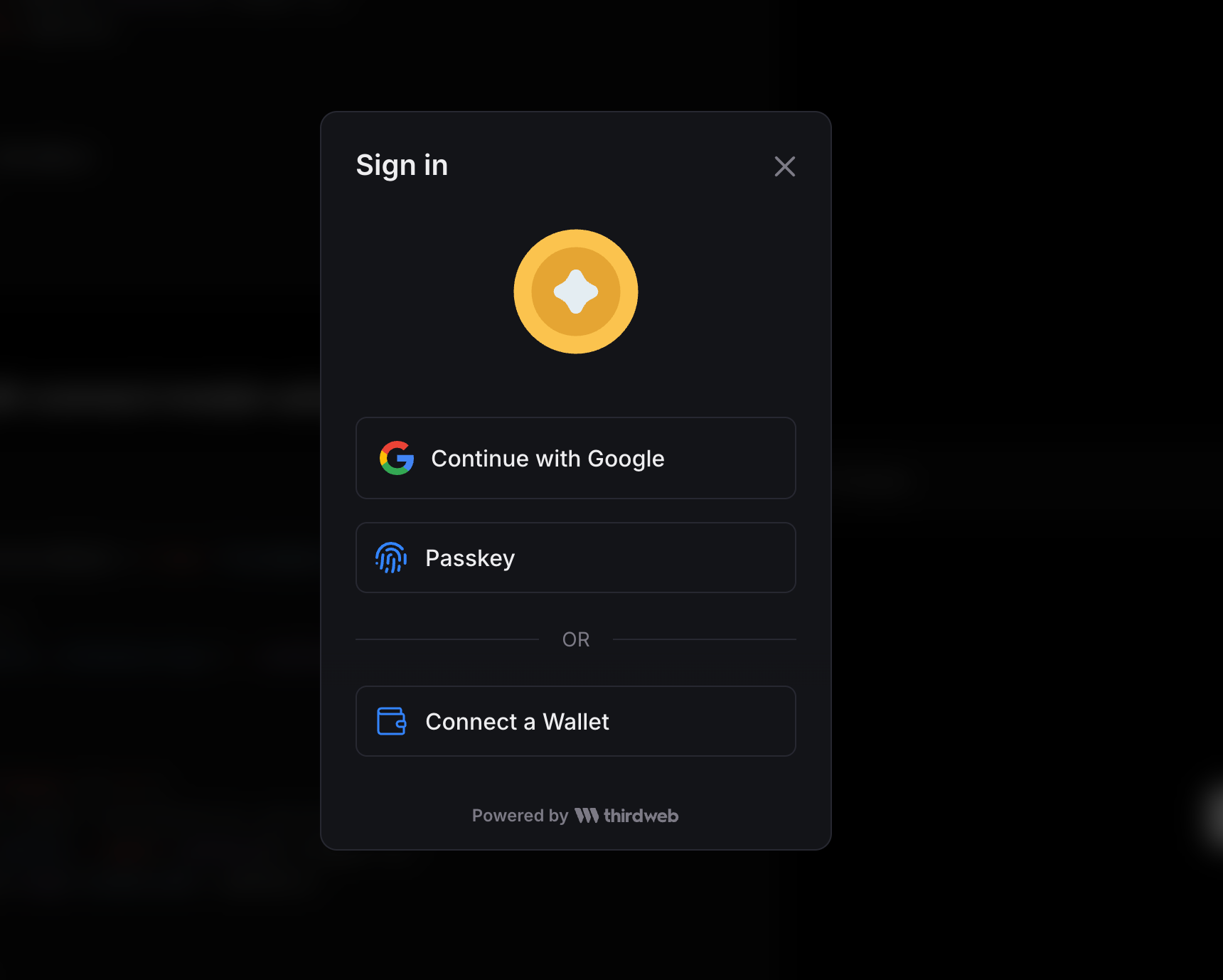
How to setup your metadata
Simply pass your app metadata along the other options when creating your inAppWallet , then pass it as one of the available wallets in the ConnectButton or ConnectEmbed.
Happy building! 🛠️
 Jake Loo
Jake LooOverview
This release focuses on improving reliability, performance, and user experience with several key enhancements:
- Universal Bridge: Enables bridge and swapping
- Search: Enhances search capability to improve onchain knowledge and optimizes thirdweb documentation search and access
- Contract Interaction: Simulates transactions result and improves contract information retrieval
- Performance: Improves contract interaction latency and performance
Improvements & Fixes
- Improves token balance display with native token support
- Fixes intermittent failure when interacting with newly deployed contracts
- Improves error message formatting with actionable suggestions
- Improves handling of missing contracts with better error messages
 Jake Loo
Jake LooThis release significantly enhances Nebula's blockchain integration capabilities with a focus on improved multichain support, better token and NFT handling, and more robust authentication.
The model has been upgraded to provide more accurate and consistent responses more quickly. Users can now see the model's step-by-step thinking process as it performs tasks.
New approach to chain management. By default, only mainnet chains are enabled, to enable testnet requires setting context.networks = "testnet" in the /chat endpoint. The Chain IDs in the context may also be updated through conversations.
Breaking Changes 🔨
- Model Updates: Experience more accurate and consistent responses with the improved
t0_003model. - Chain Management: Defaults to mainnet only. Enabling testnets require specific flag in the context. By setting,
context.networks = "testnet" - Delegate Auth: Create a SIWE delegated auth tokens for scoped API access to chat and session.
Features ✨
Improvements
- Guided Tool Prompts: More accurate tool selection by AI agents, resulting in fewer errors and more relevant responses.
- Improved Output Consistency: More standardized and predictable response formats, making automated parsing of outputs more reliable.
- Chain ID Parameter Prioritization: Explicit control over which blockchain they're interacting with, reducing confusion and errors from context-switching
- Comprehensive Blockchain Data Retrieval: Access detailed information about blocks, transactions, and events, enabling more complex analyses within the tool.
- Multi-chain Insight Support: Perform cross-chain operations and comparisons without needing to use separate tools or interfaces.
- Domain Name Resolution: Interact with human-readable domain names (like ENS) instead of complex addresses, improving usability.
- Human-readable Timestamps: See dates and times in standard formats rather than UNIX epochs, making information immediately understandable.
Token & NFT Support
- Creating Assets: create different token standards (ERC20, ERC721, ERC1155) more easily.
- NFT Collection Name Display: Friendly collection names rather than just contract addresses, making NFT identification more intuitive.
- Better Wallet Balance Display: Updated token balances with proper decimal divisions, showing correct human-readable amounts. Correct token names for native blockchain currencies (e.g., ETH, MATIC).
Authentication
- Nebula Auth Method: Developer can delegate scoped account access, improving security while maintaining functionality.
- Smart Account Validator: Smart contract wallets (using ERC-1271 and ERC-6492) can now authenticate with Nebula Auth.
 Greg
GregWe just released one of our biggest updates yet to the Universal Bridge API. These changes will be coming soon to the SDK and UI components.
The new response schema includes a steps field, which gives you all the info you need to build a comprehensive bridge and swap UI. This includes token metadata, price, expected execution time, input and output amounts, and the transactions to be executed.
A buy, sell, or transfer prepared quote will now look something like this:
Onramp quotes will now have the following schema:
The steps are to be completed after the use has done the initial onramp.
You can find all this and more in our API reference docs.
Features
stepsparameter for all quotes with prepared transactions and estimates- Faster approximate quote responses
- Onramping with post-onramp cross-chain swaps
- Fiat quote included in onramp responses
Bug Fixes
- Removed ZK chains from intermediate steps, due to inconsistent addresses when using smart wallets
 Yash Kumar
Yash KumarWe have added CLI and SDK support for Stylus contracts.
This allows developers to use thirdweb CLI to create, publish, and deploy their contracts written with Stylus. The deployed contracts can be used via thirdweb dashboard or SDK.
Prerequisites:
- Rust toolchain should be installed (https://www.rust-lang.org/tools/install)
- Solidity (solc) should be installed (https://docs.soliditylang.org/en/latest/installing-solidity.html)
You can also use the Stylus quickstart guide for reference: https://docs.arbitrum.io/stylus/quickstart
Here's how to use this feature:
Setup a starter repo (can be skipped if you already have a Stylus project)
npx thirdweb create-stylusThis will setup a project containing a template contract.
You can now publish this contract by running the publish command:
npx thirdweb publish-stylus -k <YOUR SECRET KEY>Publishing a contract saves the contract metadata to an onchain registry, and creates a contract page from where you can deploy a specific version of this contract multiple times.
This is how it will look:
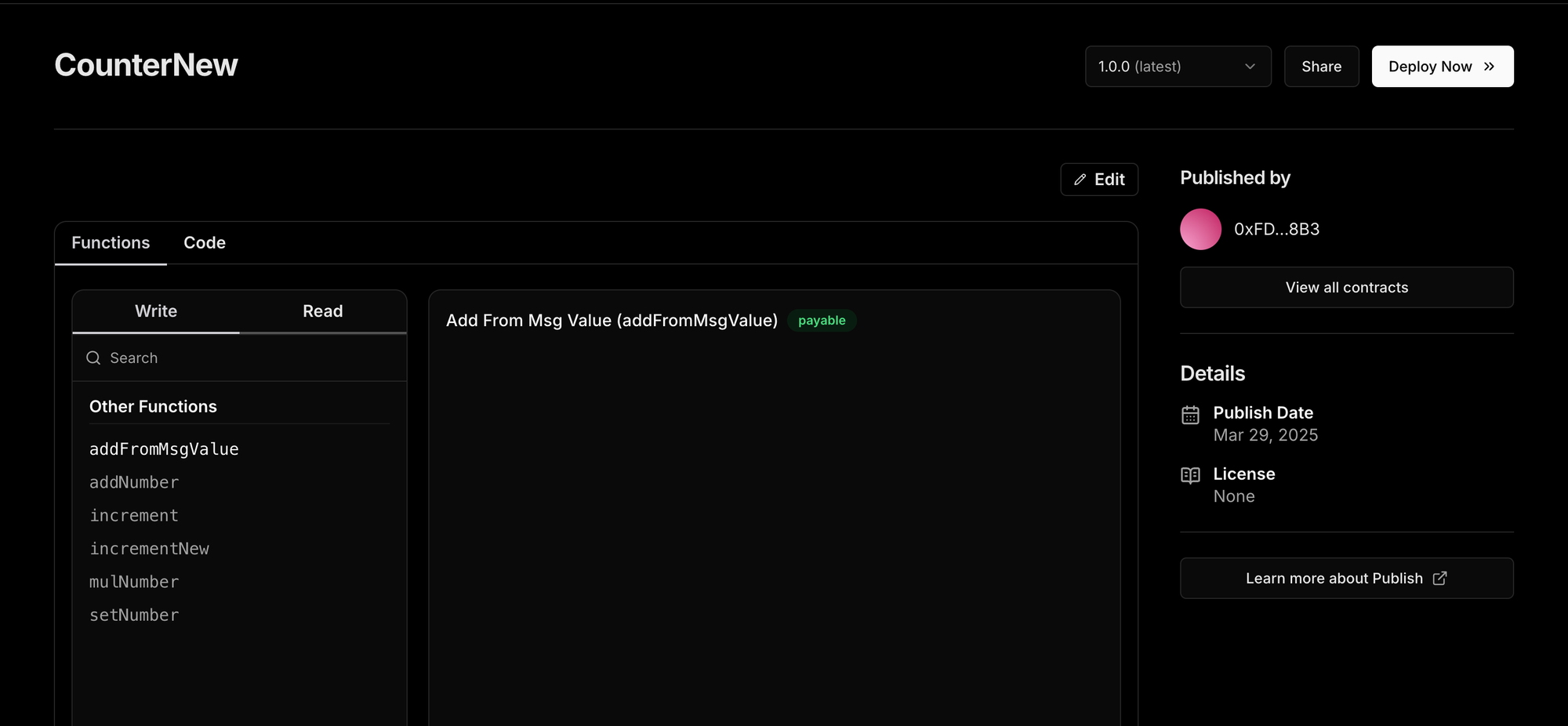
Alternatively, you can use the deploy command to do a one-time deployment:
npx thirdweb deploy-stylus -k <YOUR SECRET KEY>After deployment, the contract will be available on thirdweb dashboard. You can interact with it via dashboard or integrate it in your app using the code snippets as shown below:
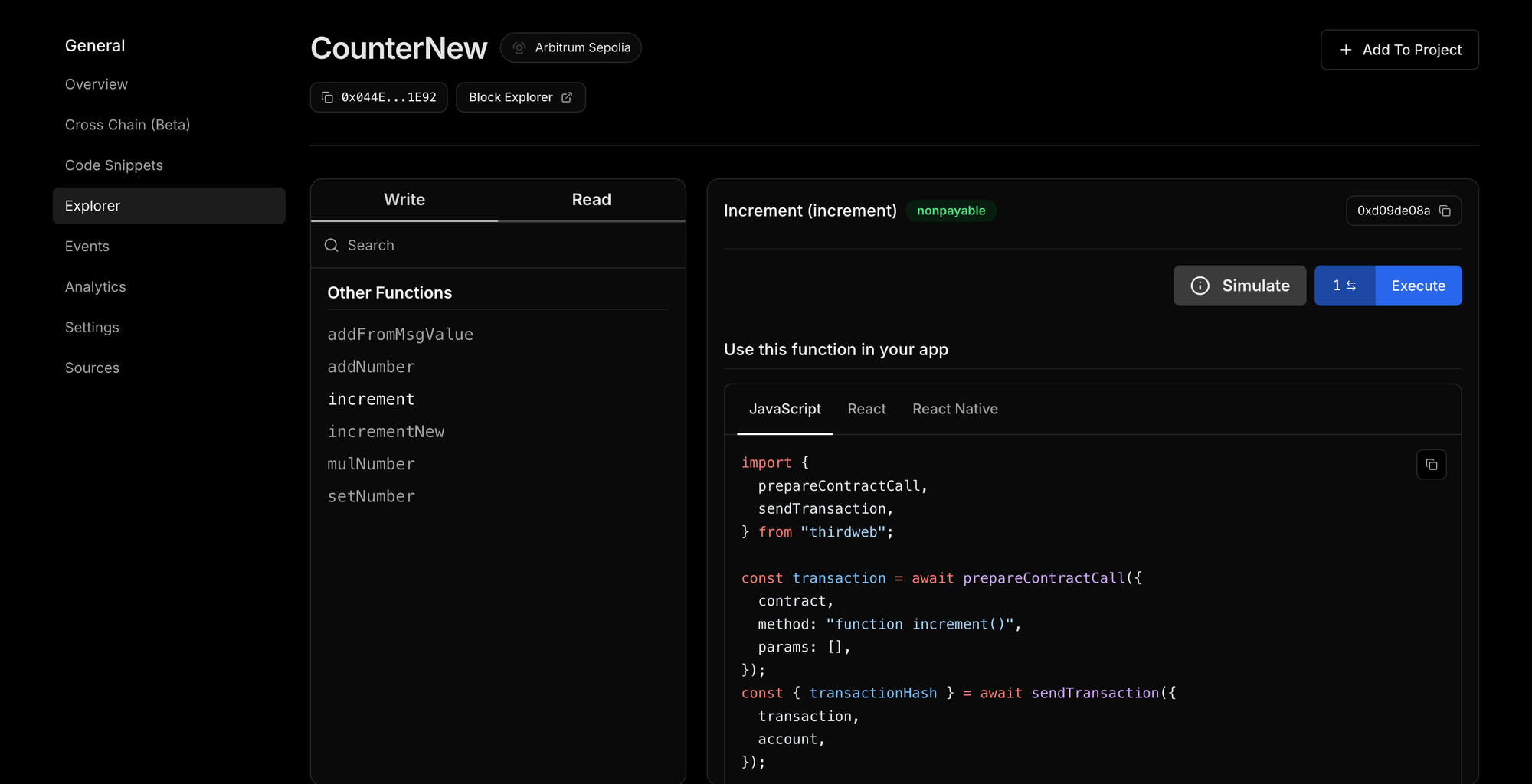
 Greg
GregWe've significantly increased the number of onramp routes available in the Universal Bridge widget. You can now onramp to chains like Mantle, Unichain, Lens, Treasure, and more. No SDK upgrade necessary. Try it out on the bridge page here.
 Arsenii
ArseniiWe’ve fixed the issues with how metadata links are resolved — and introduced a new way to give you control over it.
✅ Accurate Link Resolution
- Fixed a bug where metadata responses sometimes included incorrectly resolved URLs.
- Added validation logic to detect bad URIs in cached or stored metadata — and automatically re-fetches only the original source.
🧠 New: Control Over Metadata Link Resolution
- Introduced a new
resolve_metadata_linksparameter (default:true) to all NFT endpoints which can return metadata. - When set to
false, the response will return original links such asipfs://andar://, instead of their resolved HTTP versions.
This gives clients full control — whether you want cleanly resolved URLs or raw metadata as authored on-chain.
 Joaquim Verges
Joaquim VergesWe're excited to announce a major enhancement to the thirdweb TypeScript SDK that will significantly improve the developer experience when building blockchain applications. With release 5.95.0, we've supercharged the SDK by integrating it with Insight - our in-house indexer - replacing traditional RPC calls for fetching contract state, events, balances, NFT metadata, and more.
The Power of Insight
Until now, the thirdweb SDK has relied primarily on RPC calls to fetch on-chain data. While functional, this approach sometimes faced limitations in terms of speed, reliability, and functionality. By integrating Insight directly into our SDK, we've addressed these challenges head-on, offering:
- Significantly faster queries for contract events, balances, and NFTs
- Enhanced reliability with reduced dependency on mutli roundtrip RPC calls
- Cross-chain functionality that lets you query data across multiple blockchains in a single call
- Advanced filtering capabilities for more precise data retrieval
What's New in the SDK
New capabilities in the Connect UI components
The Connect UI modal now uses Insight to give your users a full wallet experience directly in your websites:
- Shows all ERC20 token balances
- Show all NFTs
- Shows past transactions of the connected wallet
You can now view all your tokens and NFTs in the connect modal
Supercharged Existing Functions
Your favorite thirdweb functions have been turbocharged with Insight integration:
getContractEventsgetOwnedNFTsgetNFTsgetNFT
These functions now automatically leverage our indexer on supported chains, with a graceful fallback to traditional RPC calls when needed.
If you're already using those functions in your app, no changes needed on your end, you'll just get the improved functionality out of the box.
If for any reason you need to turn off that behavior, you can pass useIndexer: false to always use RPC.
New Insight Namespace
We've added a dedicated Insight namespace with powerful new functions:
Insight.getOwnedTokens()- Get ERC20 tokens owned by an address across multiple chainsInsight.getOwnedNFTs()- Get NFTs (ERC721 and ERC1155) owned by an addressInsight.getNFTs()- Get NFTs (ERC721 and ERC1155) for a given contractInsight.getNFT()- Get NFTs metadata for a given contract and tokenIdInsight.getTransactions()- Get all transactions for a given wallet addressInsight.getContractEvents()- Query indexed events with advanced filtering options
You can import those with import { Insight } from "thirdweb"
New Standalone Package: @thirdweb-dev/insight
For developers who need direct access to our indexer API, we've released a standalone package: @thirdweb-dev/insight. This lightweight API wrapper provides:
- Typed functions, request bodies, and responses
- Always stays in sync with the Insight API
- Perfect for backend applications requiring optimized blockchain data access, without the rest of the SDK
Hands-on Examples
For the existing functions, you will get the improved functionality out of the box without any changes. If you want to use the new multichain capabilities directly, here's some examples using the new Insight namespace:
Get ERC20 Tokens Across Multiple Chains
With just a few lines of code, you can now retrieve all ERC20 tokens owned by an address across Base, Polygon, and Arbitrum networks simultaneously!
Fetch Owned NFTs
Get Transaction History
Query Indexed Contract Events
Using the Standalone Insight Package
For developers who want low level access to the Insight API with type-safe functions, here's how to use the standalone @thirdweb-dev/insight package:
Configuration
Example Usage
These functions will map one to one with the Insight OpenAPI spec and will stay in sync as the service changes.
Getting Started
These new features are available now in thirdweb SDK v5.95.0 and the new @thirdweb-dev/insight v1.0.0 package.
To get started:
Looking for dotnet/unity? It's already out, head over to the dotnet documentation to learn more.
What's Next?
This Insight integration is just the beginning. We're continuously working to enhance the thirdweb developer experience with more powerful indexing capabilities, additional cross-chain functionality, and deeper integration with our developer tools ecosystem.
Stay tuned for more updates, and as always, happy building!
For more detailed documentation on these new features, visit portal.thirdweb.com.
 Toomas Oosalu
Toomas OosaluInsight adds more data to token price API to also return market data, historical price data and holder count in addition to the price!
Market Data
The following data is now included by default for each token:
percent_change_24h - Percentage change of the price over the last day
volume_24h_usd - Trading volume in USD over the last day
volume_change_24h - Percentage change of volume over the last day
market_cap_usd - Market cap value in USD
Holder Count
By specifying include_holders=true query param the number of on-chain holders of the token will also be returned
Historical Price Data
By including include_historical_prices=true query param, the response will contain a list of token prices per hour over the last 30 days.
Here is an example response for USDC on Ethereum
Try it out in our playground
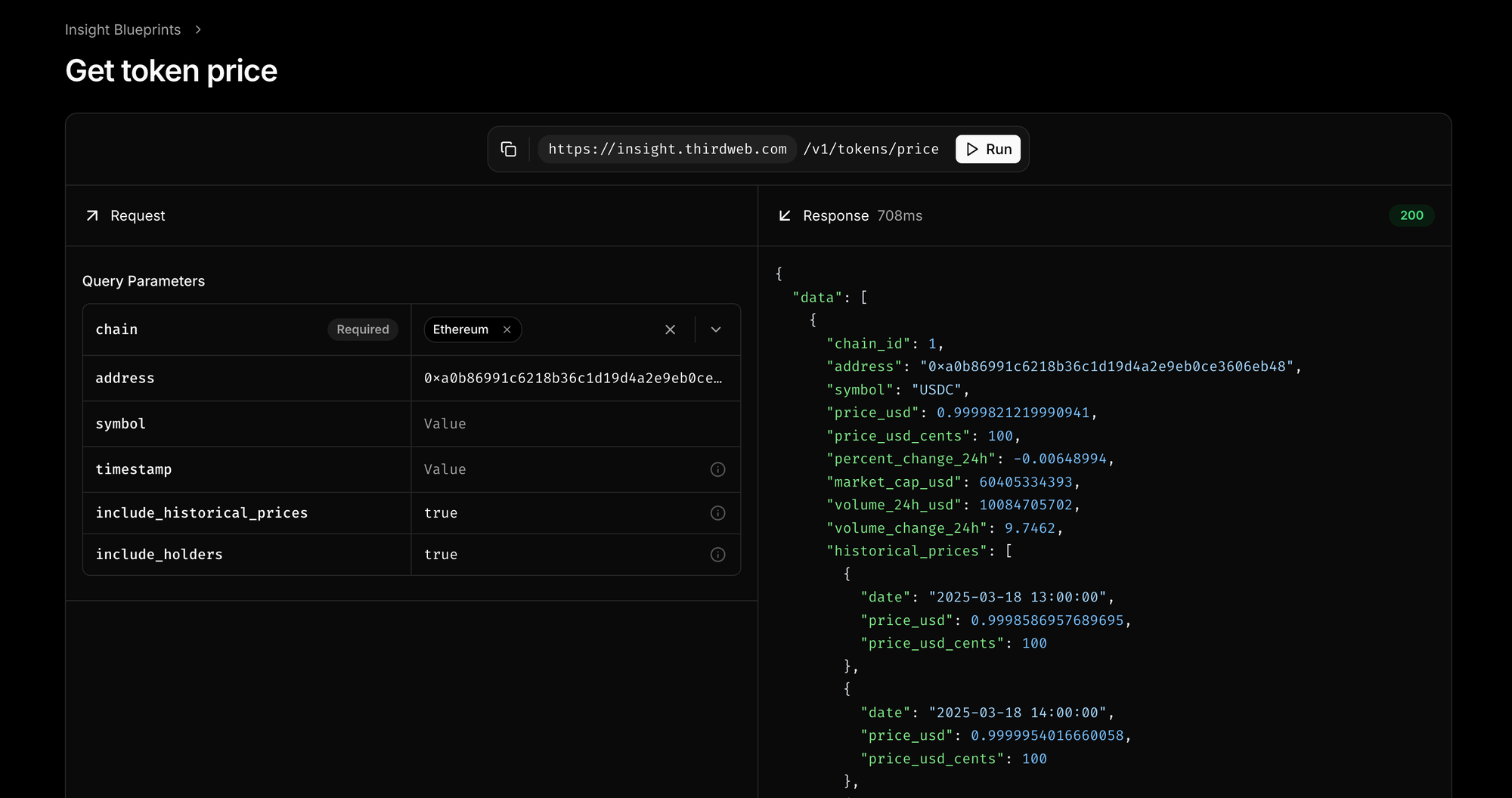
📖 Learn more about Insight - it’s open source and ready to power your applications!
 Joaquim Verges
Joaquim VergesWe're constantly working to improve the developer and administrative experience of ecosystem wallets. Today, we're excited to announce two significant enhancements to Ecosystem Wallets, designed to give you more flexibility and control:
- Unified User Search: Find users faster, regardless of the address you have.
- Better Ecosystem Analytics: You can now see how each partner brings users to your ecosytem over time
- Collaborative Partner Management: Empower your team to manage ecosystem partners and rules directly.
Let's dive into the details:
1. Enhanced User Search: Find Users by Signer (EOA) or Smart Account Address
Managing users within your ecosystem just got easier. When you enable Account abstraction for you ecosystem, you can now query with users based on their originating Externally Owned Account (EOA) or their deployed Smart Account address. Previously, only EOA search was allowed.
What's New:
- You can now search for specific users within the Ecosystem Wallets dashboard using either their Signer Address (EOA) or their specific Smart Account address associated with your project.
How to Use:
You can also use the backend API directly.
2. Better Ecosystem Analytics
You can now view how much each partner is contributing to your ecosystem over time. Previously you could only see overall stats for the ecosystem.
What's New:
- Your ecosystem dashboard now shows connection analytics broken down by partner. So you can measure the success of each partner in your ecosystem.
How to Use:
- Simply navigate to your ecosystem page in the dashboard, and go to the analytics tab to see the new stats.
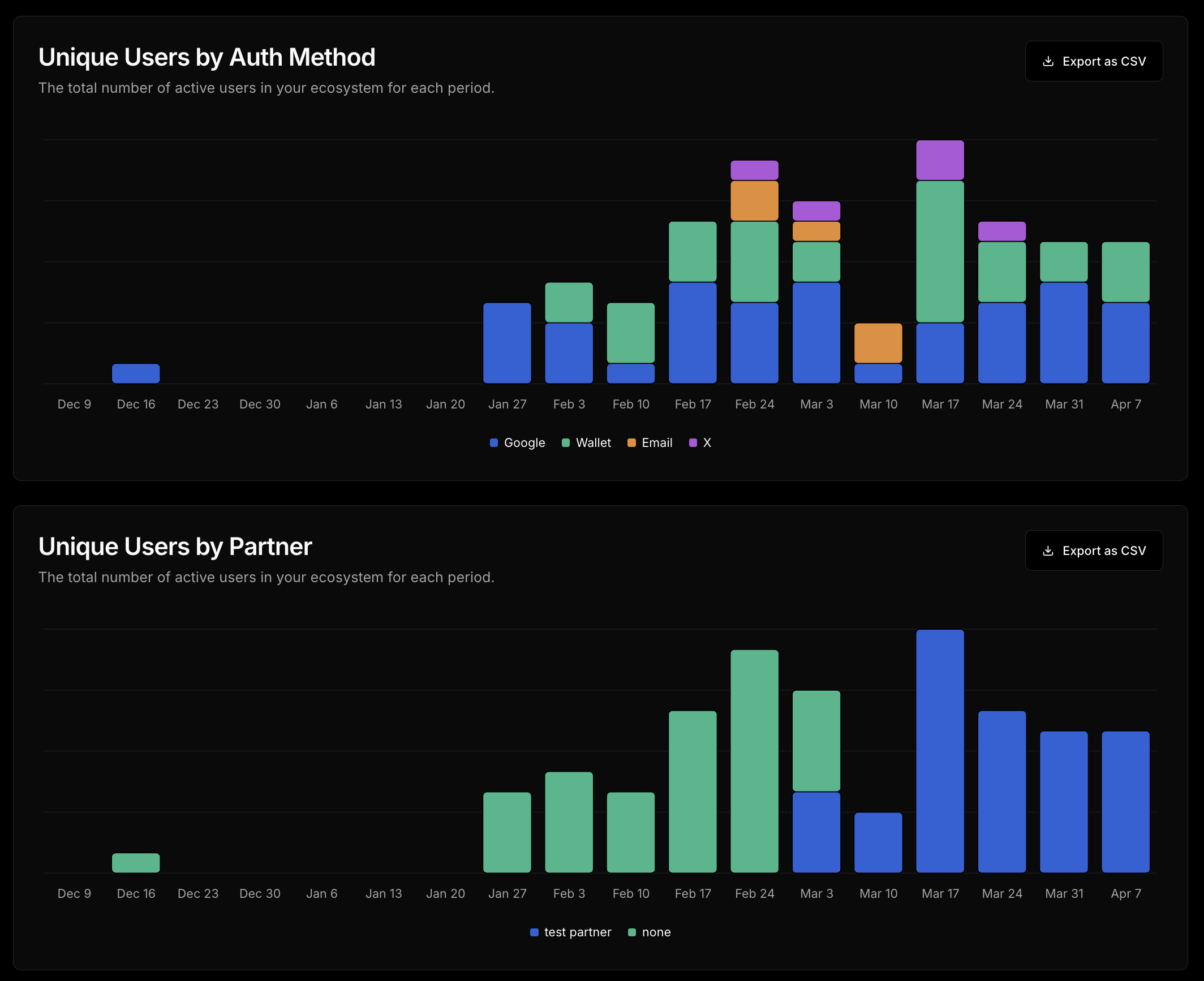
3. Team-Based Ecosystem Partner & Rule Management
Managing the partners and rules that govern your ecosystem can now be done by anyone in your team. Previously, these configurations might have been restricted to the team owner.
What's New:
- Authorized team members within your thirdweb project now have the ability to add new Ecosystem Partners and edit the configurations and rules for existing partners directly from the dashboard.
How to Use:
- Team members with appropriate permissions can access the Ecosystem Partner configuration section within the thirdweb dashboard to add or modify partner details and rules. (Ensure your project's team roles are configured accordingly in the thirdweb dashboard settings).
These updates are live now in your thirdweb dashboard and SDKs.
Happy building!
 Arsenii
ArseniiWe’ve just completed a full rollout of metadata performance upgrades across all NFT-related API routes — and started extending the same treatment to ERC20s.
What’s New?
✅ Optimized Metadata Across All NFT Routes
Every API call involving NFT metadata now performs a single, efficient data read per request — even for multichain queries. Whether you're pulling transfers, balances, or metadata directly, things just got a whole lot faster.
🚀 Performance Gains: NFT Metadata Latency Drops by 10x+
We’ve slashed the latency for NFT metadata queries — and the numbers speak for themselves. For example, data for GET /v1/nfts/:contract_address
| Metric | Before | After | 🔻 Improvement |
|---|---|---|---|
| p50 | 103 ms | 5.9 ms | ~17× faster |
| p75 | 152 ms | 13.4 ms | ~11× faster |
| p90 | 243 ms | 54.8 ms | ~4.4× faster |
| p95 | 327 ms | 99.3 ms | ~3.3× faster |
| p99 | 464 ms | 192.1 ms | ~2.4× faster |
| p99.9 | 555 ms | 242.3 ms | ~2.3× faster |
| Max | 756 ms | 290.2 ms | ~2.6× faster |
GET /v1/nftsandGET /v1/nfts/transfersalso saw solid improvements in the ~1.1× to 2.9× range, with reduced tail latencies and smoother performance across the board.- Not just faster — more consistent, with reduced tail latencies and fewer spikes in production.
- These performance gains are now live for all metadata queries hitting the NFT endpoints.
🧱 ERC20 Metadata Storage Begins
We’ve started persisting ERC20 metadata as well, laying the foundation for more efficient token balance queries with rich metadata. Stay tuned — optimized joined queries are on the way.
🔄 Unified NFT Balances Endpoint
We’ve consolidated NFT balance queries under a single route:/v1/nfts/balance/{ownerAddress}
This new endpoint works across ERC721 and ERC1155 standards, supports multichain queries out of the box, and is the one we recommend going forward.
Heads up: the old ERC721/ERC1155-specific balance endpoints are still live, but are now officially deprecated.
This makes it easier than ever to query, display, and work with NFTs and tokens at scale — with less overhead and more consistency.
 Toomas Oosalu
Toomas OosaluInsight adds two new endpoints - one to lookup a token based on symbols and one to retrieve an NFT collection's metadata.
Token Lookup
Search for tokens by their symbol across 6000+ tokens.
Symbols are not unique nor strictly curated however, so be careful with how you use them!
To fetch all tokens with symbol ETH on Ethereum and B3
Try it out in our playground
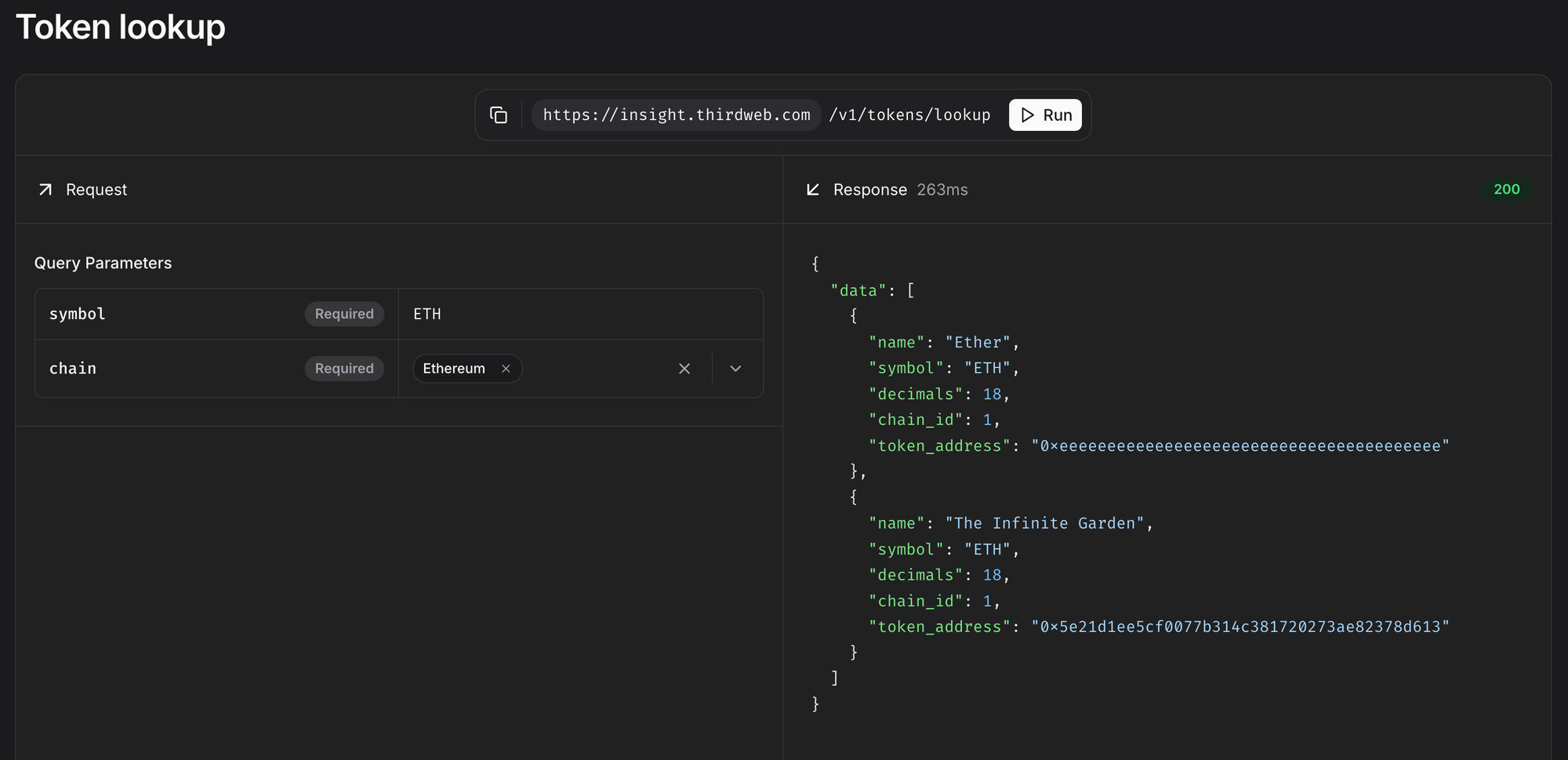
Collection Metadata
Get metadata about an NFT collection.
By including a include_stats=true query param, you can also get the following statistics about a collection:
owner_count- Amount of distinct addresses that hold the NFTsmint_count- Amount of NFT tokens that have been mintedtoken_count- Amount of distinct token IDs that currently existtotal_quantity- Amount of tokens that currently exist
Try it out in our playground
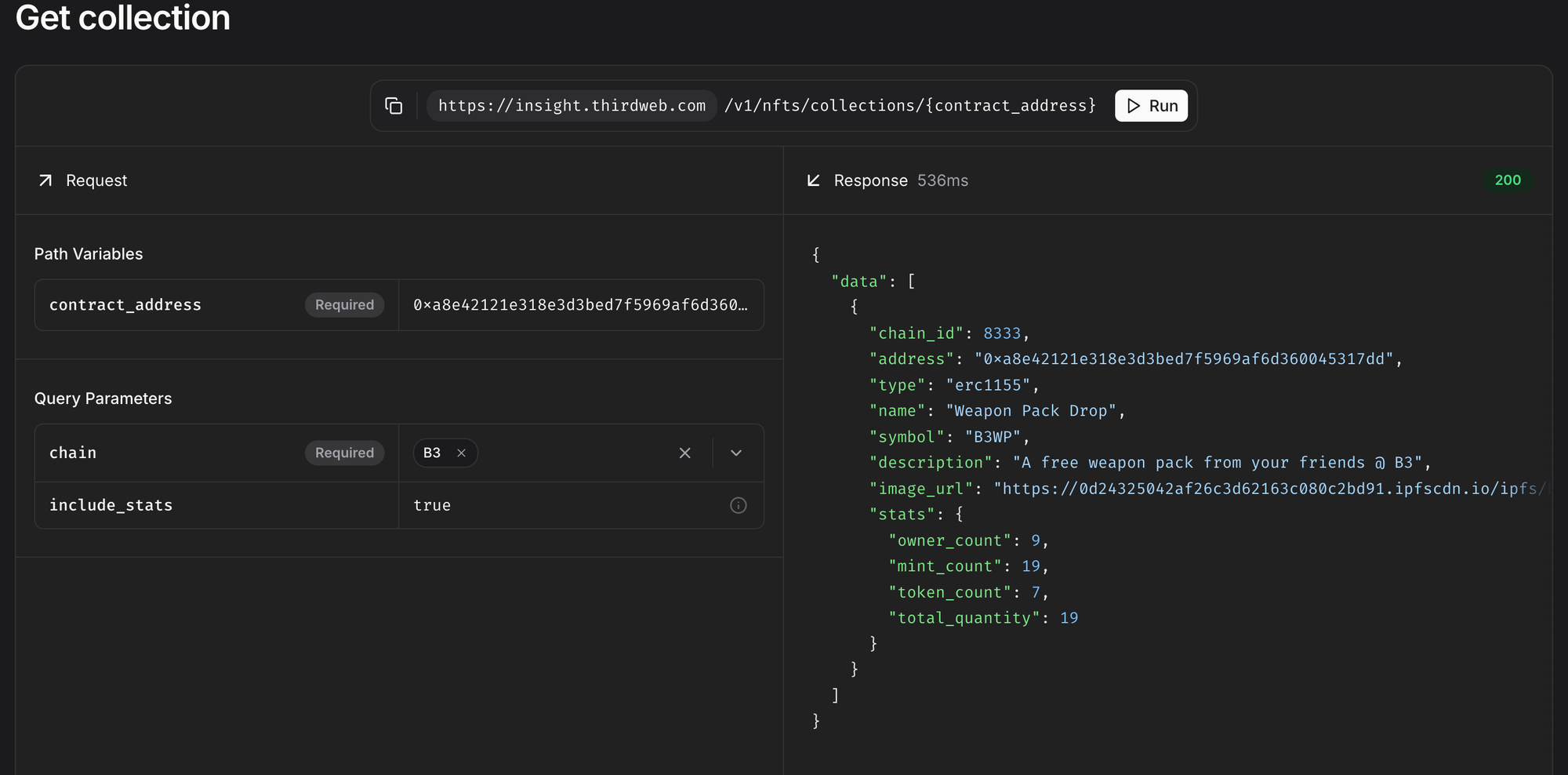
📖 Learn more about Insight - it’s open source and ready to power your applications!
 Toomas Oosalu
Toomas OosaluWe're excited to announce that thirdweb Insight has expanded its blockchain data querying capabilities to 84 chains, adding these 17 new chains:
- Shape
- Unichain Sepolia
- Forma
- Flare
- Flare Coston2
- Berachain
- Berachain Bepolia
- Plume testnet
- Lens
- Mode testnet
- Blast Sepolia
- Arbitrum Nova
- World Chain Sepolia
- 0g Newton testnet
- Scroll Sepolia
- Linea Sepolia
- MegaETH testnet
What This Means For Developers
With these additions, you can now use all of Insight's powerful features across these new chains.
Try them out on the playground!
View All Supported Chains
For a complete list of supported chains and their respective chain IDs, check the thirdweb chainlist.
📖 Learn more about Insight - it’s open source and ready to power your applications!
 Greg
GregWe've added support for MAGIC on Treasure (61166) and GHO on Lens (232) to our Universal Bridge, bringing the total number of routes available to over 35,000. Check out the full API reference here to get started, or try it in the playground.
 Arsenii
ArseniiWe’ve rolled out a series of performance upgrades across the board to make NFT metadata queries faster, smarter, and more reliable than ever.
What Changed?
⚡ Unified Fetching for NFT Data
- NFT metadata, ownership info, and token data are now pulled in a single optimised query internally, reducing the number of round trips and improving latency consistency.
- This makes NFT-related endpoints much more consistent at scale.
🧠 Smarter Metadata Handling
- Metadata is now fetched on-demand only when needed, skipping unnecessary lookups for already known or irrelevant data.
- We've introduced a system to automatically skip refetching metadata that’s deemed not worth roundtrips — improving efficiency without losing accuracy.
🪄 Parallel Processing & Query Optimizsation
- Queries for metadata are now parallelised, making better use of compute resources.
- Owner and balance aggregations are now handled more effectively, ensuring both speed and correctness in multi-owner or high-traffic collections.
🛠️ Critical Bugfix for NFT Transfers
- Fixed a major issue where NFT transfers were duplicated across chains. Transfer data is now properly filtered per chain, ensuring clean and accurate results.
- Transfer endpoints now properly correlated to chain identification to avoid any confusion in multichain contexts.
🔁 Same Gains for Fungible Tokens (ERC20)
All of these improvements won’t just apply to NFTs — we’re extending the same performance, consistency, and metadata logic enhancements to ERC20 tokens as well.
🔁 What's next? All of these improvements won’t just apply to NFTs — we’re extending the same performance, consistency, and metadata logic enhancements to ERC20 tokens as well.
💡 Result? lower and more predictable response times, better metadata hygiene, and fewer redundant operations — even across large multichain datasets.
Let us know what you think — or better yet, try it out and feel the speed.
 Greg
GregEver wondered if your token is supported on Universal Bridge? You can check all routes for a given token using the routes page. Search by chain ID, token address, token symbol, or name for all origin and destination routes. You can access the site at thirdweb.com/routes.
 Greg
GregYou can use the transactions array returned by a Universal Bridge prepared quote to easily execute a full route from origin to destination. This pattern is now even easier with transaction action fields included to denote what each transaction does. The most important of these actions is the approval type, which represents a pre-assembled approval transaction. The approval will account for the sender's existing set allowance and what token is needed for the next step.
A quote response might look something like this:
To execute this bridge with the TypeScript SDK, use sendAndConfirmTransaction to send each transaction, and wait for a successful Bridge.status response for each non-approval transaction:
It's that easy to implement bridging and swapping in your app. Want to get started? You can find the full API reference here.
 Toomas Oosalu
Toomas OosaluInsight now supports webhooks so you can build pipelines and receive notifications when specific blockchain events or transactions occur!
What does this mean?
With the introduction of webhook support in Insight, you can now seamlessly integrate blockchain data into your applications or workflows. Webhooks allow you to automatically receive near real-time notifications whenever specific blockchain events or transactions occur, eliminating the need for constant polling of the blockchain.
What can I do with it?
- Automate Workflows: Trigger actions in your applications or services when a specific blockchain event happens (e.g., a token transfer, contract interaction, or wallet activity).
- Monitor Blockchain Events: Stay updated on relevant events without manually querying the blockchain.
- Build Custom Pipelines: Use webhooks to feed blockchain data into analytics tools, databases, or other systems for further processing.
- Filter Specific Data: Configure webhooks to only receive notifications for events or transactions that meet your specific criteria, such as a particular contract address or event type.
Can I receive decoded events and transactions?
Yes! Insight webhooks provide decoded data for events and transactions. This means you’ll receive human-readable payloads that include all relevant details, such as parameters and values associated with the event or transaction. This makes it easier to process and use the data directly in your applications without additional decoding steps.
To enable this, you have to define specific event signatures / function signatures and partial ABIs in the webhook filter configurations.
For more details on setting up and managing webhooks, visit the following resources:
📖 Learn more about Insight - it’s open source and ready to power your applications!
 Yash Kumar
Yash Kumar Samina Kabir
Samina KabirWe’ve released the Agglayer Module, designed to enable secure and seamless cross-chain transfers of ERC-20 tokens using Agglayer, an interoperability protocol. Learn more about Agglayer.
Please note: This module is currently in beta while the Agglayer bridge is not live in implementation. This means deployments are limited to Sepolia and Cardona as it requires Ethereum as an L1 and zkEVM as L2.
🧩 What is it?
The Agglayer Module is a module contract that can be added to any ERC-20 modular contract built with thirdweb’s modular framework. It allows developers to bridge ERC-20 tokens across any EVM-compatible chain.
🌐 Why it matters
As the Ethereum ecosystem continues to grow with the introduction of more Layer 2 networks, fragmented liquidity and isolated user experiences have become major challenges. Without interoperability, assets are locked within specific chains, limiting usability and adoption.
The Agglayer Module helps address this by enabling interoperability at the contract level—allowing tokens to move freely across chains, reducing fragmentation, and improving the overall developer and user experience.
✅ Key Benefits
- EVM-compatible – Works across all EVM chains
- Modular and upgradeable – Can be installed or removed from any ERC-20 modular contract
- Dashboard integration – Easily install through the thirdweb dashboard with no additional configuration
- Cross-chain functionality – Mint tokens and send them to other chains seamlessly
⚠️ Requirements
- The module currently only works with ERC-20 modular contracts
- It must be installed on the contract in order to function
🛠 How to use it
- Use or deploy an ERC-20 modular contract
- Add the Agglayer Module through the thirdweb dashboard
- Mint and bridge tokens as needed
As always, please don't hesitate to contact us for any questions or support.
 Toomas Oosalu
Toomas OosaluInsight added support for querying a wallet's transactions (both inbound and outbound). Previously this had to be two separate queries, but can now be done by a single query.
Try it out in our playground
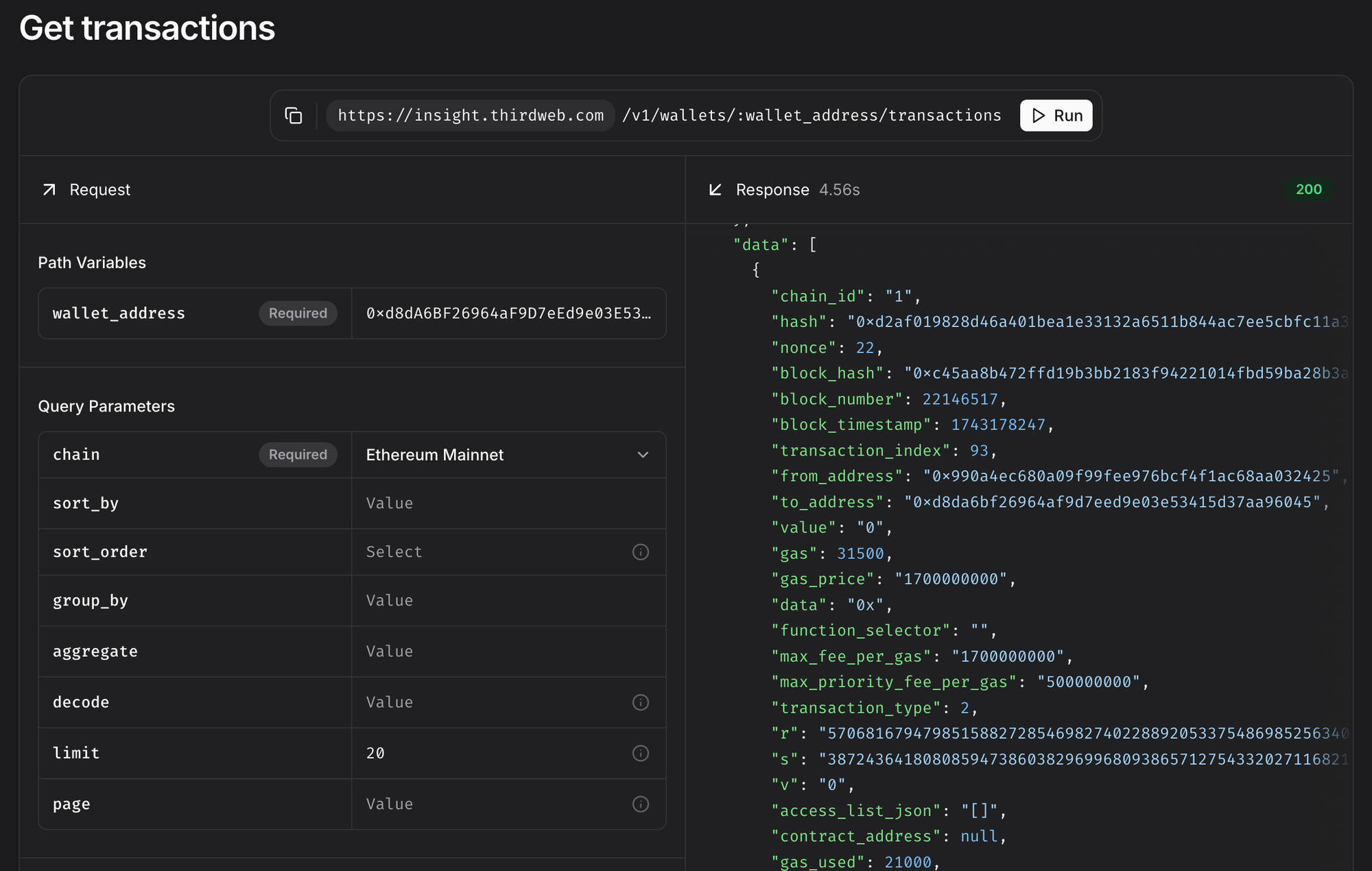
To fetch a wallet's transactions on Ethereum
📖 Learn more about Insight - it’s open source and ready to power your applications!
 Greg
GregWith v5.93.0 of the TypeScript SDK, we've added full beta functionality for thirdweb's new Universal Bridge. The bridge currently covers 50+ chains and over 30,000 routes.
- Bridge.Buy - Specify an exact destination amount to receive
quote: Get estimates without a wallet connectionprepare: Get finalized quotes with transaction data
- Bridge.Sell - Specify the exact origin amount to send
quote: Get estimates without a wallet connectionprepare: Get finalized quotes with transaction data
How to Send Transactions
When you call prepare, you might get multiple transactions back. You must send all transactions in order and sequentially for the full route to succeed. Before sending each transaction, call Bridge.status for the previous transaction until it returns COMPLETED. Do not simply wait for the transaction receipt, as this doesn't account for the destination chain transaction (if there is one).
The transactions returned do not include approvals. Send any necessary approvals before their corresponding transactions.
Route Discovery & Transaction Tracking
- Bridge.routes - Advanced function to discover and filter available bridge routes
- Filter by token address, chain ID, or both
- Full pagination support with customizable limit and offset
- Bridge.status - Comprehensive transaction status tracking
- Clear status indicators: "COMPLETED", "PENDING", "FAILED", or "NOT_FOUND"
- Detailed transaction reporting including origin and destination amounts and chains
Types
- Standardized error handling with descriptive, formatted error messages
- Four underlying types are exported for use with the bridging functions:
Route: Defines bridge routes between chains and tokensStatus: Represents bridge transaction status dataQuote: Contains detailed bridge transaction quote informationPreparedQuote: Extends Quote with complete transaction data
Implementation Examples
Bridge.Buy Usage Example
Bridge.Sell Usage Example
Route Discovery Example
Transaction Status Monitoring Example
Error Handling Implementation
Module Integration
The Bridge module is accessible as a top-level export:
Use Bridge.Buy, Bridge.Sell, Bridge.routes, and Bridge.status to access the corresponding functionality.
Or, import the functions directly from the module:
 Firekeeper
FirekeeperWe've built Universal Bridge to allow your users to use any asset on any chain, and it's ready for you to try.
This integration simplifies onchain asset trading, and we've added extensions in .NET to integrate with any IThirdwebWallet nicely.
Core APIs
The design is akin to letting us know what your intent is.
- Buy: "I want to buy x USDC on y Chain using z Token"
- Sell: "I want to sell x USDC on y Chain for z Token"
- Transfer: "Just transfer all my money to vitalik"
We will return the transactions needed to achieve whatever you desire.
You may then handle execution yourself or use our extensions.
Instantiation
Buy - Get a quote for buying a specific amount of tokens
Buy - Get an executable set of transactions (alongside a quote) for buying a specific amount of tokens
Sell - Get a quote for selling a specific amount of tokens
Sell - Get an executable set of transactions (alongside a quote) for selling a specific amount of tokens
Transfer - Get an executable transaction for transferring a specific amount of tokens
Why not just transfer with the SDK? Stay tuned for webhooks, think direct payments!
Manual Execution
This is not production code, we're just showcasing some of the APIs that would help you execute and poll status here.
Managed Execution
The SDK comes with some extensions that you'll see on a lot of ThirdwebBridge objects, and the main one is Execute.
Links
.NET Release | NuGet Release | Unity Release
Documentation | Support
 Greg
GregWe've built Universal Bridge to allow your users to use any asset on any chain, and it's ready for you to try. If you're interested in joining the private beta for Universal Bridge, complete this form (or reach out to anyone from the thirdweb team).
Who's It For?
Do you need to accept fiat and crypto payments in your app? Are you struggling to find reliable onchain liquidity for swaps? Are you tired of implementing bespoke bridges for multiple chains? Universal Bridge is for you.
What Is It?
Bridging, swapping, and accepting payments each bring their own challenges. The existing options are unreliable, complicated, and reliant on poor design choices. Universal Bridge is the easiest way to route assets in your app. Swap tokens, bridge between chains, onramp assets, accept onchain payments, and more all with a simple, unified API.
We already support 30,000+ routes across 50+ chains and are adding more every day. We're running detailed routing and reliability tests across all of them to guarantee a great experience for users.
How's It Work?
Universal Bridge uses a combination of existing protocols and onramps with thirdweb's own onchain and off-chain infrastructure for maximum coverage and reliability. The result is a "best case scenario" for buying, selling, and transferring assets between any EVM chain.
How Can I Try It?
Our Private Beta starts today, and your app can be one of the first to use it. Just complete this form or reach out to anyone on the team to get access. Or, try the playground widget here.
 Toomas Oosalu
Toomas OosaluWe're excited to announce that thirdweb Insight has expanded its blockchain data querying capabilities to 67 chains, including these 7 new chains:
What This Means For Developers
With these additions, you can now use all of Insight's powerful features across these new chains.
Try them out on the playground!
View All Supported Chains
For a complete list of supported chains and their respective chain IDs, check the thirdweb chainlist.
📖 Learn more about Insight - it’s open source and ready to power your applications!
 Arsenii
ArseniiWe've revamped our metadata storage and refresh mechanisms to provide a more reliable, scalable, and efficient experience when working with NFT collections metadata through Insight!
What’s New?
More Reliable Metadata Storage
- Replaced the previous caching approach with a more permanent storage solution, ensuring faster retrieval and better consistency across requests.
- Metadata is now stored and accessed in a way that eliminates potential inconsistencies, making it the single source of truth for retrieval.
Explicit Force Refresh Endpoints
To give developers more control, we’ve introduced dedicated API endpoints for refreshing metadata on demand:
- Collection Metadata Refresh
GET v1/nfts/metadata/refresh/:contract_address
- Token Metadata Refresh
- Both endpoints fully support multichain operations via
chainquery parameters. - Refreshing token metadata also ensures collection-level metadata stays up to date.
Why This Matters
✅ Improved Data Consistency – Eliminates mismatches between different layers, ensuring metadata stays accurate.
✅ Simplified Architecture – No more juggling between temporary and permanent storage solutions.
✅ Better Scalability – Optimized for large-scale metadata operations, enabling more efficient handling of growing datasets.
✅ Multichain-Ready – Works seamlessly across chains, just like you’re used to.
What’s Next?
We’re actively working on further performance optimizations by consolidating multiple separate queries into more efficient, single-fetch operations. This will unlock even faster metadata retrieval without sacrificing accuracy. Stay tuned with more updates to thirdweb Insight! 🚀
 Jake Loo
Jake LooThis new update includes several changes to the tools in thirdweb MCP (Model Context Protocol) Server – improving overall accuracy in tool selection and speed performance for some onchain queries.
Improvement and Fixes
- Improved onchain query performance and tool selection
- Fixed Engine service auth requests that were not configured properly
- Updated
thirdweb-aitov0.1.4(see full changelog)
A few prompts and guide to try out:
Always provide a fully valid wallet address, and include chain id along with the chain name.
Upgrade Guide
 Jake Loo
Jake LooThis new update focuses on improving the accuracy of tool selection by consolidating tools, picking better default values, and giving developers the ability to override tool description prompts.
New Features
- Override service tools' description prompts
Improvements
- Insight always requests with most recent and decoded data
- Insight performance improvement by using the correct sort key
- Updated
resolvetool prompt to provide a more accurate description - Reduced number of tools with similar functionality:
- Merged
get_contract_abiintoget_contract_metadata - Merged
get_contract_events_by_signatureintoget_all_events
- Merged
Bug Fixes
- Fixed invalid auth for Engine requests due to headers not being set correctly
- Fixed some invalid paths or bodies for Engine and Insight tools
- Fixed improper schema error from OpenAI Agents adapter when a tool schema contains
anyOf,oneOf, orallOf
Upgrade Guide
 Joaquim Verges
Joaquim VergesWe just released a new live playground that lets you customize and interact with the Universal Bridge via the prebuilt UI component.
Try it out at: https://playground.thirdweb.com/connect/pay
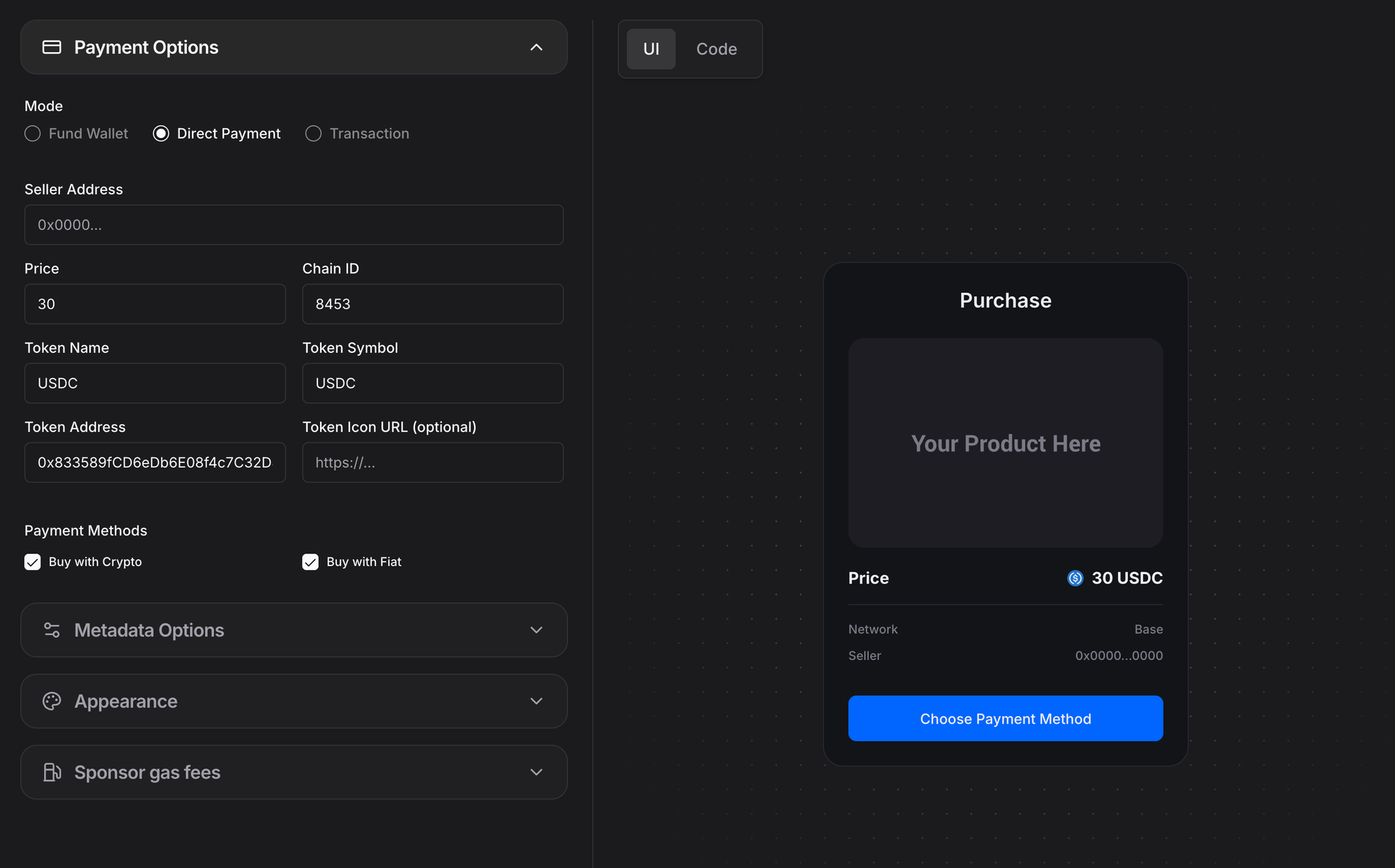
The playground lets you customize:
- Payment mode: fund wallets, direct payments or onchain transactions
- Price, chain and token information
- Payment methods
- Metadata
- Theme
- Gas sponsorship
Every customization shows you the changes in a live preview, as well as the corresponding code to copy paste into your projects.
Happy building! 🛠️
 Jake Loo
Jake LooWe're excited to announce the first release of thirdweb ai, a powerful Python library (TypeScript coming soon) that enables AI agents to interact with any EVM chains autonomously using thirdweb. This is a significant step forward in our mission to make web3 more accessible and empower developers to build the next generation of AI-powered onchain applications.
Why thirdweb ai?
As Large Language Models (LLMs) and AI Agents continue to evolve as transformative technologies, we recognized the need for these systems to interact with blockchain networks autonomously. We believe that giving AI agents the ability to perform onchain actions based on real-time data will unlock new possibilities.
What Can You Build?
With thirdweb ai, you can create AI agents that:
- Manage wallets and transactions securely using Engine
- Retrieve and analyze on-chain data in real-time using Insight
- Delegate complex onchain executions to Nebula agents
All of this functionality integrates smoothly with the AI agent framework of your choice, including OpenAI Agents, LangChain, AgentKit, GOAT, AutoGen, LlamaIndex, and many more.
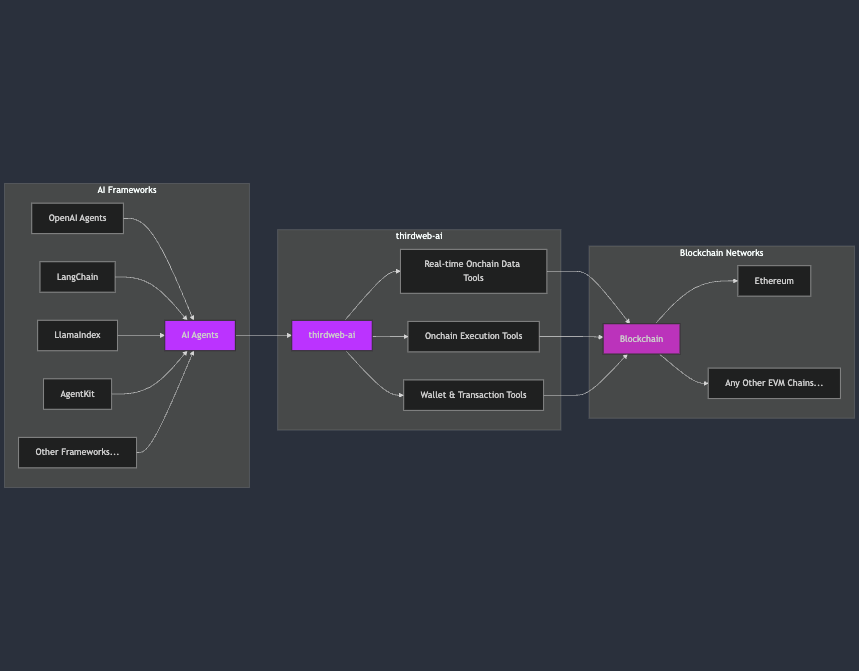
Getting Started
Installation
Install the core package with all adapters:
Or choose specific framework adapters:
See here for the full list of supported framework and installation guides.
Basic Usage
Framework Integration Examples
OpenAI Agents
LangChain
Developer Resources
LLM Integration
When building applications that integrate LLMs with thirdweb's blockchain capabilities, you can enhance your results by including thirdweb context files:
- Basic context: https://portal.thirdweb.com/llms.txt
- Comprehensive context: https://portal.thirdweb.com/llms-full.txt
Learn More
- Check out our GitHub repository for more examples
Get started with thirdweb-ai today and join us in building the future of onchain AI agents!
 Joaquim Verges
Joaquim VergesWe just shipped a big upgrade to partner management for ecosystems. You can now specify what type of signatures are permitted for each partner, as well as granular controls on what exactly can be signed. As an ecosystem owner, this means you have full control of what each partner is able to do with your user's ecosystem wallets, like restricting to particular assets or actions.
In your ecosystem dashboard, you'll find a new option for "Access Control" when you create or edit an ecosystem partner. You can setup these signing restrictions in 2 ways: your own server verification, or built in rules.
Server verification
This is the most flexible and powerful option - every signature request will flow through your own server and you get to perform your own logic for allowing or disallowing a particular signature.
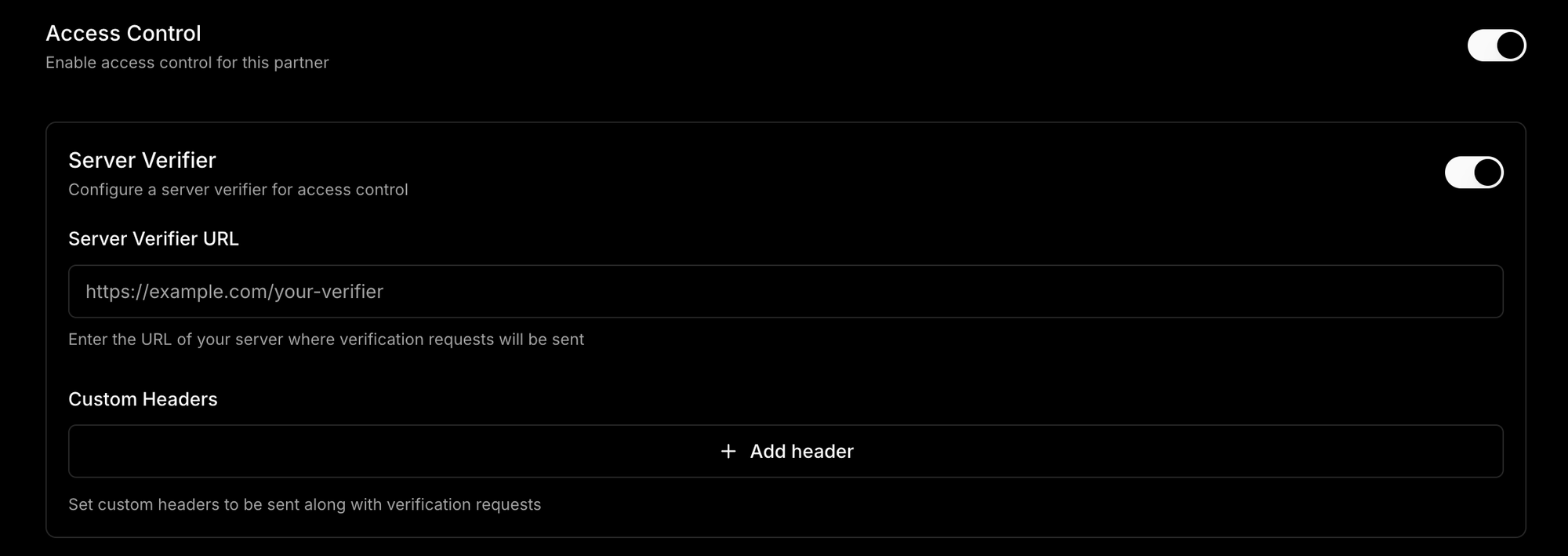
The response from your sever should just be a simple JSON body with the following format.
Built-in rules
You can also set your rules directly in the dashboard. These include what signature types you would like to allow, and granular permissions per signature type, like the chain, contract addresses or function selectors that are allowed to be called.
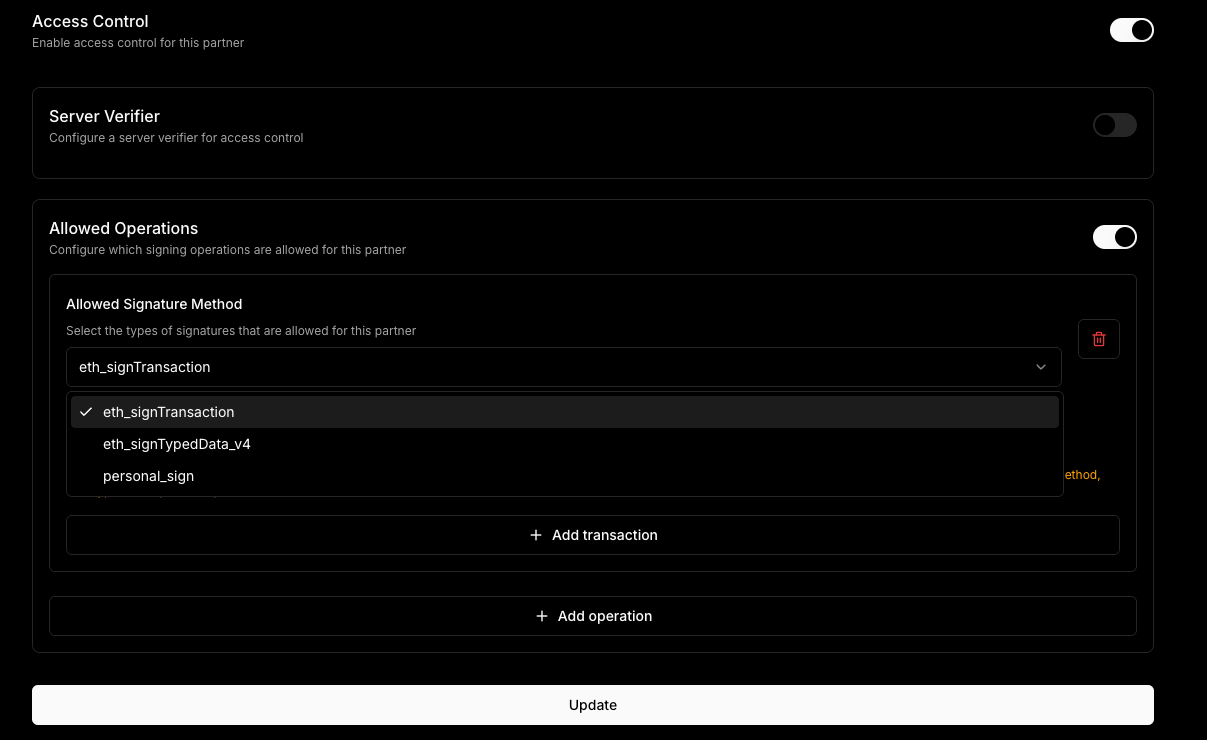
For ecosystems that use smart accounts, since those require personal_sign signatures, we've added a user operation filter that lets you control which smart account operations are allowed to be signed by the ecosystem wallets.
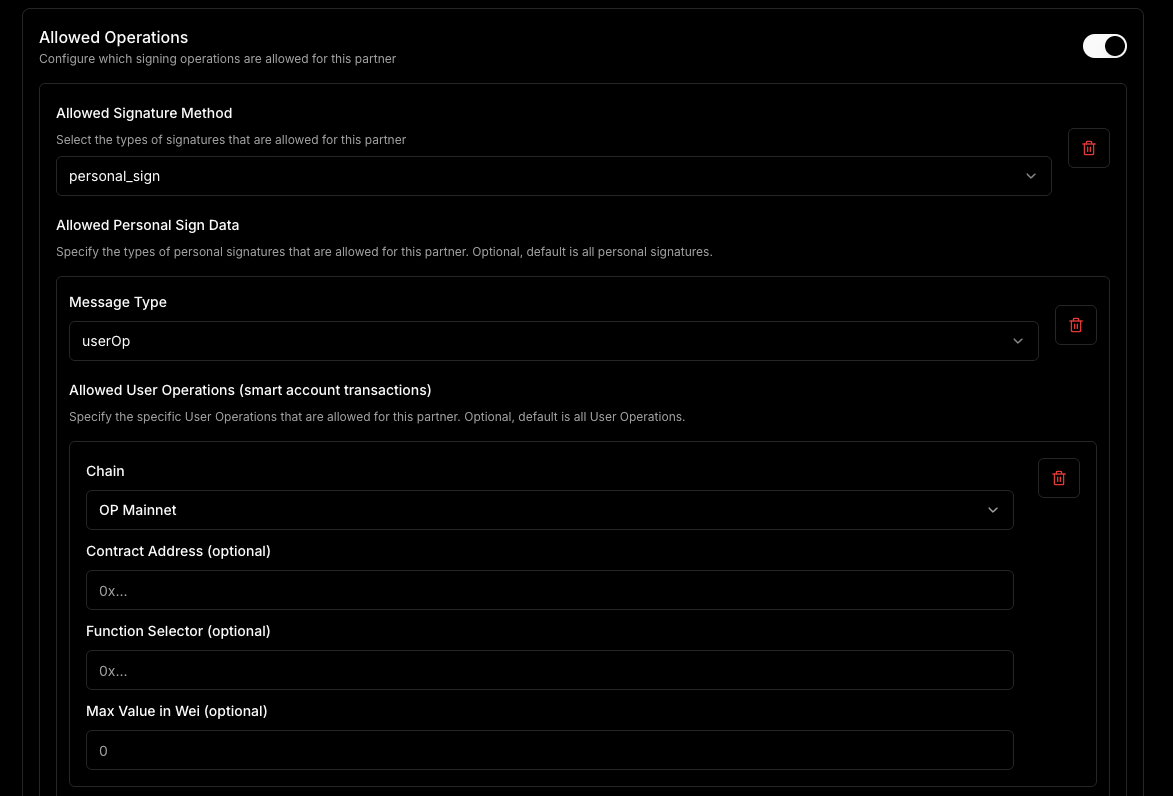
These controls are low level and powerful, letting you tightly control what can and cannot be done with wallets on a per-partner basis.
We're continuously improving this UI to make it easier for ecosystem owners to setup these rules. Your feedback is appreciated and help us make this product better for everyone!
We're excited to announce improvements to our Token and NFT APIs in Insight. We've recently added support to get all token transfers by owner, wallet, and token contracts. We've also included in this release major performance improvements to existing NFT endpoints.
The following endpoints are now available to use.
Get NFT Transfers by Wallet
Retrieve all NFT transfers by wallet address. Supports ERC1155 and ERC721.
Get Transfers by Contract
Get all token transfers for a contract address. Supports ERC20, ERC1155, and ERC721.
Get Transfers by Wallet
View all token transfers for a wallet address. Supports ERC20, ERC1155, and ERC721.
Get Transfers by Transaction
Get all token transfers in a transaction. Supports ERC20, ERC1155, and ERC721.
Resources
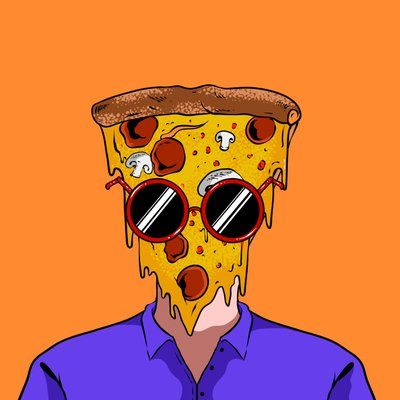 Jonas Daniels
Jonas DanielsWith the latest dashboard update, users can now view their invoices directly in thirdweb for easy management.
- Invoice history, amount, and details are available at a glance.
- Download the full invoice pdf document to see breakdown of charges by usage and plan.
To view your invoices, login to thirdweb and navigate to Settings > Invoices.
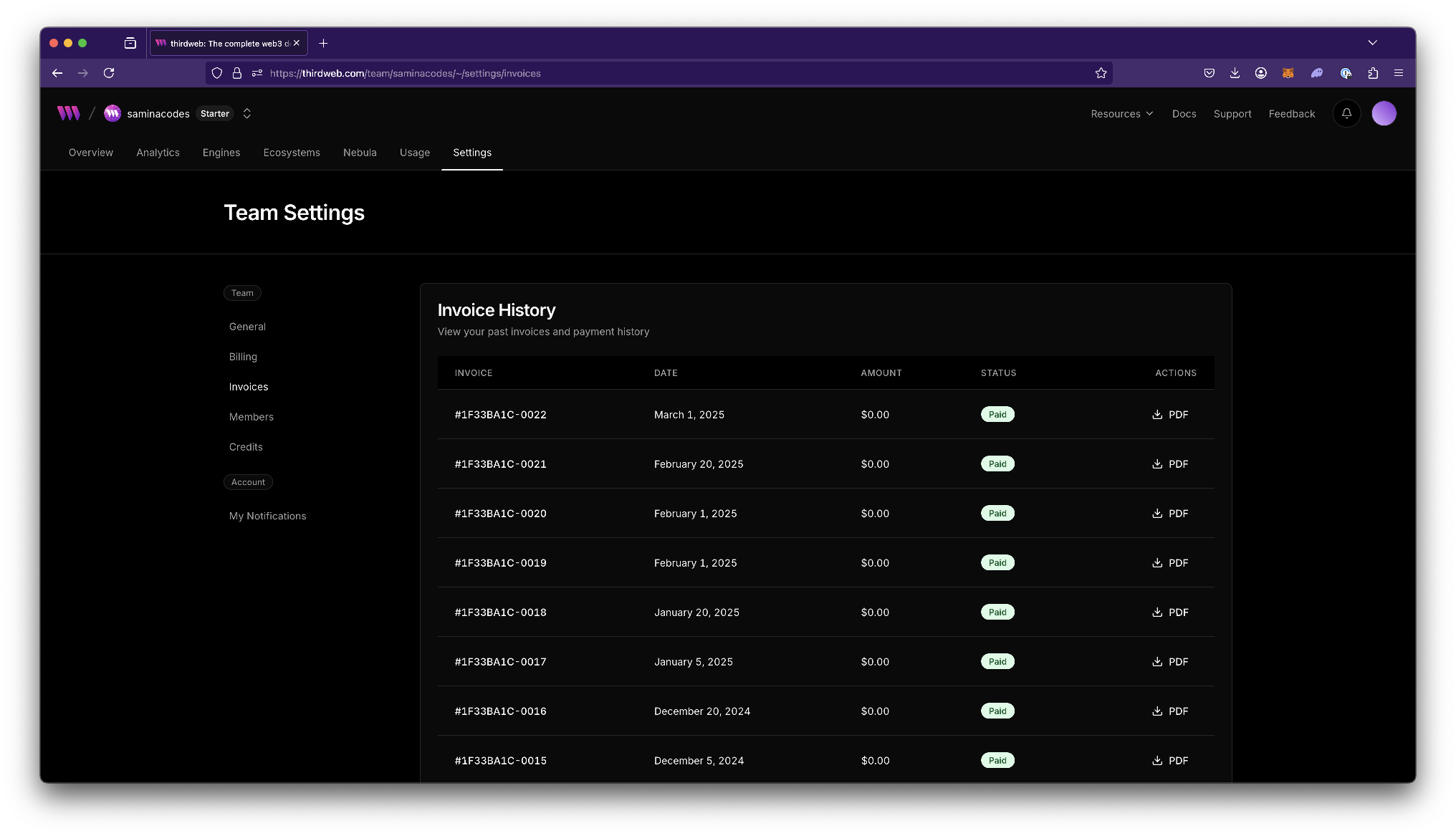
For any feedback or support inquiries, please visit our support site.
 Arsenii
ArseniiWe’re pleased to announce a more robust contract verification process, now featuring a dedicated Etherscan verification status check and final result reporting. This means you can confidently verify your contracts—proxy or otherwise—knowing you’ll receive a much more clear outcome every time.
Added Verification Status Check and Final Result Return
- Introduced extra logic to check for verification status on Etherscan-like explorers, which polls for verification completion.
- This now returns the final verification result (e.g., "success," "failure," or "already verified") instead of just the receipt GUID.
Fixed Constructor Parameter Fetching for Proxy Contracts
- Fixed some corner cases where we should use the implementation address when verifying proxied contracts with constructor parameters.
We hope this streamlined verification workflow reduces the friction of contract verifications and helps you focus on delivering great applications. Happy building!
 Nischit Pradhan
Nischit PradhanWe're excited to announce an important update to our RPC edge infrastructure at thirdweb. This enhancement is designed to improve performance and reduce costs for our users.
🚀 What’s New?
- Response Compression at RPC Edge:
We’ve enabled response compression, meaning our RPC endpoints now deliver compressed responses to reduce data size and speed up transmission. - Cost Reduction for Users:
With smaller payloads, users can enjoy reduced bandwidth usage and lower overall costs when interacting with our servers. - New Request Requirement:
To take full advantage of this update, you need to add anAccept-Encodingheader to your requests. This tells our servers that your client can handle compressed responses.
🛠️ How to Use the New Feature
Simply include the Accept-Encoding header in your API requests. For instance, if you're calling the eth_blockNumbermethod using our RPC endpoint, you can use the following curl example:
In this example:
- The
Accept-Encoding: gzipheader signals that your client accepts gzip-compressed responses. - The JSON payload makes a call to
eth_blockNumberto retrieve the latest block number.
🎉 Conclusion
This update is part of our continuous effort to enhance performance and efficiency. We’re committed to providing you with the best tools and infrastructure for your development needs. If you have any feedback or questions, please don’t hesitate to reach out.
 Toomas Oosalu
Toomas OosaluWe're excited to announce that thirdweb Insight has expanded its blockchain data querying capabilities to 61 chains, including these 19 new chains:
- zkSync
- Mantle
- Abstract mainnet and testnet
- Zora
- World
- Hedera
- Laos
- Rivalz
- Basecamp
- Beam
- Sonic
- Cronos zkEVM
- Taiko mainnet and testnet
- Celo testnet
- Arena Z testnet
- Treasure Topaz testnet
- Monad testnet
What This Means For Developers
With these additions, you can now use all of Insight's powerful features across these new chains.
Try them out on the playground!
View All Supported Chains
For a complete list of supported chains and their respective chain IDs, check the thirdweb chainlist.
📖 Learn more about Insight - it’s open source and ready to power your applications!
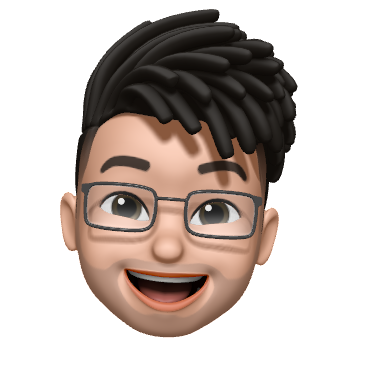 Manan Tank
Manan TankYou can now view the list all sponsored transactions across in a team by going to your Team > Usage Page in thirdweb dashboard
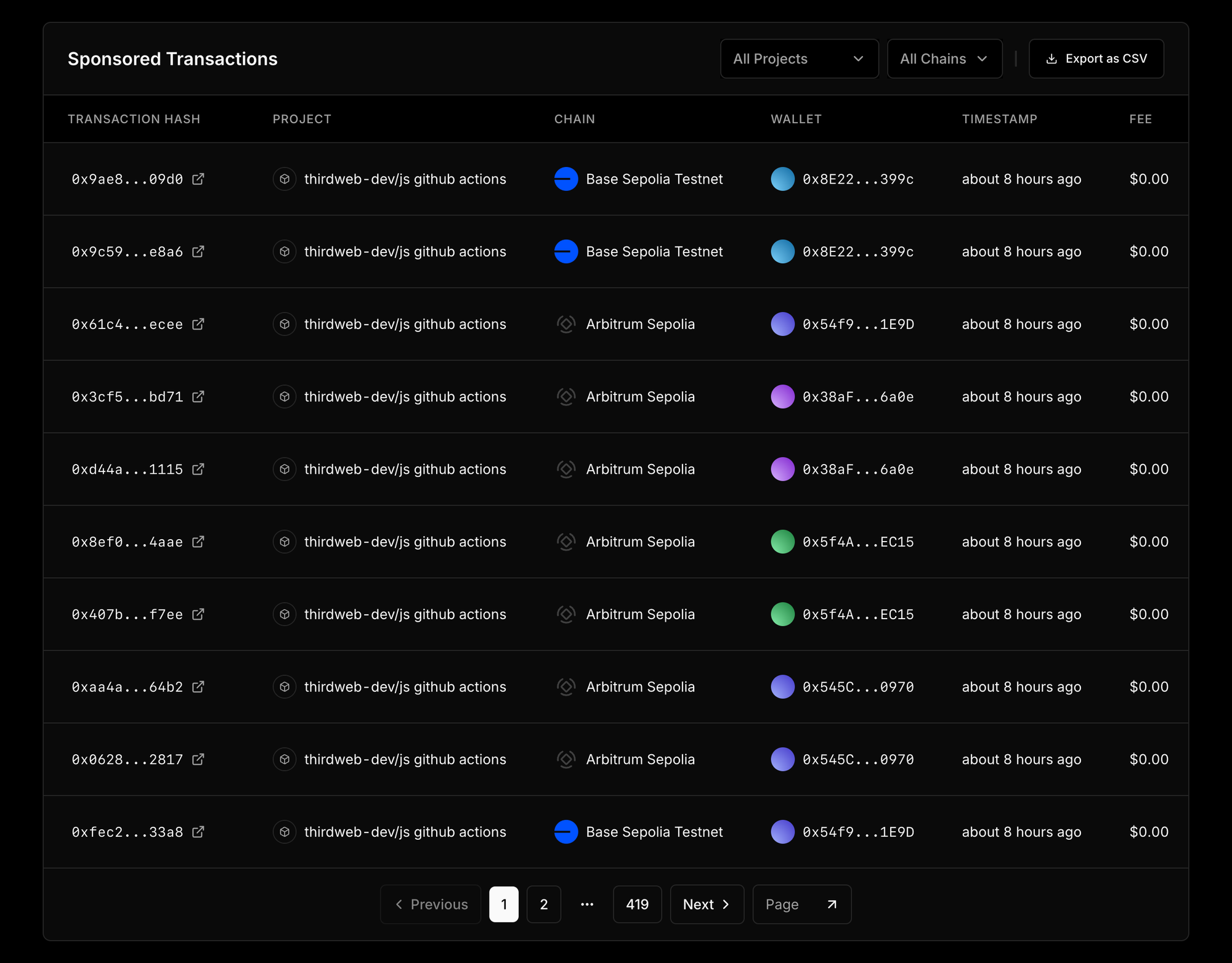
You can also view this table in your Team > Project > Connect > Account Abstraction > Analytics page to see only sponsored transactions for the selected project
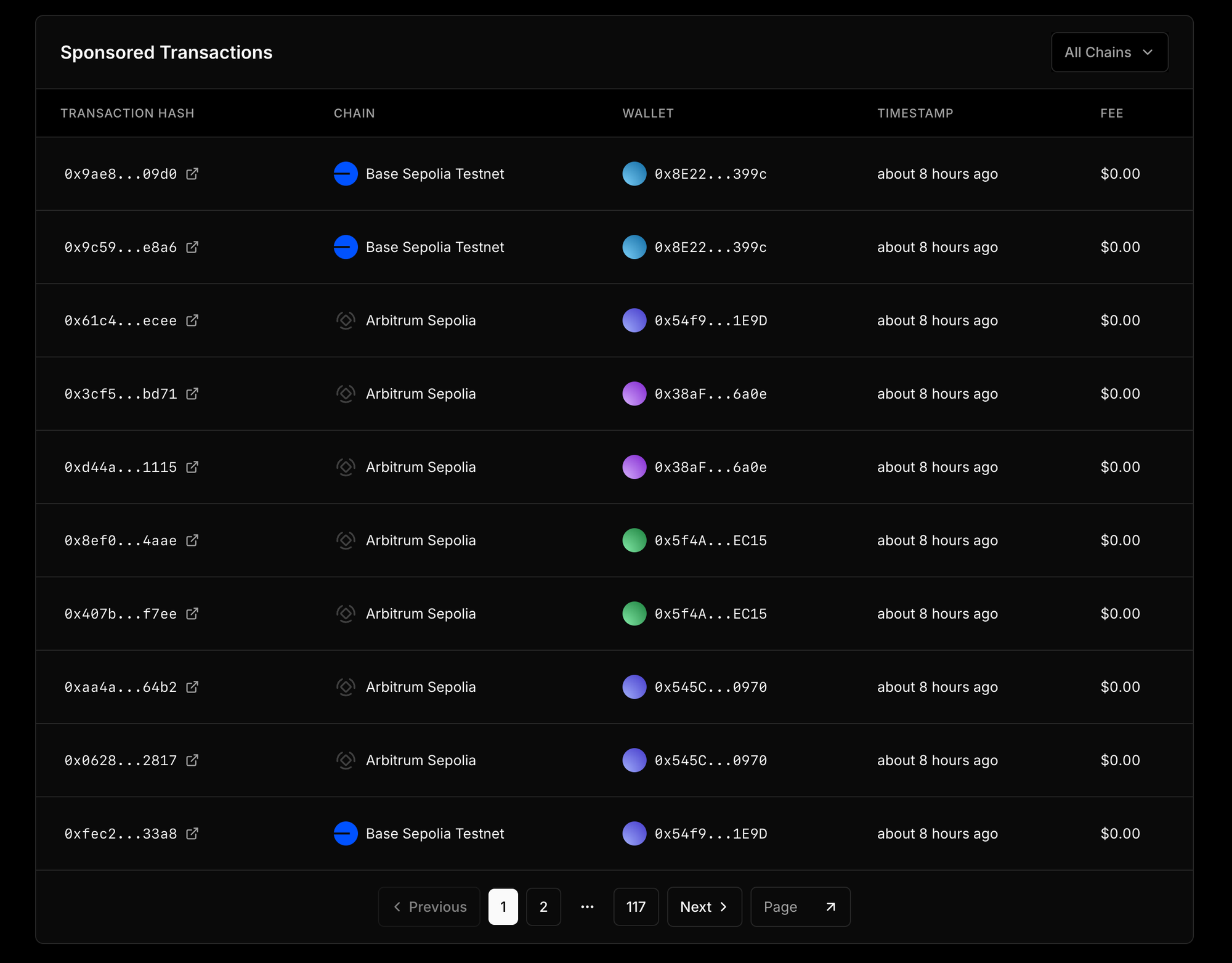
 Greg
GregThe thirdweb SDK comes with built-in tree-shaking, meaning your application only keeps what it uses from the SDK. However, we still like to keep the overall package size as small as possible for convenience while you're running your application in development. With version 5.92.0 we've reduced the package install size by more than 25%, from 199 MB to 144 MB. See the latest here.
MediaRenderer Changes
Unfortunately, this means we've had to remove support for 3D models in the media renderer. You can still display 3D model NFTs in your application using our IPFS resolvers and Three.js or a similar library.
We're excited to announce the release of additional NFT API endpoints to Insight. These endpoints provide comprehensive APIs for accessing NFT metadata, transfers, ownership information, and more. The NFT API provides a great alternative for developers looking to migrate from SimpleHash, which is expected to shutdown on March 27th.
The endpoints below are now available to use.
NFT Tokens API
Get NFTs by Contract
Retrieve all NFTs from a specific contract address.
Get NFT by Token ID
Fetch data for a specific NFT using its contract address and token ID.
Get NFTs by Owner
List all NFTs owned by a specific wallet address across all contracts.
NFT Transfers API
Get NFT Transfers by Contract
Track all transfer events for a specific NFT contract with optional metadata.
Get NFT Transfers by Token
View the complete transfer history for a specific NFT token with optional metadata.
Get NFT Transfers by Transaction
Retrieve all NFT transfers that occurred within a specific transaction with optional metadata.
NFT Ownership API
Get NFT Owners by Contract
List all current owners of NFTs from a specific contract.
Get NFT Owners by Token
Identify the current owners of a specific NFT token.
Resources
 Jake Loo
Jake LooWe’re excited to introduce significant upgrades Nebula's transaction execution. Our latest model, t0-003, is more capable, accurate, and intelligent—enabling seamless execution of complex, multi-step prompts.
With expanded support for bridging, swapping, and multi-transaction workflows, developers can now perform actions like retrieving balances, executing transfers across chains, and handling approvals in a single streamlined process.
Improvements
- New model:
t0-003— more capable, higher accuracy and smarter- Supports complex prompts that involve multi-step instructions
- For example:
- Bridging and swapping with more chains and more token routes supported
- Supports multiple transactions, for example, approve and transfer. Wallets will need to execute the transactions in order.
- The chat completion API may consist of multiple
unsigned_transactionin theactions
Nebula is currently in Alpha for a select number of developers. For access to the product, please sign up on the Nebula waitlist.
For any feedback or support inquiries, please visit our support site.
 Toomas Oosalu
Toomas OosaluQuerying token prices in USD is now supported by Insight API!
Try it out in our playground
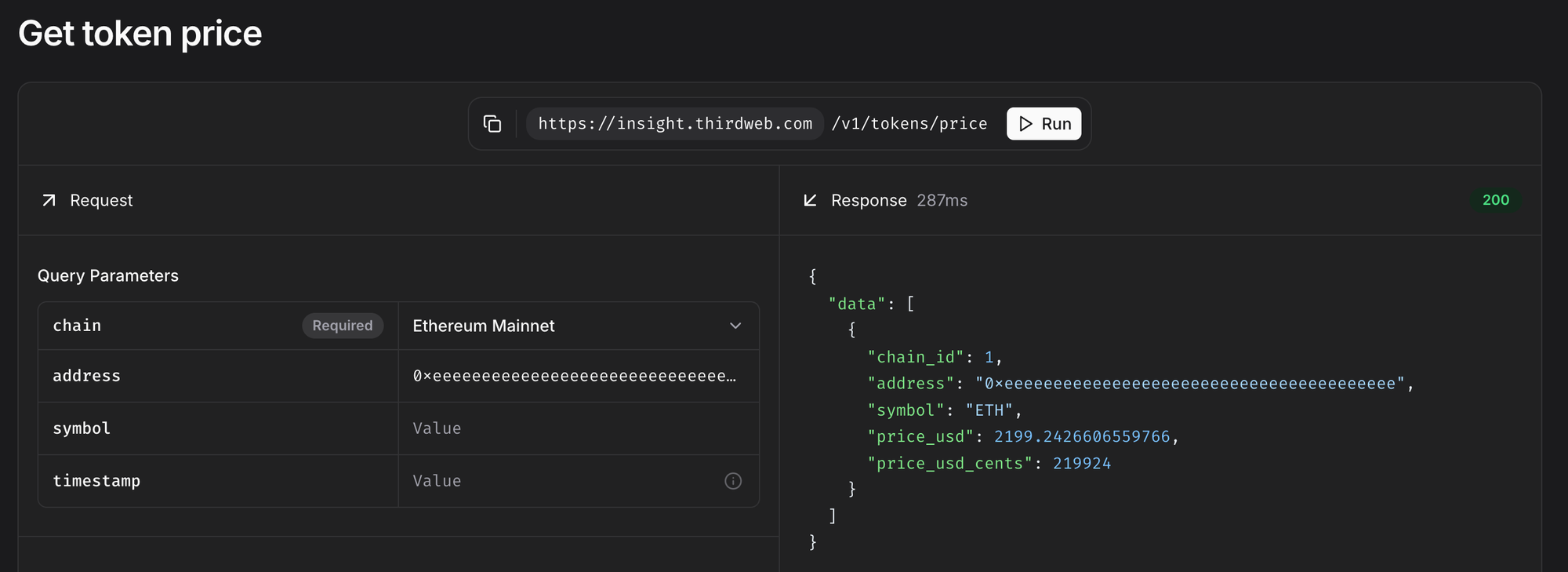
To fetch a token's price by its contract address
(0xeeeeeeeeeeeeeeeeeeeeeeeeeeeeeeeeeeeeeeee is used for native tokens)
Response
You can optionally define a timestamp and the API will return the closest data it has to that timestamp.
To fetch token prices by symbol
Note that there can be multiple tokens with the same symbol
We support more than 6000 tokens currently and keep adding more.
We also provide an endpoint to fetch the list of supported tokens for each chain.
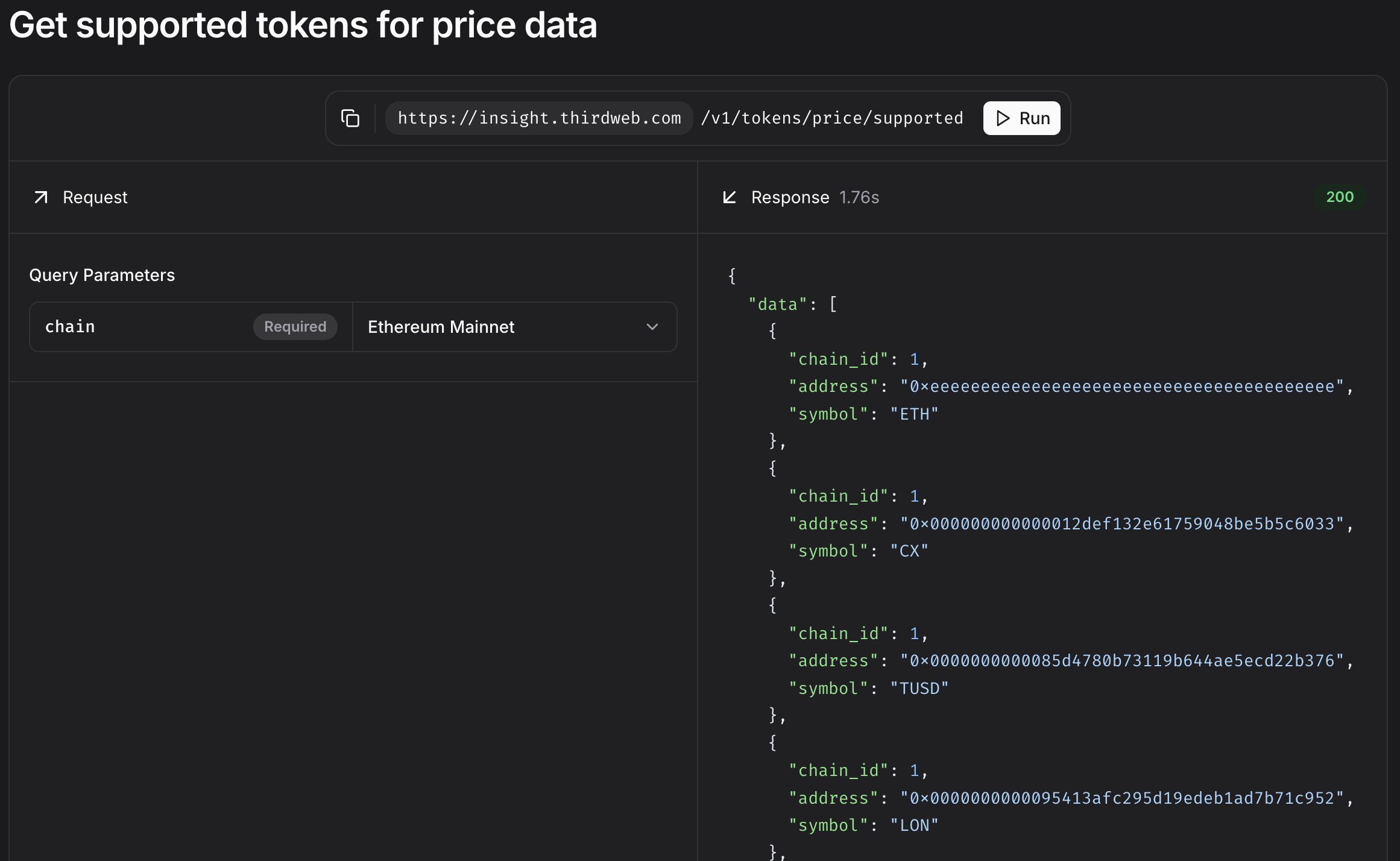
📖 Learn more about Insight - it’s open source and ready to power your applications!
 Toomas Oosalu
Toomas OosaluInsight API will deprecate all camelCase fields from responses and remove them by 30th of March 2025. Every field that was previously in camelCase has a duplicate field in snake_case for the time being, allowing users to migrate their response handling.
List of affected fields:
decodedData- New name:
decoded - Affected endpoints
v1/transactions(in case ofdecode=truequery param)v1/transactions/:contractAddress(in case ofdecode=truequery param)v1/transactions/:contractAddress/:signaturev1/events(in case ofdecode=truequery param)v1/events/:contractAddress(in case ofdecode=truequery param)v1/events/:contractAddress/:signature
- New name:
decodedData.indexedParamsanddecoded.indexedParams- New name:
indexed_params - Affected endpoints
v1/events(in case ofdecode=truequery param)v1/events/:contractAddress(in case ofdecode=truequery param)v1/events/:contractAddress/:signature
- New name:
decodedData.nonIndexedParamsanddecoded.nonIndexedParams- New name:
non_indexed_params - Affected endpoints
v1/events(in case ofdecode=truequery param)v1/events/:contractAddress(in case ofdecode=truequery param)v1/events/:contractAddress/:signature
- New name:
chainId- New name:
chain_id - Affected endpoints
v1/tokens/erc20/:ownerAddressv1/tokens/erc721/:ownerAddressv1/tokens/erc1155/:ownerAddress
- New name:
tokenAddress- New name:
token_address - Affected endpoints
v1/tokens/erc20/:ownerAddressv1/tokens/erc721/:ownerAddressv1/tokens/erc1155/:ownerAddress
- New name:
tokenId- New name:
token_id - Affected endpoints
v1/tokens/erc721/:ownerAddressv1/tokens/erc1155/:ownerAddress
- New name:
Example of a decoded data response
It should be noted that the properties in indexed_params and non_indexed_params could be any format, because they are based on how the smart contract was programmed.
Example of a token response
📖 Learn more about Insight - it’s open source and ready to power your applications!
 Arsenii
ArseniiWe’re excited to share that Thirdweb now better aligns with Etherscan’s latest V2 API. If you regularly need to have your contracts verified on Etherscan-like explorers, this change means a more streamlined, less error-prone experience - so you can spend more time shipping, and less time wrestling with parameters. One click on the Thirdweb dashboard is all it takes!
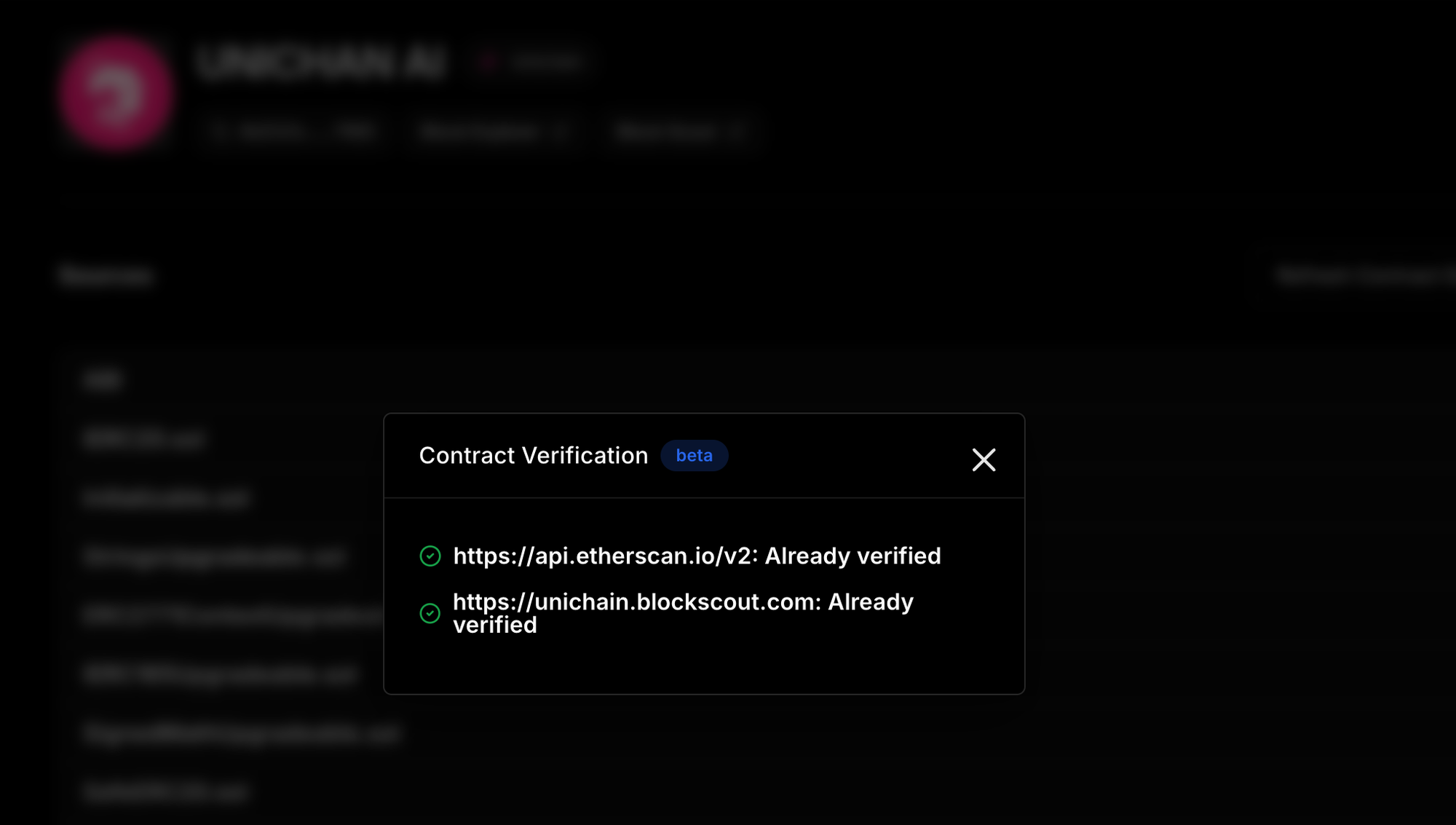
What’s New
- V2 API Readiness: Our system automatically targets Etherscan V2 endpoints for the correct chain, minimising manual setup and reducing the possibility of misconfiguration.
- Future-Proofing: This approach lays the groundwork for supporting additional block explorer APIs with minimal friction, ensuring that Thirdweb utilities remains flexible and up-to-date.
Why It Matters
The goal behind these changes is to make verifying your smart contracts as hassle-free as possible. By cutting down on repetitive parameters and streamlining the integration with Etherscan V2, we’ve drastically reduced the chance of errors. Ultimately, we want you to focus on the things that matter—innovating, building, and delivering great blockchain experiences.
We’re always improving our developer experience, so if you have any questions or feedback, reach out to us. In the meantime, we hope you enjoy the smoother, more robust contract verification process!
 Amine Afia
Amine AfiaInsight now serves NFT assets through the Thirdweb Gateway, improving retrieval times by caching the content on a globally serving data on edge. Instead of referencing IPFS or Arweave links, insight automatically resolves them to edge-friendly endpoints, so metadata no longer displays IPFS URLs. This deployment works seamlessly with the existing NFT schema without requiring any additional steps. It enhances performance, reduces latency, and ensures consistent, high-speed access to decentralized assets.
Example:
before:
After
This means you can use the image directly in your frontend, the snippet bellow would render the NFT image from thirdweb gateway.

 Jake Loo
Jake Loo Samina Kabir
Samina KabirEffective Date: March 3, 2025, at 3:00 PM PST
Announcing some important changes to our mint fee process that further standardize our fee structure for all new contract deployments. We are introducing a 1% protocol fee applied to all contracts, and adjusting the convenience fee to 1.5% from previous 2.5%.
We believe this change strikes the right balance between a standardized protocol fee and the flexibility for custom fee settings, making fee management easier and more transparent for everyone.
Please note this change does not effect already deployed contracts.
What’s Changing?
- Fixed protocol fee:
All new deployments now include a non-overridable 1% protocol fee. This fee is implemented into the contract and will always apply if deployed through SDK, dashboard, or third-party integrations. For example, an asset listed at 0.1 ETH will distribute 0.099 ETH to the seller and 0.001 ETH to the platform. - Convenience Fee:
When deploying via dashboard, the fee includes a 1.5% convenience fee or 2.5% total (1% protocol fee plus an additional 1.5%). For example, an asset listed at 0.1 ETH will distribute 0.0975 ETH to the seller and 0.0025 ETH to the platform. - Custom Fee Configuration:
You can still set your own platform fee during deployment or later via our platform. The process works exactly as before, with the custom fee now being applied in addition to the fixed thirdweb fee.
Why the Change?
This adjustment helps support continued development and maintenance of prebuilt smart contracts, ensuring reliability, security, and innovation for the ecosystem.
For any questions or further details, please reach out to our support team.
FAQs
- Which prebuilt contracts will have included fees?
- The following contracts and corresponding modular versions will now include a seller fee:
- Drop Contracts:
DropERC20,DropERC721,DropERC1155,OpenEdition - Token Contracts:
TokenERC20,TokenERC721,TokenERC1155 - Specialized Contracts:
LoyaltyCard,BurnToClaim,MarketplaceV3
- Drop Contracts:
- The following contracts and corresponding modular versions will now include a seller fee:
- I deployed a contract prior to the effective date, will these fees apply to me?
- This fee is only applied to any contracts deployed after 3:00 pm PST on March 3, 2025
 Amine Afia
Amine AfiaWe Introduced a new include_spam query parameter to the ERC20 token endpoint to filter out potential spam tokens.
The criteria for identifying spam include:
• Empty token name
• Empty token symbol
• Symbol length greater than 15 characters
• Zero decimals
By default, spam tokens are excluded from responses (include_spam=false). You can try it in our playground by visiting here. See the example bellow:
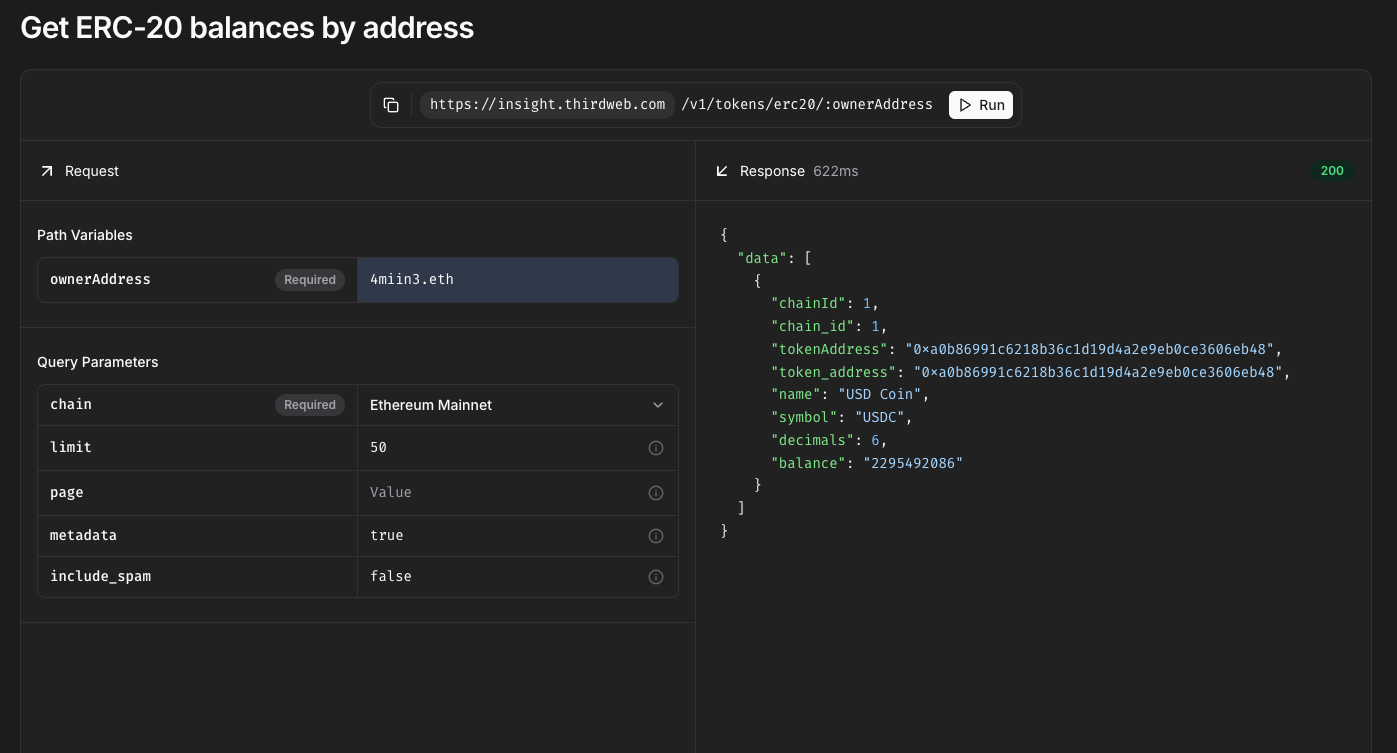
Here is a Typescript example showing how to use it in your code:
 Toomas Oosalu
Toomas OosaluWe are now supporting NFT metadata for Insight NFT balance endpoints (ERC-721 and ERC-115).
By adding metadata=true query parameter to the request, the response will include metadata about the NFT - name, description, image URL, background color, external URL, collection and contract info in addition to the balance.
Here's an example of the data that can be returned:
Try it out on our playground
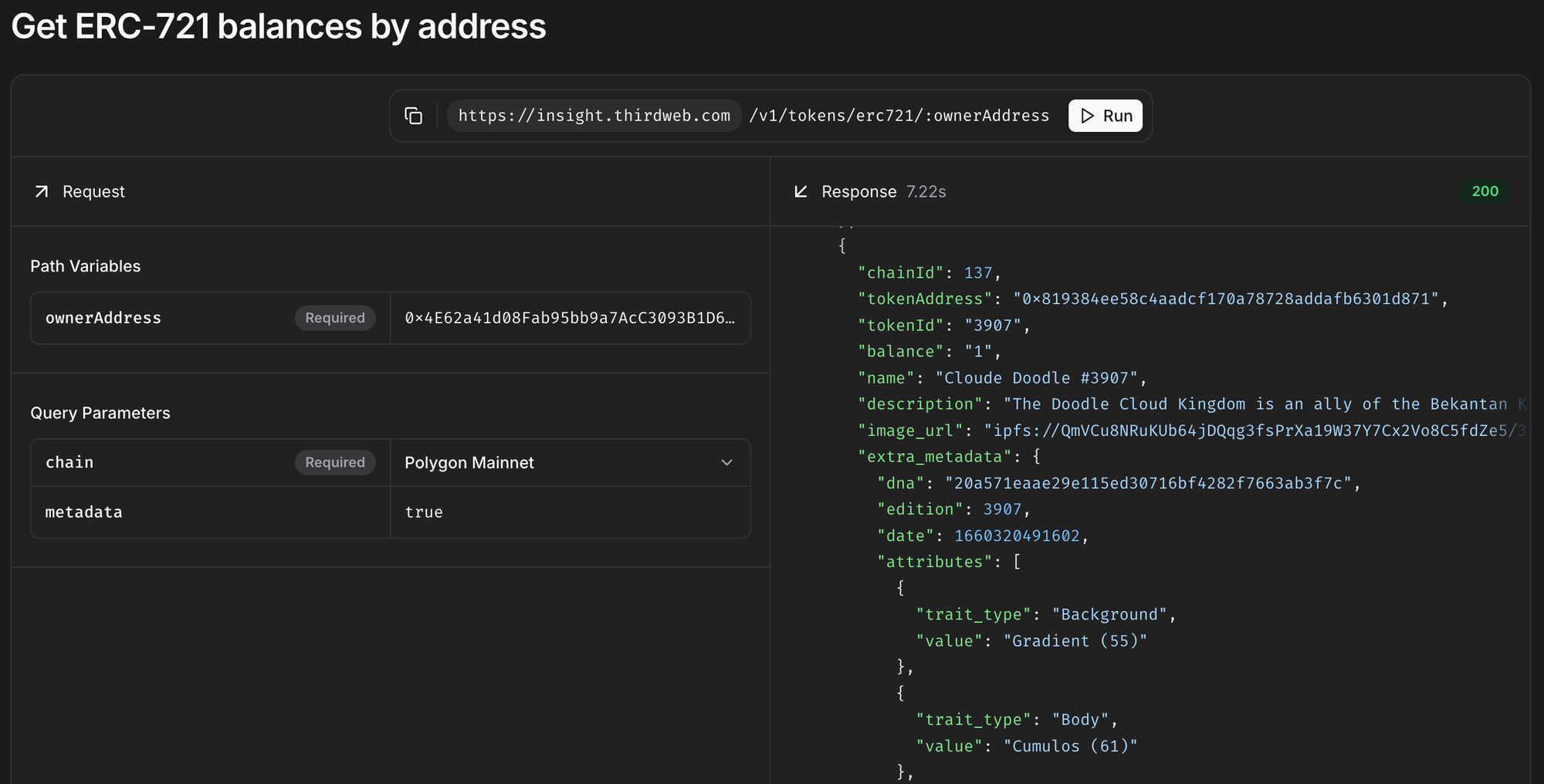
Or call it directly from code
📖 Learn more about Insight - it’s open source and ready to power your applications!
The Insights API now supports querying contract metadata and ABIs. Powered by our contract indexing and verification backend, developers can now access verified contract metadata and ABIs for all supported chains directly within Insights. This eliminates the need to interact with block explorers and third party source code verifiers to get contract metadata and ABIs.
We've added the following endpoints:
Get contract ABI
Get contract ABI
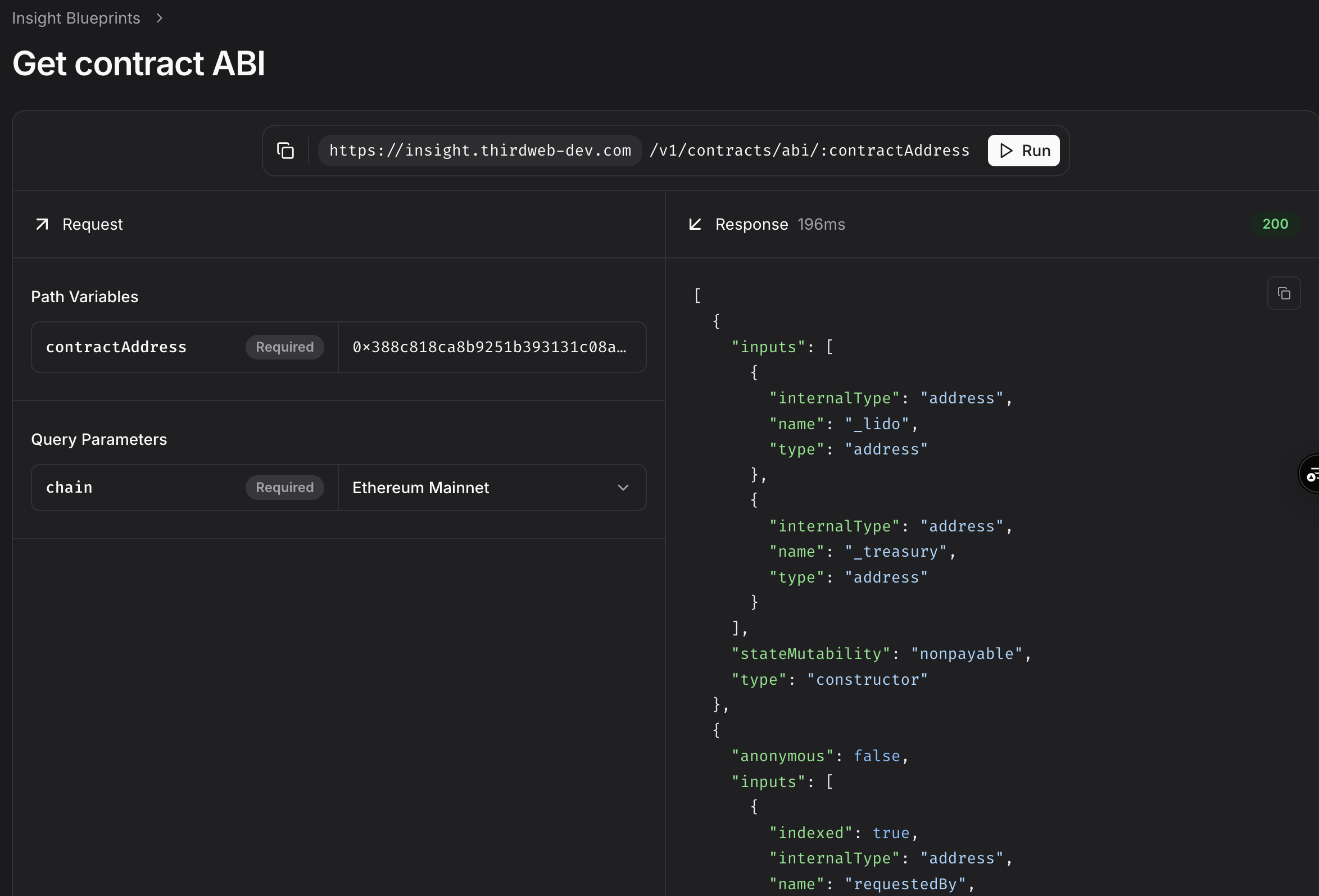
Get contract metadata
Get contract metadata
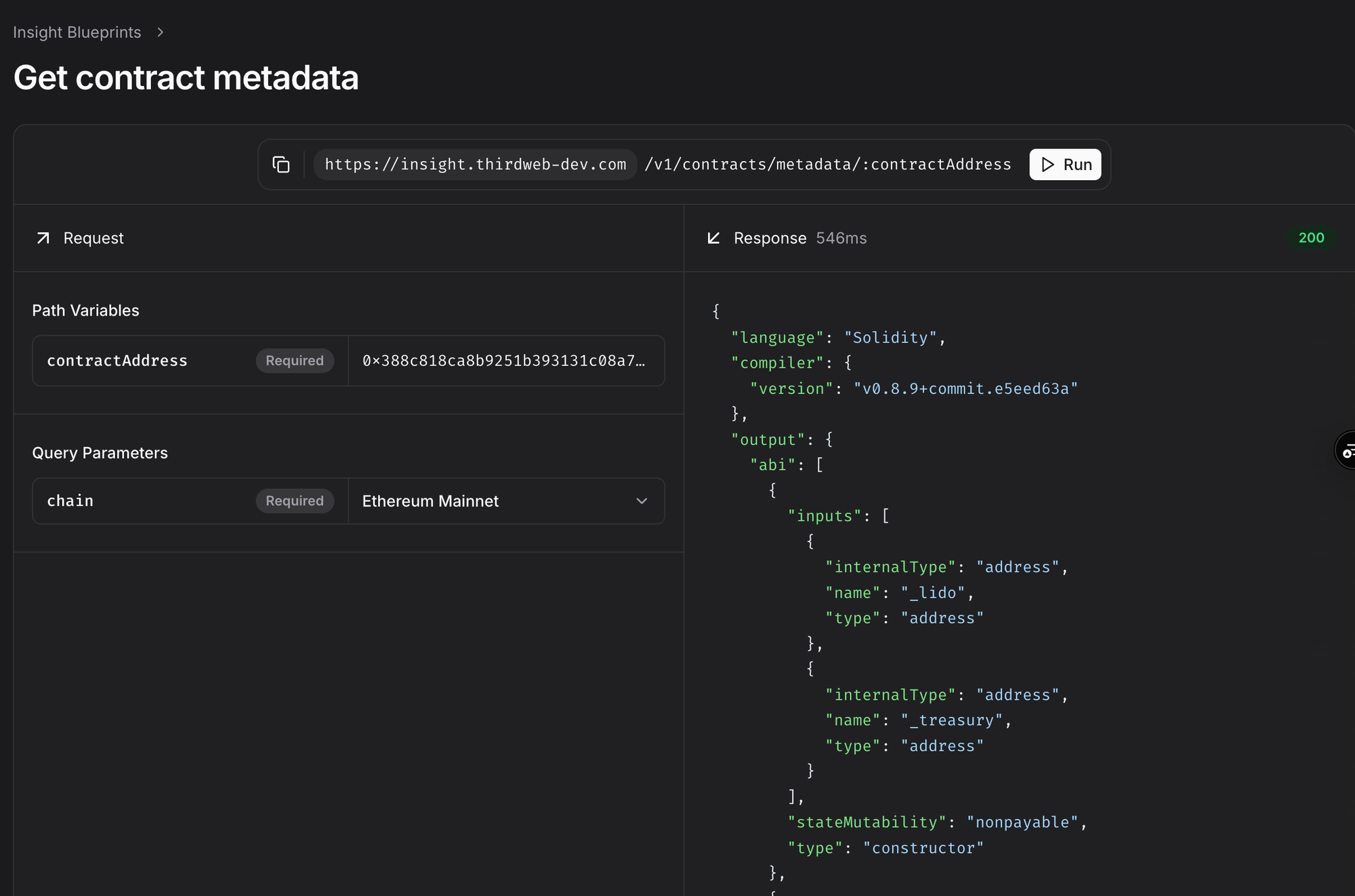
Both endpoints are available in the playground to test.
Stay tuned for more updates and exciting features from Thirdweb!
 Arsenii
ArseniiWe’re excited to unveil a powerful addition to the thirdweb platform: a brand-new API designed to automate chain onboarding in real time. This release is especially useful for Rollup-as-a-Service (RaaS) providers, who can now seamlessly integrate new chains into the thirdweb ecosystem the moment they’re spun up. No more back-and-forth or manual listing processes—this API provides a streamlined way to manage your chains on thirdweb.
What’s New?
- Automated Registration of Newly Spun-Up Chains
Our new API endpoints let you programmatically add or update chain configurations on the thirdweb platform. This is critical for RaaS providers who rapidly deploy new chains and need an immediate, frictionless connection to thirdweb. - Seamless Integration with Existing Workflows
Because the API is designed for simplicity, it easily slots into your existing DevOps workflow. You can add a single API call to your chain deployment scripts, automatically informing thirdweb about the new chain’s details—no manual steps required. - Real-Time Updates
Once your chain is registered, the thirdweb platform reflects the changes immediately, so developers can start using thirdweb tools (SDKs, CLIs, and dashboards) on your newly created chains right away. - Robust Documentation and Tooling
We’ve launched an accompanying API Reference that covers everything you need—from authenticating requests to building complex integration flows. You’ll find clear examples, success and error response codes, and best practice guidelines.
Key Endpoints at a Glance
Below are some of the most commonly used endpoints. A full list of endpoints and usage examples can be found in the API docs.
- POST
/chains
Register a new chain with thirdweb. Supply essential metadata (e.g., chain name, chain ID, explorer URLs, stack type and custom RPC urls) for immediate onboarding. - GET
/chains
Fetch details about chains added by your team. Useful for verifying that your chains has been successfully added and has all the relevant info present. - PUT
/rpcUrls/{chainId}
Add RPC urls for an existing chain, very requested by RaaS providers.
Why This Matters for RaaS Providers
- Speedy Deployment: Spin up a new rollup chain and instantly register it with thirdweb in a single automated step.
- Less Overhead: No more waiting on manual reviews or dealing with miscommunications. Your chain data stays in sync whenever you roll out a new version or fork.
- Scalability: Whether you have one chain or a thousand, the API is built to handle bulk provisioning and updates.
How to Get Started
- Review the Documentation
Check out the API docs for quickstart guides and detailed references. - Generate an API Key
Obtain an API key from your thirdweb dashboard. This key will authenticate your requests. - Integrate With Your Deployment Scripts
Add API calls to your RaaS deployment pipeline or CI/CD workflow to register new chains automatically. - Test & Monitor
Use the provided sandbox environment or your standard staging area to test new chain registrations before rolling out changes to production.
Looking Ahead
We’re committed to making thirdweb the most developer-friendly platform for emerging blockchain solutions. Here’s a sneak peek at what’s coming next:
- Account Abstraction
Automate provisioning and integration with your custom account abstraction flows for enhanced security and better user experiences. - Universal Bridge (previously thirdweb Pay)
Simplify asset transfers across different chains with an automatically provisioned, interoperable payment/bridge layer. - Insight
Gain real-time analytics and diagnostics across all your chains—insightful dashboards and metrics will be automatically enabled for new rollups.
Expect these features—along with additional endpoints, analytics hooks, and security enhancements—to be part of our continued effort to streamline multi-chain support.
Stay tuned for details and in the meantime, don't hesitate reaching out to get early access and needed permissions to be able to utilise this and give us feedback!
As always, thank you for building with thirdweb!
 Amine Afia
Amine AfiaWe’re introducing metadata retrieval in our ERC20 token API!
You can now include token information—such as name, symbol, and decimals—in a single call to our /tokens/erc20 endpoint. Just add the new metadata=true parameter to the query string. For example:
GET /v1/tokens/erc20/vitalik.eth&metadata=trueThis returns the token’s metadata along with the usual balance data, simplifying your workflows and saving you from making extra calls. We’ve also added caching so metadata lookups are faster after the first request.
You can try it in our playground by visiting here. See the example bellow:
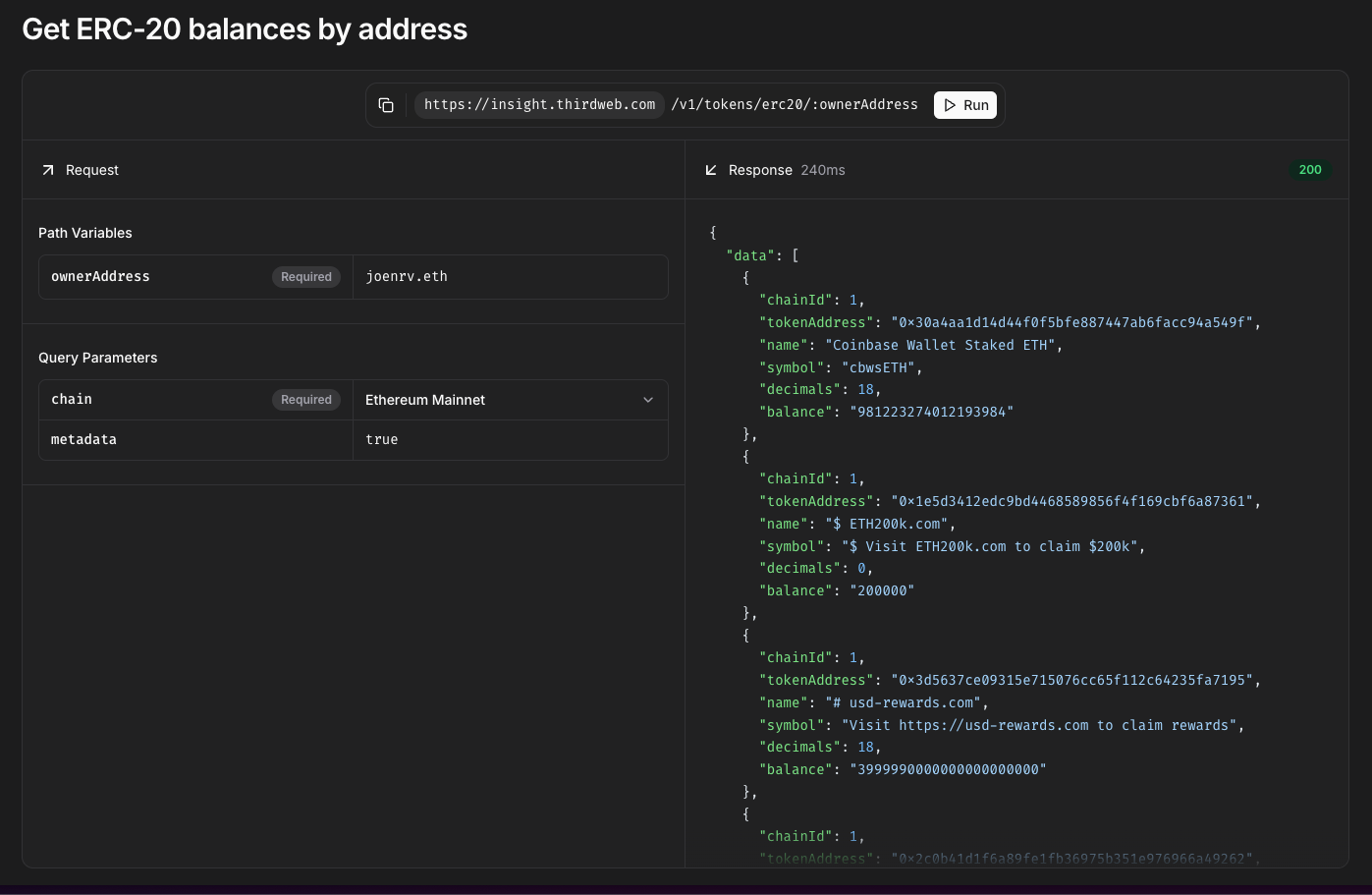
Here is a Typescript example showing how to use it in your code:
 Toomas Oosalu
Toomas OosaluInsight API added support for querying block data.
Try it out on our playground
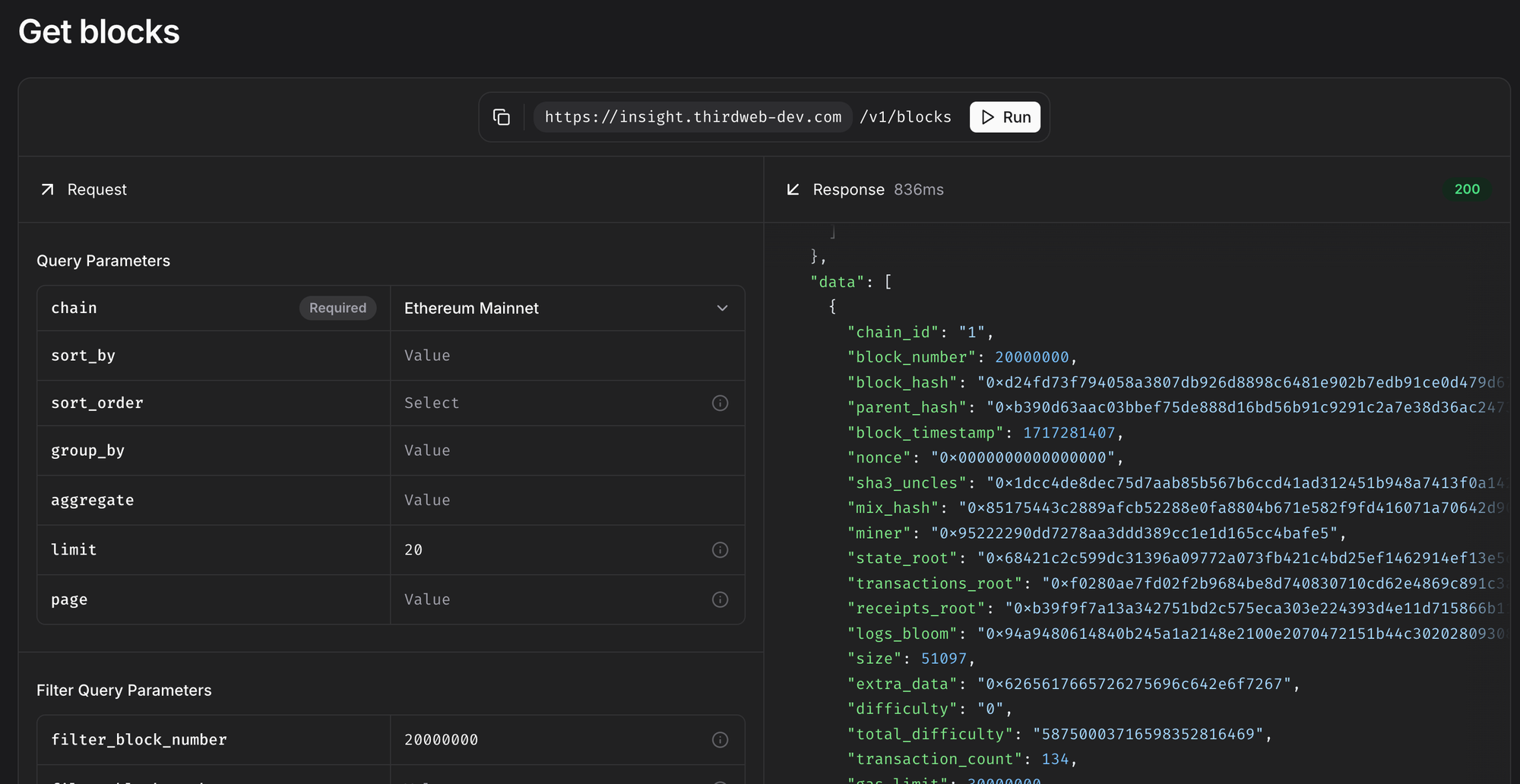
Or use it directly from code
📖 Learn more about Insight - it’s open source and ready to power your applications!
 Toomas Oosalu
Toomas OosaluInsight API now supports an explorer-like endpoint to resolve blockchain data.
The resolve endpoint supports
- Transaction hashes - returns the transaction data
- Block hashes - returns the block data
- Addresses (also ENS names)
- In case of an EOA - returns last 20 transactions from that address
- In case of a contract - returns last 20 transactions to that address
- Event signatures - returns the latest 20 events with the given signature
- Function signatures - returns the latest 20 transactions with the given signature
Try it out on our playground

Or use it directly from code
This endpoint was initially called v1/search/:input but was changed to v1/resolve/:input to better reflect its purpose.
📖 Learn more about Insight - it’s open source and ready to power your applications!
 Nischit Pradhan
Nischit PradhanAt thirdweb, innovation is in our DNA. We’re excited to share a behind-the-scenes look at how our team is continuously pushing the boundaries to deliver an unparalleled user experience. Today, we're diving into some key upgrades that have transformed our RPC server.
🍞 Embracing the Bun Runtime
We’ve made a bold move by switching our RPC server to the Bun runtime. This isn’t just a technological upgrade—it’s a leap toward efficiency. With this change, we’ve managed to slash memory usage by 30%. What does that mean for you? More network requests are handled seamlessly, ensuring a smoother and more responsive experience without the need for extra hardware.
⚡ Turbocharged with Short-term Caching
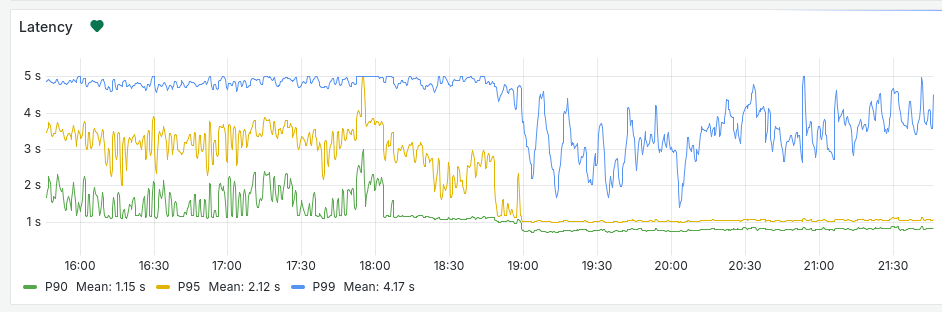
Performance matters, and every millisecond counts. By introducing short-term caching into our architecture, we’ve dramatically reduced latency. Our metrics tell the story:
- P90 latency is down by 50%.
- P95 latency has improved by a whopping 300%.
These numbers translate into faster response times and a more robust service, even during peak usage periods.
🔍 Deep-Dive Monitoring with Enhanced APM
Understanding every nuance of our system is key to delivering excellence. We’ve integrated fine-grained our Performance Monitoring that drills down into every RPC call. This means we now track method-level usage and latency, giving us a crystal-clear view of performance across the board. With this insight, we’re empowered to act swiftly, optimizing our service before issues can arise.
 Firekeeper
FirekeeperWhat's Changed
Insight Indexer .NET Integration
Insight is an extremely useful and performant tool to query blockchain data and can decorate it quite nicely too.
Did you know that vitalik, on Ethereum, Polygon and Arbitrum alone owns 7811 ERC20s, 34,362 ERC721s and 2,818 ERC1155s?
Let's go through some examples!
Instantiation
Simple Args
Fetching all tokens owned by a given address
Fetching a specific type of token owned by a given address
Fetching Events
Note: most of these parameters are optional (and some are not showcased here)
Engine Blockchain API .NET Integration
Engine is one of thirdweb's most important products. We've created an EngineWallet class that can be used as an IThirdwebWallet and as such benefits from being compatible with the entire SDK!
Usage:
Integrated with last December's EIP-7702 release!
Additional Changes
- Arbitrum, Arbitrum Nova and Arbitrum Sepolia gas price related methods now get shortcut early and return maxFeePerGas = maxPriorityFeePerGas = current gas price.
Utils.GetChainMetadatachain id related variables updated frominttoBigInteger.
Links
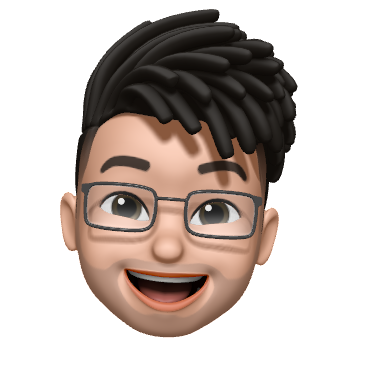 Manan Tank
Manan TankCollaborating with your team just got easier! You can now invite new members and manage existing ones directly from your dashboard.
This feature is available to all "Starter", "Growth" and "Pro" plan customers today.
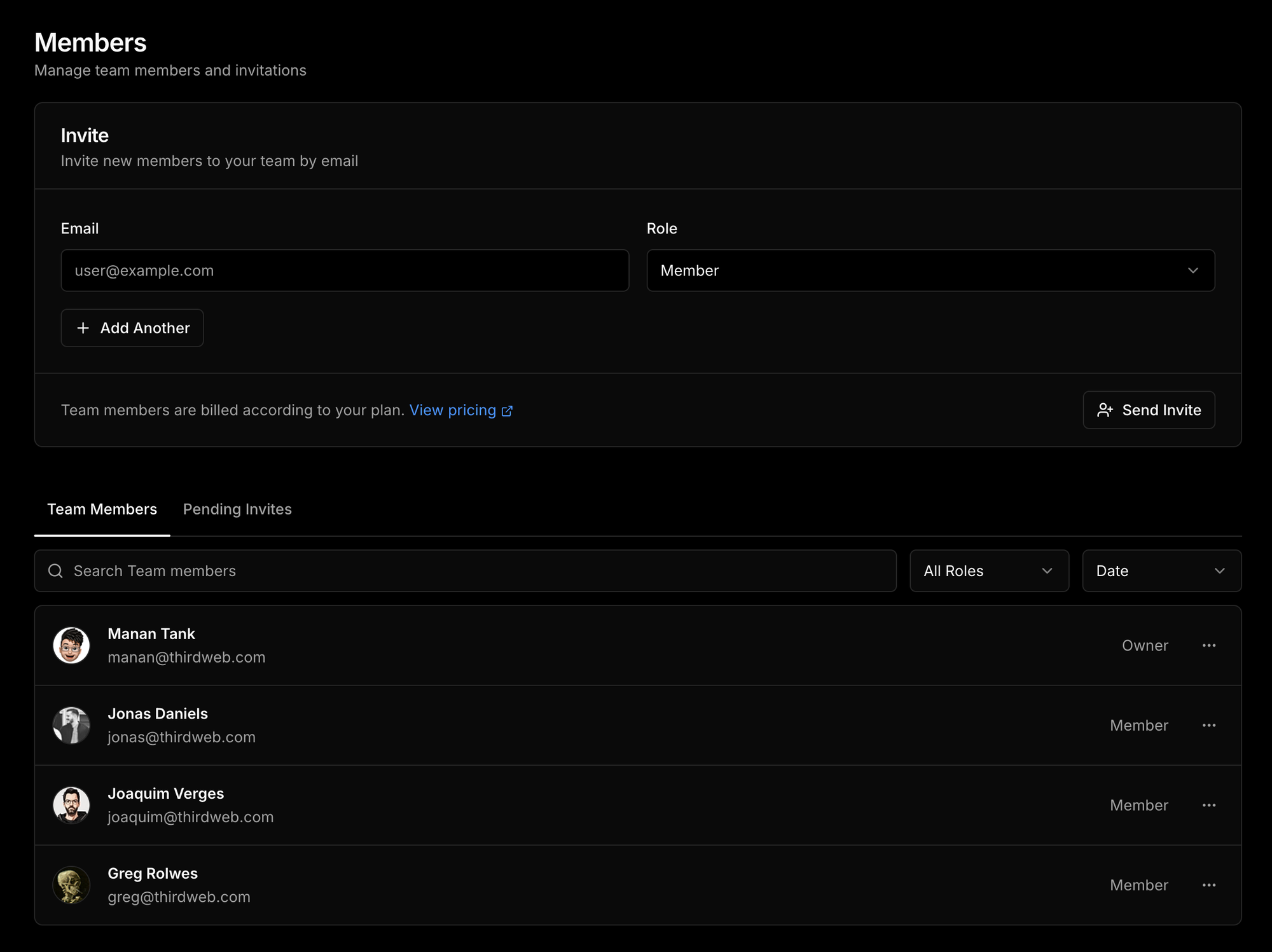
Invite new members in your team
- Invite single or multiple team members via email
- Assign roles during the invitation process
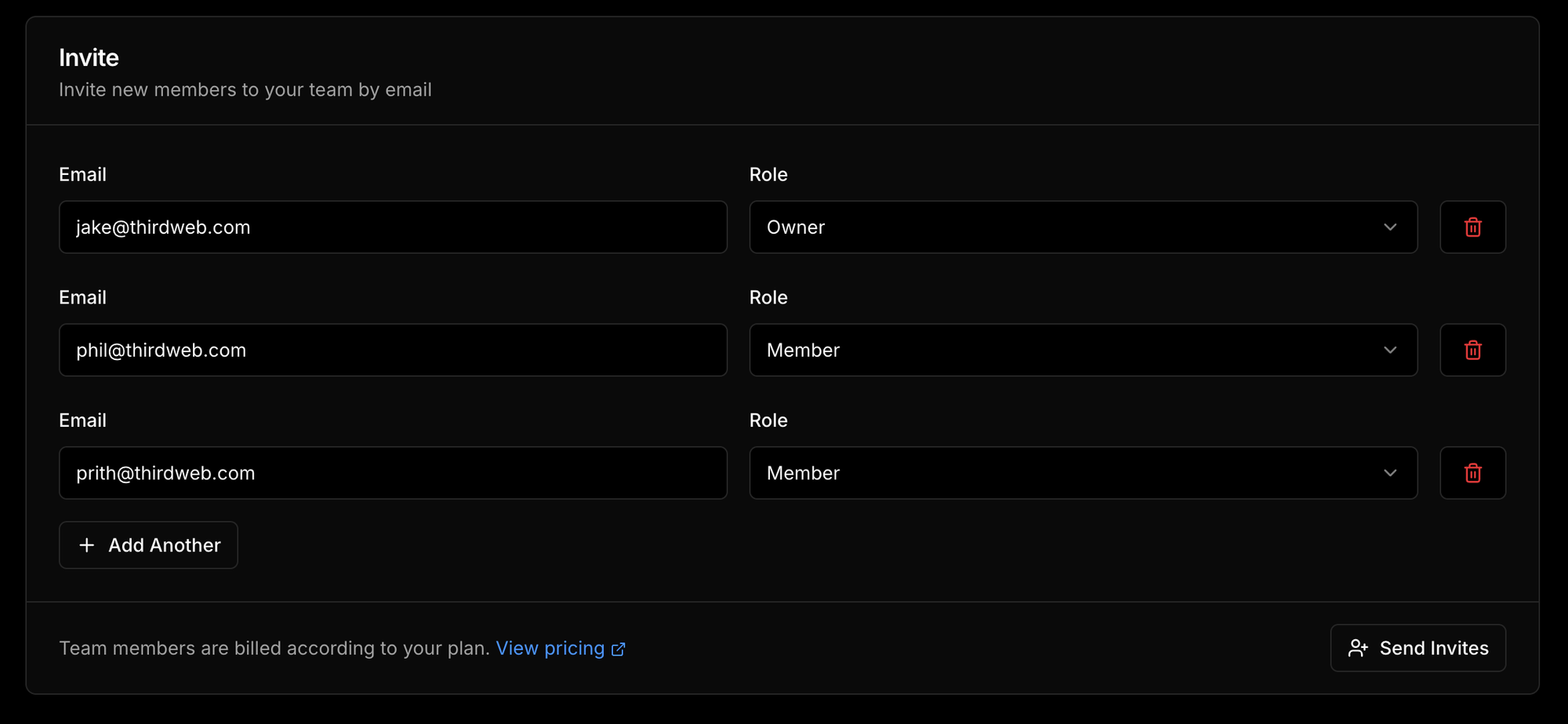
Manage team members
- View all team members and their assigned roles.
- Remove team members when needed
- Search, filter, and sort team members for easy management
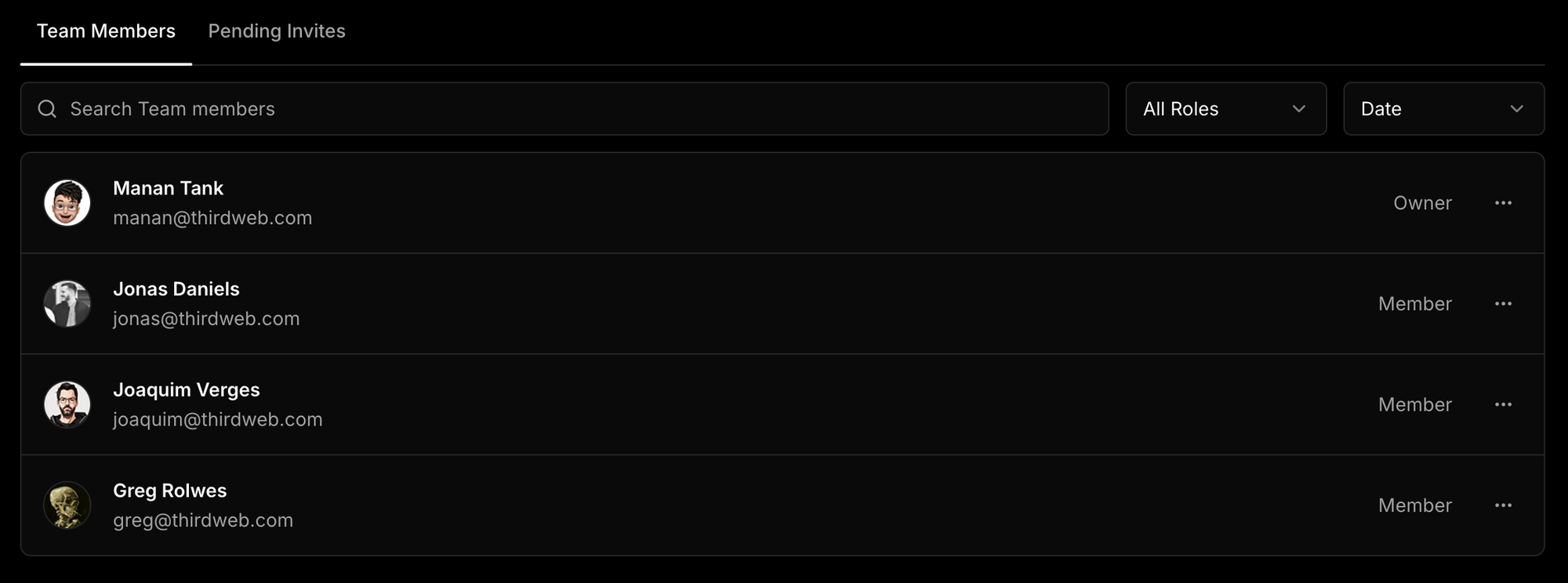
Monitor your Invites
- Track all pending and expired invites
- Delete an invite to revoke the invitation before it is accepted
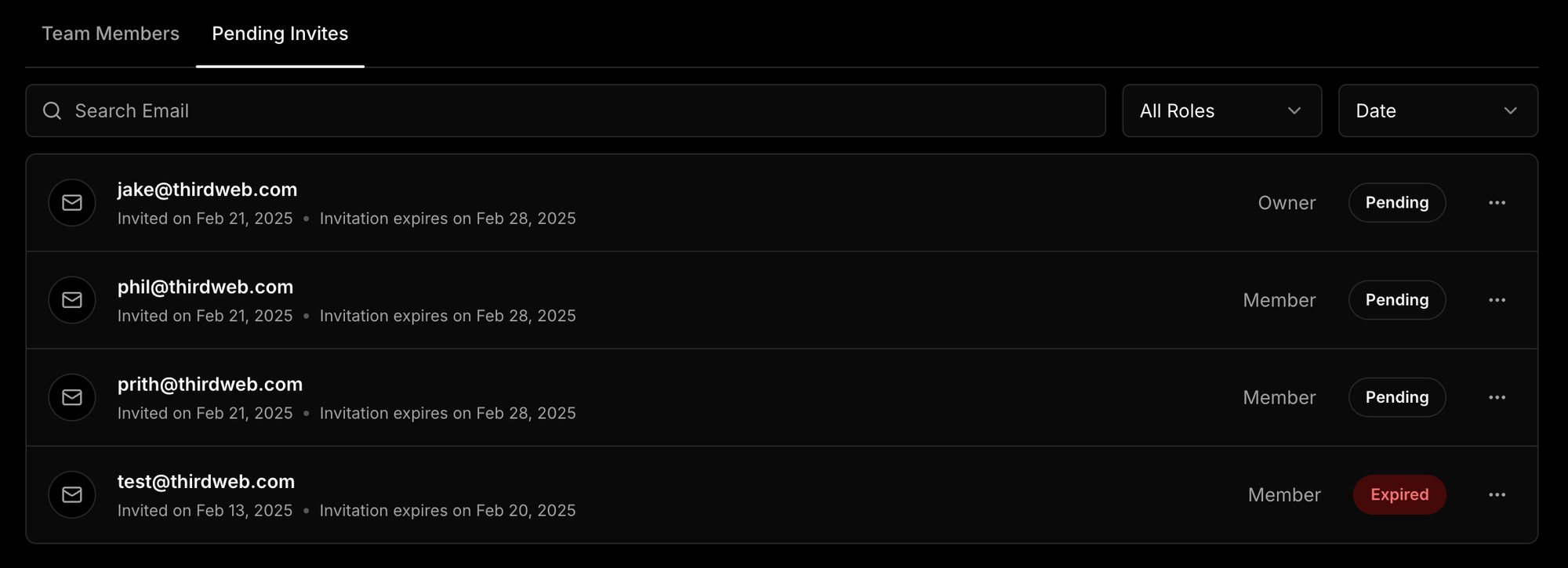
Try it out
Go to thirdweb dashboard > Your Team > Settings > Members page
 Toomas Oosalu
Toomas OosaluInsight API now supports Ethereum Name Service (ENS) names in address fields. You can use ENS names instead of raw Ethereum addresses when querying API endpoints.
Try it out on our playground
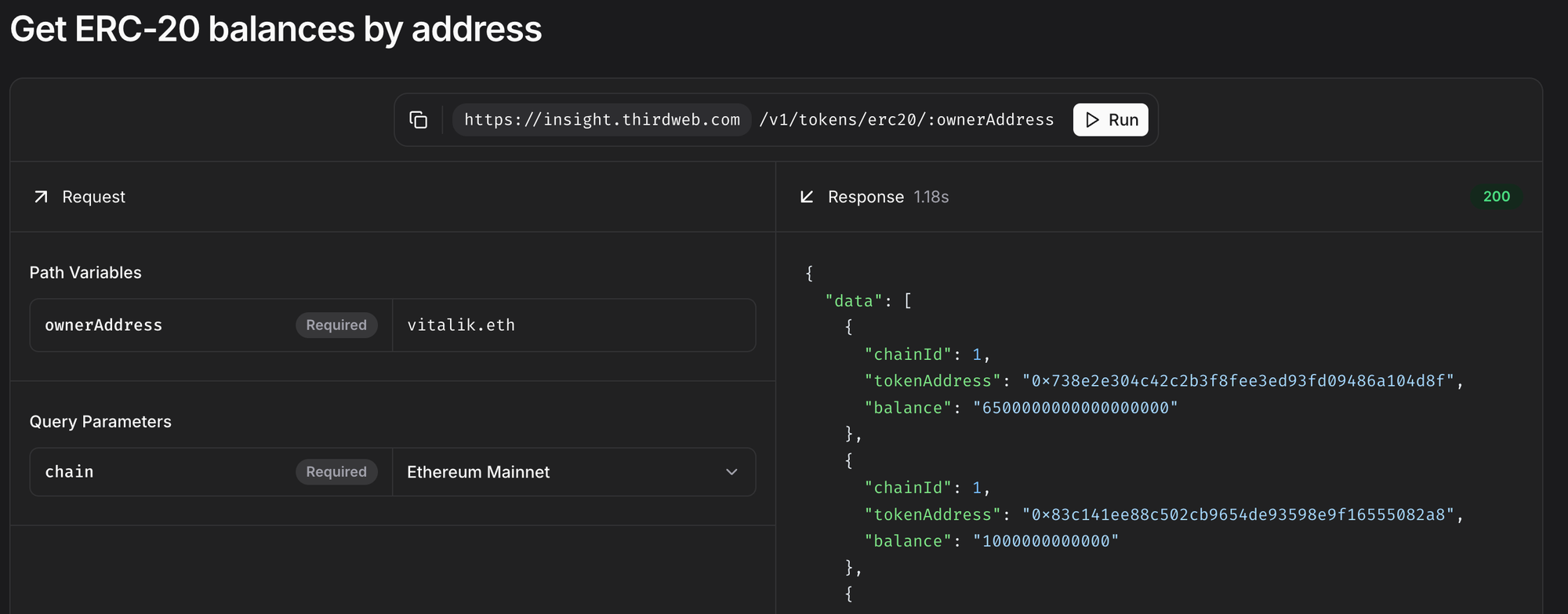
Or use it directly from code
📖 Learn more about Insight - it’s open source and ready to power your applications!
 Toomas Oosalu
Toomas OosaluWe’ve made significant enhancements to thirdweb Insight, allowing you to efficiently query ERC-20, ERC-721, and ERC-1155 token balances for any address.
Faster Queries on Large Chains
We identified latency issues on bigger chains where some requests took over 10 seconds.
Our improved indexing logic has reduced p99 query latency to under 1.5 seconds across all chains.
This is just the first step and we'll keep on improving the performance of Insight
Want to try it out? All endpoints are available on our playground: ERC-20 queries, ERC-721 queries and ERC-1155 queries.
Or integrate them into your app:
📖 Learn more about Insight - it’s open source and ready to power your applications!






















